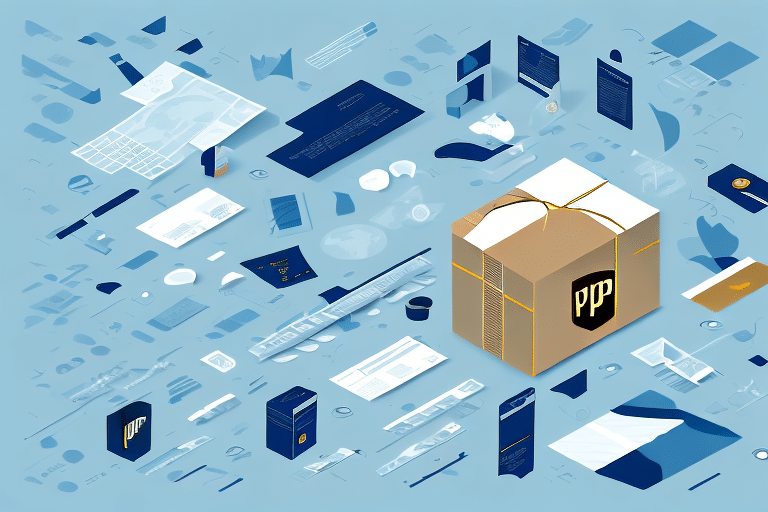Adding Insurance to UPS WorldShip: A Comprehensive Guide
Protecting your shipments during transit is essential for both businesses and individuals. Adding insurance to your UPS WorldShip shipments ensures that your packages are covered in the event of loss or damage. This guide provides an in-depth analysis of how to add insurance to UPS WorldShip, the types of insurance available, best practices, and more.
Why Adding Insurance to UPS WorldShip is Important
Shipping items without insurance can expose you to significant financial risks. Accidents such as weather-related damages, mishandling, or theft can occur during transit. According to the UPS Insurance Services, having insurance coverage mitigates these risks by providing compensation for lost or damaged items. This not only protects your financial interests but also ensures customer satisfaction and trust.
Types of Insurance Available through UPS
UPS offers several insurance options to suit different shipping needs:
- Declared Value Coverage: Basic coverage provided by UPS, covering up to $100 per shipment at no additional cost.
- UPS Declared Value Coverage: Enhanced coverage that protects up to $50,000 per package for an additional fee. This is ideal for high-value items.
- Third-Party Insurance: Insurance policies from external providers that can offer full coverage of your package’s value, often including expedited claim processing and other benefits.
Choosing the right type of insurance depends on the value of your items and the level of protection you require. It's crucial to accurately declare the value of your shipment to ensure adequate coverage.
Step-by-Step Guide to Adding Insurance in UPS WorldShip
Adding insurance to your UPS WorldShip shipment is a straightforward process. Follow these steps to ensure your package is properly insured:
- Open the UPS WorldShip software and navigate to the shipment details page.
- Enter all necessary shipment information, ensuring accuracy in details such as destination, weight, and dimensions.
- Select the insurance option and declare the package's value based on the type of coverage you need.
- Review and confirm the insurance fee before finalizing the shipment.
Keep in mind that adding insurance incurs additional fees based on the declared value and coverage level. Assess the value and risk associated with your shipment to determine the appropriate insurance amount.
Troubleshooting Common Issues When Adding Insurance
While adding insurance is generally simple, you may encounter some common issues:
- Incorrect Package Information: Ensure that the weight and size measurements are accurate to avoid coverage discrepancies.
- Inaccurate Declared Values: Double-check the declared value to ensure it reflects the true value of the items.
- Unsupported Items: Certain items like cash, jewelry, or antiques may have restrictions or require special handling.
If you face any challenges, consult the UPS Help Center or contact UPS customer service for assistance.
Best Practices for Selecting Appropriate Insurance Coverage
Selecting the right amount of insurance coverage involves several considerations:
- Assess Item Value: Determine the replacement or repair cost of the items being shipped.
- Evaluate Shipping Risks: Consider factors like distance, shipping method, and item fragility.
- Budget Constraints: Balance the cost of insurance with your budget to select a coverage level that provides adequate protection without overspending.
- Regular Reviews: Periodically review and adjust your insurance coverage to align with any changes in your shipping patterns or item values.
Implementing these practices helps ensure that your shipments are adequately protected while optimizing your insurance expenses.
Filing a Claim with UPS for Lost or Damaged Shipments
If your insured shipment is lost or damaged, you can file a claim with UPS to receive compensation. Follow these steps to file a claim:
- Visit the UPS Claims Center and log in to your account.
- Provide the shipment tracking number and any supporting documentation, such as receipts or photographs of the damaged items.
- Submit the claim for review. UPS will investigate and process your claim, typically resolving it within a specified timeframe.
Be aware of UPS’s terms and conditions regarding claim eligibility and limitations to ensure your claim meets all requirements.
Comparing UPS Insurance with Other Shipping Carriers
When choosing a shipping carrier, it's important to compare insurance options to ensure you receive the best coverage for your needs. Factors to consider include:
- Coverage Limits: Compare the maximum coverage amounts offered by different carriers.
- Fees: Assess the cost of insurance relative to the coverage provided.
- Claim Processing: Look for carriers that offer efficient and transparent claim processes.
- Additional Benefits: Some carriers may offer extras like free tracking, signature confirmation, or expedited support.
For a detailed comparison, refer to industry reports from sources like Statista or consult the official websites of other shipping carriers.
Tips for Saving Money on UPS Shipping Insurance
Protect your shipments while managing costs with these money-saving tips:
- Accurate Packaging: Properly package items to minimize damage risk, potentially reducing insurance costs.
- Choose Appropriate Coverage: Select only the necessary coverage level based on the item's value and shipping risk.
- Compare Insurance Providers: Evaluate rates from third-party insurers to find competitive pricing.
- Leverage Discounts: Take advantage of any available discounts or promotions offered by UPS or insurance providers.
- Regularly Review Coverage: Adjust your insurance levels to match current shipping volumes and item values.
The Benefits of Using Third-Party Shipping Insurance with UPS WorldShip
Opting for third-party shipping insurance can offer several advantages over carrier-provided options:
- Cost-Effectiveness: Often, third-party insurers provide more affordable rates for similar coverage levels.
- Customizable Coverage: Third-party providers may offer tailored insurance plans to match specific shipping needs.
- Faster Claim Processing: Some third-party insurers have streamlined processes for quicker claim resolutions.
- Comprehensive Protection: Additional benefits such as extended coverage for high-value items or specialized items like electronics and antiques.
When integrating third-party insurance with UPS WorldShip, ensure compatibility and seamless claim processes to maintain efficiency in your shipping operations.
Conclusion
Adding insurance to your UPS WorldShip shipments is a vital step in safeguarding your packages against unforeseen events. By understanding the available insurance types, following best practices, and exploring cost-effective options, you can ensure that your shipments are well-protected without incurring unnecessary expenses. Whether you choose to utilize UPS’s insurance services or opt for third-party providers, having the right coverage in place provides peace of mind and financial security for your shipping activities.