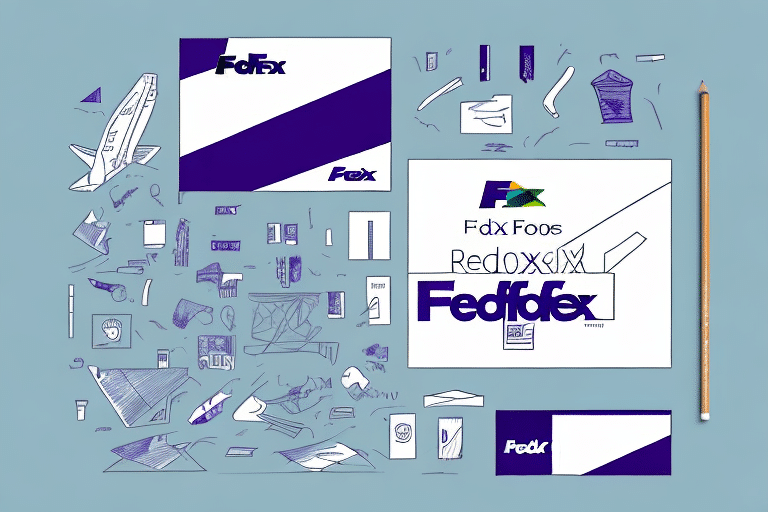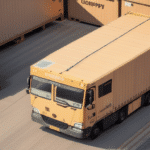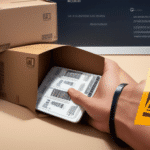Enhancing Your Brand with Custom Letterhead in FedEx Ship Manager
For business owners, maintaining a professional image is paramount. One effective strategy to achieve this is by incorporating your company's letterhead into shipping labels and invoices. This guide provides a comprehensive overview of how to add letterhead to FedEx Ship Manager, a leading shipping platform widely used in the industry.
The Importance of Adding Letterhead to FedEx Ship Manager
Integrating letterhead into your shipping materials fosters a professional impression and reinforces your brand identity. A well-designed letterhead typically includes your company logo, address, and contact information, which helps build trust and recognition among customers.
- Brand Differentiation: Distinguishes your business from competitors.
- Consistency: Ensures uniformity across all shipping documents.
- Trust Building: Provides customers with clear and reliable contact information.
According to a Forbes article, consistent branding can increase revenue by up to 23%, highlighting the significance of maintaining a cohesive brand image across all customer touchpoints.
Creating and Customizing Your Letterhead
Designing an Effective Letterhead
Start by designing a letterhead that aligns with your brand's aesthetics. Use graphic design software or hire a professional designer to incorporate essential elements such as your logo, company name, address, and contact details.
- Logo Placement: Position your logo prominently for maximum visibility.
- Color Scheme: Use brand colors to maintain consistency.
- Typography: Select fonts that are easy to read and reflect your brand personality.
Choosing the Right Materials
Select high-quality paper that conveys professionalism. A sturdy, matte finish paper can enhance the perceived value of your communications.
Uploading Your Letterhead to FedEx Ship Manager
Step-by-Step Upload Process
- Log In: Access your FedEx Ship Manager account.
- Navigate to Administration: Click on the "Administration" tab.
- Select Shipping Administration: From the dropdown, choose "Shipping Administration."
- Access Label Format: Click on "Label Format."
- Add Letterhead: Select "Letterhead" and click "Browse" to upload your file.
- Upload: Confirm the upload by clicking "Upload."
- Verification: Ensure your letterhead appears correctly on the platform.
For more detailed instructions, refer to the FedEx Ship Manager support page.
Customizing Your Letterhead in FedEx Ship Manager
Advanced Customization Options
FedEx Ship Manager offers several customization features to fine-tune your letterhead:
- Text Formatting: Adjust font styles and sizes to enhance readability.
- Logo Resizing: Modify the size of your logo to fit the label space appropriately.
- Position Adjustment: Change the placement of your letterhead elements for optimal layout.
Adding Additional Information
Incorporate extra fields such as your company's telephone number, email address, or social media handles. This provides customers with multiple ways to contact you, enhancing customer service and engagement.
Troubleshooting Common Challenges
Image Resolution Issues
Low-resolution images can appear pixelated and unprofessional. Ensure your letterhead image has a minimum resolution of 300 DPI and is saved in a supported format like JPEG or PNG.
Incorrect Image Sizing
If your letterhead doesn't fit correctly on the shipping label, resize the image to match the designated space. Adjust the layout within the label to prevent important information from being cut off.
For more troubleshooting tips, visit the FedEx Ship Manager troubleshooting page.
Best Practices for Using Letterhead in Your FedEx Shipments
- Maintain Clarity: Ensure all text and logos are clear and legible.
- Consistent Branding: Align the letterhead design with your overall brand image.
- Compliance: Include necessary legal information, especially when shipping regulated goods.
- Regular Updates: Keep your letterhead information current to reflect any changes in contact details or branding elements.
Adhering to these best practices not only enhances your professional image but also ensures smooth and efficient shipping processes.
Conclusion
Incorporating your company's letterhead into FedEx Ship Manager is a strategic move to elevate your brand presence and convey professionalism to your customers. By following the outlined steps and best practices, you can effectively customize your shipping labels and invoices, leading to increased brand recognition and customer trust.
Stay updated with your letterhead design and information to maintain a consistent and professional image. For further assistance, consult FedEx Ship Manager resources or contact their customer support for personalized guidance.