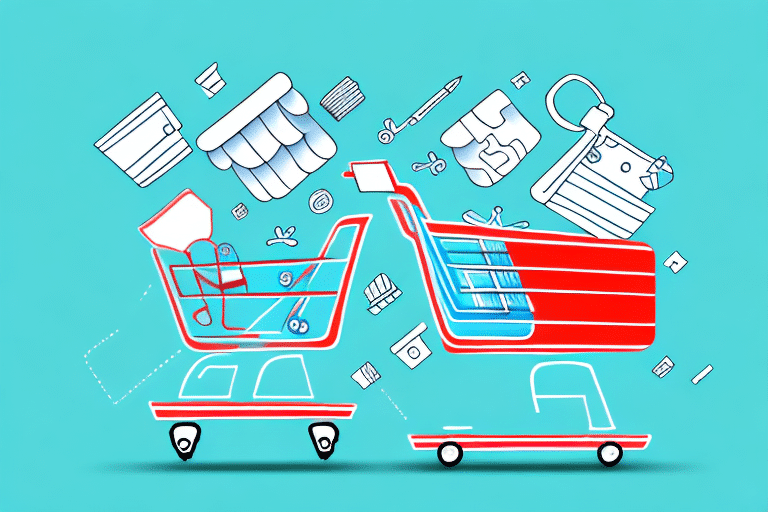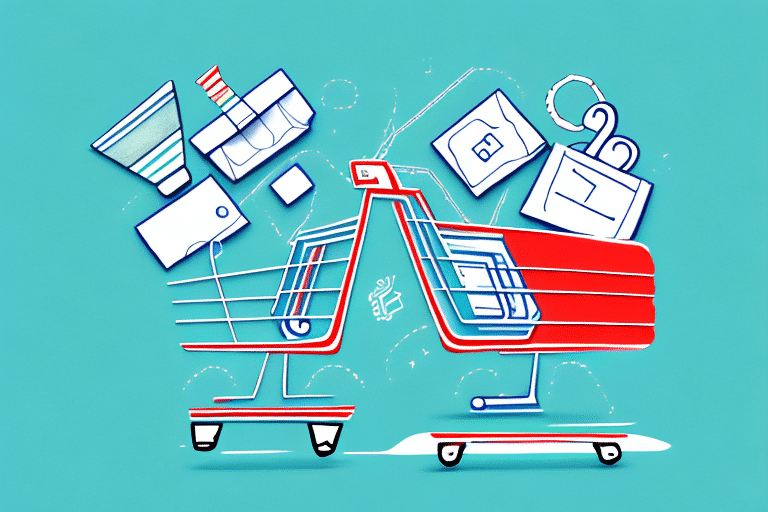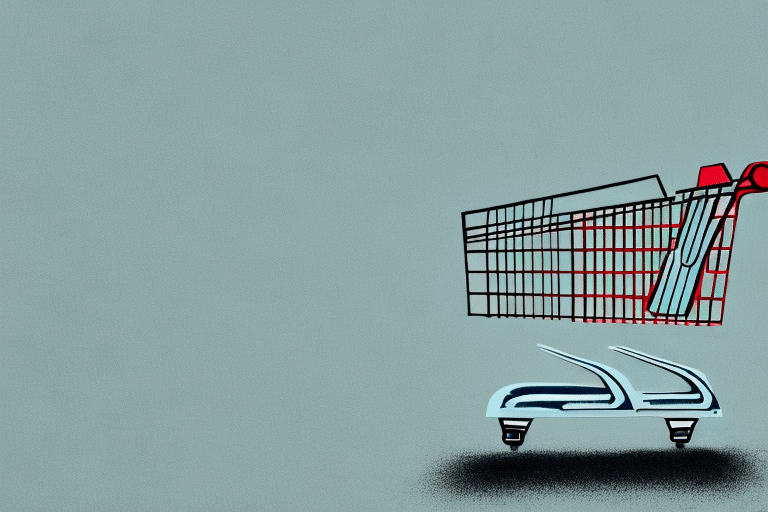The Importance of Accurate Shipping Rates for Your Shopify Store
Accurate shipping rates are pivotal for the success of your Shopify store. They not only influence customer purchasing decisions but also directly impact your profit margins. According to a Statista report, approximately 70% of online shopping carts are abandoned, often due to unexpected or high shipping costs.
Implementing a reliable shipping calculator that considers weight, dimensions, and destination can prevent overcharging or undercharging customers. Additionally, offering free shipping can boost sales, but it's essential to incorporate these costs into your pricing strategy to maintain profitability.
Understanding the Role of UPS in Shopify Shipping
UPS is a leading shipping carrier offering extensive domestic and international services. Its seamless integration with Shopify enables real-time shipping rate calculations based on UPS’s dynamic pricing models. UPS provides various shipping options, including Next Day Air, Ground, and International Shipping, catering to diverse business needs.
One significant advantage of UPS is its robust tracking system, which enhances transparency and builds customer trust. The ability to track packages in real-time can improve the overall shopping experience, leading to higher customer satisfaction and repeat business.
Benefits of UPS Integration
- Real-time rate calculations
- Extensive tracking capabilities
- Diverse shipping options
- Reliable customer support
Setting Up UPS Shipping in Your Shopify Store
To integrate UPS with your Shopify store, follow these steps:
- Sign up for a UPS account if you haven't already.
- Navigate to the Shipping section in your Shopify admin panel.
- Select Add shipping zone and choose UPS as your carrier.
- Connect your UPS account by following the on-screen prompts.
Ensure you review UPS’s guidelines, especially for shipping hazardous materials or oversized packages, to comply with their requirements.
Calculating UPS Shipping Rates on Shopify: A Step-by-Step Guide
Once UPS is set up, calculating shipping rates involves:
- Accessing the Shipping settings in Shopify.
- Clicking on Manage rates under UPS.
- Setting up rates based on weight, destination, and service type.
- Adjusting for additional costs like pickup fees or fuel surcharges.
Consider seasonal variations and volume discounts offered by UPS to optimize your shipping costs.
Key Factors in Rate Calculation
- Package weight and dimensions
- Shipping destination
- Chosen UPS service type
- Additional fees and surcharges
Factors Affecting UPS Shipping Rates and How to Manage Them
Several elements influence UPS shipping costs:
- Package Weight and Size: Heavier and larger packages incur higher fees.
- Destination: International shipments are generally more expensive than domestic ones.
- Service Type: Faster delivery options like Next Day Air cost more than standard ground shipping.
- Additional Services: Services like signature confirmation or insurance add to the cost.
To manage these factors, ensure accurate product measurements, offer multiple shipping options, and minimize additional services where possible.
Strategies to Reduce Shipping Costs with UPS on Shopify
Implement the following strategies to lower your shipping expenses:
- Negotiate Rates: Engage with UPS for better rates based on your shipping volume.
- Optimize Packaging: Use lightweight materials and minimize package sizes to reduce costs.
- Leverage UPS SurePost: A cost-effective option for lightweight packages delivered by USPS.
- Select Appropriate Delivery Options: Choose ground shipping when customers are flexible with delivery times.
Utilizing Shopify's Shipping Discount Codes
Use Shopify's discount codes to incentivize larger orders, which can help spread out shipping costs and increase your overall shipping volume, potentially qualifying you for better rates with UPS.
Offering Free Shipping Without Compromising Profits
Free shipping can attract more customers, but it requires careful planning to avoid financial losses:
- Incorporate Shipping Costs into Product Prices: Adjust your pricing strategy to cover shipping expenses.
- Set Minimum Order Thresholds: Encourage larger purchases by offering free shipping on orders above a certain value.
- Negotiate Better Rates: Collaborate with UPS to obtain discounts that make offering free shipping sustainable.
Adjusting Shopify Settings for Accurate UPS Rate Calculations
Ensure your Shopify settings are optimized for precise UPS rate calculations:
- Accurate Product Information: Regularly update product weights and dimensions.
- Correct Shipping Origin: Verify that your business address is accurately entered to avoid rate discrepancies.
- Utilize Third-Party Shipping Apps: These can provide real-time rate calculations based on customer locations.
Common Mistakes to Avoid When Calculating UPS Shipping Rates on Shopify
Avoid the following errors to ensure accurate shipping rates:
- Entering incorrect product weights or dimensions.
- Choosing the wrong UPS service type.
- Overlooking additional fees like fuel surcharges.
- Failing to update shipping settings regularly.
Double-check all settings and calculations to prevent overcharging or undercharging your customers.
Troubleshooting UPS Shipping Rate Issues on Shopify
If you encounter issues with UPS rate calculations:
- Visit the UPS Developer Website for updates.
- Verify that your UPS and Shopify settings are correctly configured.
- Contact Shopify Support for further assistance if problems persist.
Best Practices for Managing UPS Shipping Rates on Shopify
Adopt these best practices to effectively manage UPS shipping rates:
- Regularly review and adjust your shipping rates based on UPS's latest pricing.
- Use Shopify’s shipping analytics to monitor shipping costs and identify trends.
- Stay informed about UPS's rate changes and promotional offers.
- Continuously optimize your packaging and shipping methods to reduce costs.
The Impact of Discounts and Promotions on UPS Shipping Rates in Shopify
Discounts and promotions can influence your shipping costs in several ways:
- Increased order volume may qualify you for better UPS rates.
- Promotions like free shipping can be offset by adjusting product prices or setting minimum order requirements.
Utilize Shopify’s discount code feature to create promotions that encourage higher order values while managing shipping costs effectively.
Alternatives to UPS for Shipping from Your Shopify Store
While UPS is a robust shipping option, exploring alternatives can provide cost savings and additional features:
- USPS: Often cheaper for small, lightweight packages.
- FedEx: Competitive for both domestic and international shipping.
- DHL: Excellent for international shipments.
- Regional Carriers: Can offer lower rates for specific areas.
Evaluate each carrier's services, rates, and reliability to determine the best fit for your business needs.
Ultimately, maintaining accurate and transparent shipping rates is essential for providing a positive customer experience and ensuring the profitability of your e-commerce business. Regularly review and optimize your shipping strategies to stay competitive and meet your customers' expectations.