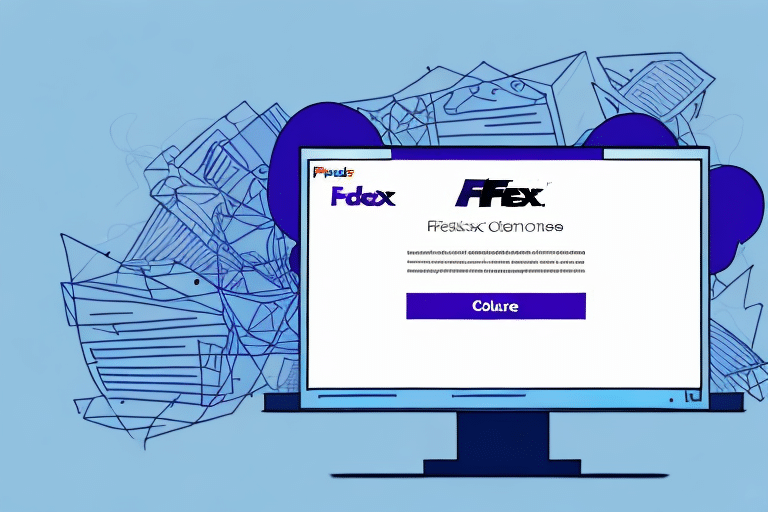Introduction
If you've ever had to cancel a FedEx shipment, you know it can be a daunting process. Fortunately, FedEx Ship Manager makes it easy to cancel a package shipment. In this comprehensive guide, we'll walk you through the entire process, step by step, to ensure success. Whether you have a change of plans or simply made a mistake, with FedEx Ship Manager, cancelling a package shipment is a breeze.
Reasons for Cancelling a FedEx Shipment
There are many reasons why you may need to cancel a FedEx shipment. Some common reasons include:
- Your customer canceled their order
- You made a mistake when creating the shipping label
- Change of delivery address or recipient
- Shipment no longer needed
Whatever the reason, canceling a shipment can save you time and money in the long run. However, it's important to understand FedEx's cancellation policy to avoid any unnecessary fees or complications.
One important thing to note is that FedEx allows you to cancel a shipment for free within a certain timeframe. If you cancel within 24 hours of creating the label, you won't be charged any fees. However, if you cancel after this timeframe, you may be charged a cancellation fee. Additionally, if the package has already been picked up by the driver, you may not be able to cancel the shipment at all.
Understanding FedEx’s Cancellation Policy
Before you cancel a shipment using FedEx Ship Manager, it's important to understand FedEx's cancellation policy. Depending on the timing and status of your shipment, there may be fees associated with cancelling your package. Be sure to review the policy carefully to avoid any surprises.
Key points to consider in FedEx's cancellation policy:
- Timeframe for free cancellation: Typically within 24 hours of label creation
- Cancellation fees: Applicable if cancellation is requested after the free window
- Shipment status: Cancellation may not be possible if the package is already in transit or has been picked up
- Type of shipment: Certain shipments, such as hazardous materials or international packages, may have stricter cancellation rules
If you need to cancel a shipment with FedEx, it's important to act quickly. The longer you wait, the more likely it is that fees will apply. In some cases, you may be able to cancel a shipment for free if you catch it early enough. However, if the package has already been picked up or is in transit, you may be charged a cancellation fee.
It's also important to note that certain types of shipments may be subject to different cancellation policies. For example, hazardous materials or international shipments may have stricter cancellation rules. Make sure to check the specific policy for your type of shipment before attempting to cancel.
Accessing FedEx Ship Manager
First, you'll need to access FedEx Ship Manager. This can be done by logging in to your FedEx account or by creating a new one. Once you've logged in, select "Ship" from the top menu, then "Create a Shipment." This will take you to the FedEx Ship Manager page, where you can edit and cancel your shipments.
It's important to note that FedEx Ship Manager is a web-based application, which means you can access it from any device with an internet connection. This makes it convenient for businesses that need to create and manage shipments on-the-go. Additionally, FedEx Ship Manager offers a variety of features, such as the ability to schedule pickups, track shipments, and print shipping labels.
If you're new to using FedEx Ship Manager, there are resources available to help you get started. FedEx offers online tutorials and guides, as well as customer support via phone or chat. You can also customize your FedEx Ship Manager settings to fit your specific business needs, such as setting up default shipping options or creating a list of frequently used addresses.
Step-by-Step Guide to Cancelling a Shipment
Once you're on the FedEx Ship Manager page, cancelling a shipment is easy. Follow these steps:
- Log in to your FedEx Ship Manager account.
- Select "Ship" from the top menu and then "Manage Shipments."
- Locate the shipment you wish to cancel.
- Click on the "Cancel" button next to the shipment.
- Confirm the cancellation and provide a reason for cancelling.
- Follow the on-screen prompts to complete the cancellation process.
It's important to note that there may be fees associated with cancelling a shipment, depending on the type of shipment and the stage of the shipping process. Be sure to review the terms and conditions of your shipment before cancelling to avoid any unexpected charges. Additionally, if you have any questions or concerns about cancelling a shipment, don't hesitate to contact FedEx customer service for assistance.
Handling Cancellations After Processing
If your shipment has already been processed, cancelling it becomes a bit more complicated. You'll need to contact customer service to request the cancellation. Depending on the timing and status of your shipment, there may be fees associated with cancelling your package.
It's important to note that cancelling a shipment after it has been processed may also result in delays for other packages in the same shipment. This is because the cancelled package may need to be removed from the shipment, which can cause a delay in the processing and delivery of the remaining packages. Therefore, it's always best to double-check all shipment details before submitting your order to avoid any potential cancellations or delays.
Cancelling Before Pickup
If your shipment has not yet been picked up by FedEx, cancelling it is relatively straightforward. Follow these steps:
- Log in to your FedEx Ship Manager account.
- Select "Ship" and then "Manage Shipments."
- Locate the shipment you wish to cancel.
- Click on the "Cancel" button.
- Confirm the cancellation and provide a reason.
It's important to note that if you cancel a shipment after the scheduled pickup time, you may still be charged for the pickup fee. Additionally, if you have already paid for the shipment, it may take several business days for the refund to be processed and credited back to your account. Therefore, it's best to cancel the shipment as soon as possible to avoid any unnecessary fees or delays in receiving your refund.
Tips for Avoiding Common Cancellation Mistakes
When cancelling a shipment, consider the following tips to avoid unnecessary fees or complications:
- Double-check shipment status: Ensure that your package is eligible for cancellation by verifying its current status in FedEx Ship Manager.
- Confirm cancellation fees: Before finalizing the cancellation, check if any fees apply and understand the cost implications.
- Have necessary information ready: Keep your tracking number, shipping label, and other relevant details on hand to expedite the process.
- Maintain records: Save the cancellation confirmation for your records to prevent future billing issues.
Another important tip is to ensure you have all the necessary information and documentation ready. This includes the tracking number, shipping label, and any other relevant details. Having this information readily available can help expedite the cancellation process and prevent any delays or errors. It's also a good idea to keep a record of the cancellation confirmation for your own records and to ensure that you are not charged for any cancelled shipments in the future.
Tracking Your Cancelled Shipment
Once you have cancelled your shipment, you may wish to track its status. Here's how:
- Log in to your FedEx Ship Manager account.
- Navigate to the "Manage Shipments" section.
- Find your recently cancelled shipment.
- Check the status to ensure the cancellation has been processed.
Depending on the timing and status of your shipment, there may be fees associated with tracking your cancelled package, so be sure to review the policy carefully.
It is important to note that tracking a cancelled shipment does not guarantee that it will be returned to the sender. If you have cancelled your shipment and wish to have it returned, you will need to contact FedEx customer service to arrange for a return shipment. Additionally, if your cancelled shipment was already in transit, tracking its status may not provide accurate information on its location or estimated delivery date. In this case, it is best to contact FedEx customer service for further assistance.
What Happens After You Cancel Your Shipment?
After you cancel your FedEx shipment, here's what to expect:
- Cancellation Confirmation: You'll receive an email confirming the cancellation of your shipment.
- Refund Processing: If you have already paid for the shipment, the refund will be processed and credited back to your original payment method within a few business days.
- Impact on Shipping History: Frequent cancellations may affect your shipping history and reputation with FedEx, potentially impacting your access to certain services or incurring additional fees.
If you have already paid for the shipment, you will receive a refund for the amount paid. The refund will be processed within a few business days and will be credited back to the original payment method. However, if the shipment has already been picked up or is in transit, the refund may not be possible.
It's important to note that cancelling a shipment may also affect your shipping history and reputation with FedEx. If you frequently cancel shipments, it may impact your ability to use certain shipping services or result in additional fees. Therefore, it's recommended to only cancel a shipment if absolutely necessary and to communicate any changes or issues with the recipient as soon as possible.
Alternatives to Cancelling Your Shipment
If cancelling your shipment isn't an option, there are alternatives to consider. You may be able to reroute your package, hold it for pickup, or make other changes to the shipment to avoid cancelling it altogether. Be sure to review all of your options before making a decision.
Requesting a Delivery Change
One alternative to cancelling your FedEx shipment is to request a delivery change. This can include changing the delivery date or time, or even changing the delivery address. This option may be useful if you will not be available to receive the package at the originally scheduled time or location.
Using FedEx's Hold at Location Service
Another alternative is to use FedEx's Hold at Location service. This allows you to have your package held at a FedEx location, such as a FedEx Office or Walgreens, for pickup at your convenience. This option may be useful if you are concerned about the security of your package or if you will not be available to receive the package at your home or office.
Rerouting Your Package
FedEx also offers the option to reroute your package to a different address or even to a different FedEx facility. This can be done through the FedEx Ship Manager dashboard, allowing you to redirect the package to an address where someone will be available to receive it, thereby avoiding the need to cancel the shipment entirely.
By following these steps and using FedEx Ship Manager, you can successfully cancel your FedEx package shipment without unnecessary fees or complications. Whether you made a mistake or plans changed, rest assured that cancelling your shipment with FedEx is easy and stress-free.
Additionally, exploring these alternatives can provide more flexibility and potentially save you from incurring cancellation fees, ensuring that your shipments are handled efficiently according to your current needs.