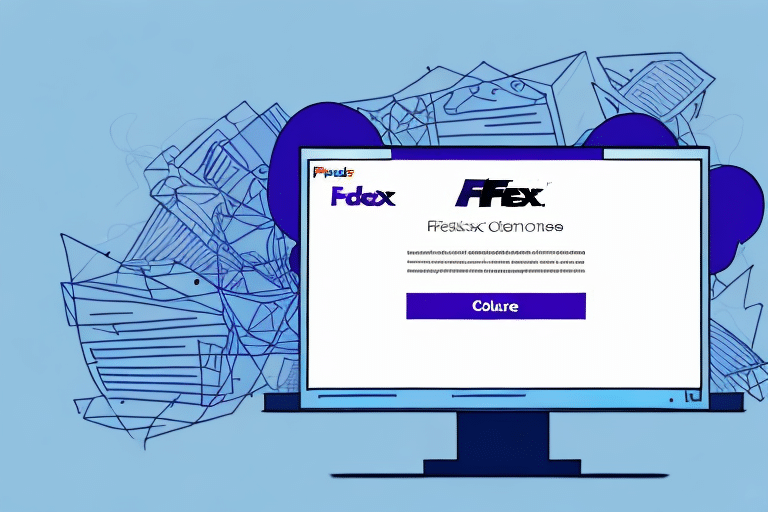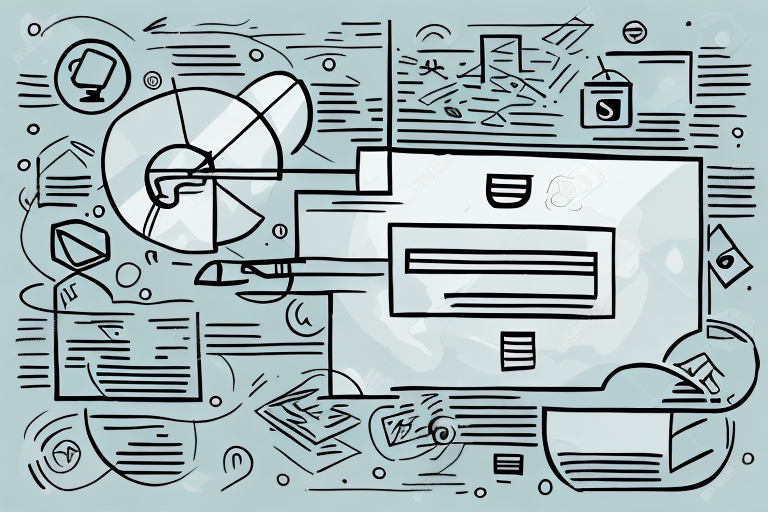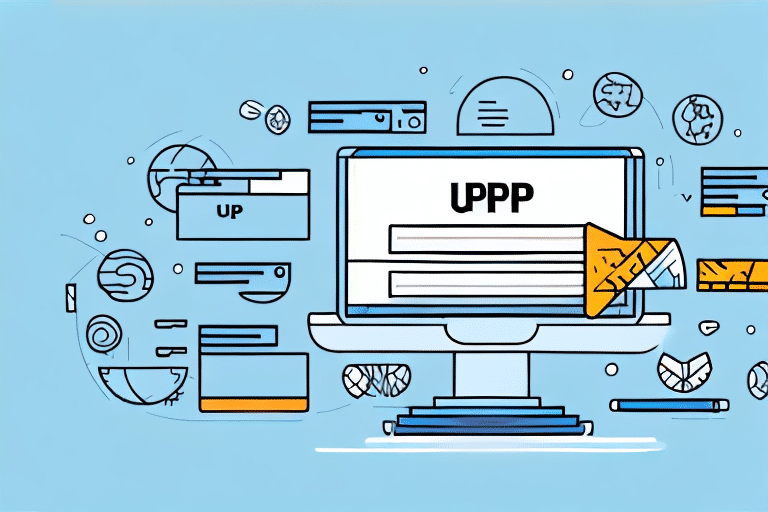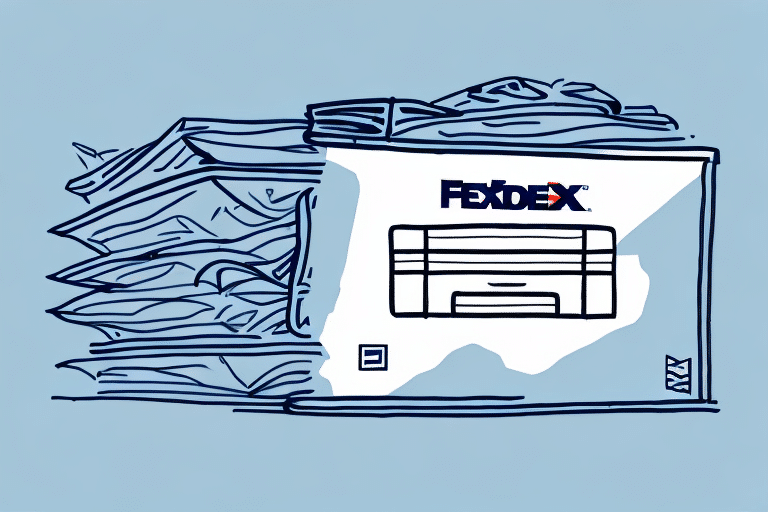How to Cancel a Shipment on FedEx Ship Manager After End of Day Report
Managing shipments efficiently is crucial for businesses of all sizes. Sometimes, despite careful planning, changes occur that necessitate the cancellation of a shipment. FedEx Ship Manager provides tools to facilitate this process, even after the end-of-day report has been generated. Understanding the reasons, timing, and steps involved in cancelling a shipment can help businesses avoid unnecessary fees and streamline their shipping operations.
Reasons to Cancel a Shipment on FedEx Ship Manager
Preventing Unnecessary Fees
Cancelling a shipment that is no longer needed helps avoid incurring fees associated with processing and shipping. Unnecessary shipments can lead to additional costs that can impact your bottom line.
Maintaining Accurate Records
Accurate shipping records are essential for inventory management and financial tracking. Cancelling unwanted shipments ensures that your records accurately reflect your business activities, reducing the risk of discrepancies.
Improving Shipping Efficiency
By regularly reviewing and cancelling unnecessary shipments, businesses can free up resources and optimize their shipping queues. This leads to faster processing times and improved overall efficiency.
When to Cancel a Shipment on FedEx Ship Manager
Incorrect Shipping Information
If there's an error in the shipping details, such as an incorrect address or package weight, it's essential to cancel the shipment to prevent misdelivery or additional fees.
Change in Shipping Needs
Sometimes, business needs change, and a shipment becomes redundant. Cancelling such shipments allows for better allocation of resources.
Prohibited Items
If a shipment contains items that are prohibited or restricted, it's crucial to cancel to avoid legal or safety issues. Always ensure compliance with FedEx's guidelines.
Steps to Cancel a Shipment on FedEx Ship Manager
Access Your Account
Log in to your FedEx Ship Manager account and navigate to the shipment management section.
Select the Shipment
Identify the shipment you wish to cancel and select the cancel option.
Provide Cancellation Reason
You will be prompted to provide a reason for the cancellation. Providing a clear and accurate reason helps in maintaining accurate records and improving service quality.
Confirm Cancellation
After submitting the cancellation request, you will receive a confirmation email from FedEx detailing the cancellation.
Consequences of Not Cancelling a Shipment
Financial Implications
Failure to cancel unnecessary shipments can result in unwanted fees and charges, impacting your business's financial health.
Operational Delays
Unnecessary shipments can clog your shipping queue, leading to delays in processing and delivery of important packages.
Environmental Impact
Cancelled shipments that are still processed contribute to increased carbon emissions and waste, negatively affecting the environment.
Best Practices to Avoid Unnecessary Cancellations
Double-Check Shipment Details
Before confirming a shipment, verify all details, including the recipient's address, package weight, and shipping method, to minimize the need for cancellations.
Utilize Shipment Tracking
Using FedEx's real-time tracking features can help you monitor shipments and identify any issues early, allowing for timely cancellations if necessary.
Stay Informed About FedEx Policies
Regularly review FedEx’s shipping policies and guidelines to ensure compliance and reduce the likelihood of shipments needing to be cancelled.
Common Mistakes to Avoid When Cancelling a Shipment
Not Providing a Reason
Always provide a clear reason for cancellation to help FedEx improve its services and maintain accurate records.
Delaying the Cancellation
Act promptly when you realize a shipment needs to be cancelled. Delays can result in higher fees and complicate the cancellation process.
Overlooking Pickup Status
Once a shipment has been picked up, cancellation may no longer be possible online. In such cases, contact FedEx customer service immediately for assistance.
Understanding Refund Timelines for Cancelled Shipments
The refund process for cancelled shipments on FedEx Ship Manager typically takes two to three business days. However, if the shipment has already been picked up, refunds may take up to 10 business days as the package needs to be returned before processing.
Refund times can also vary based on the original payment method. For instance, credit card refunds may take longer to appear on your statement due to processing times inherent to the card issuer.
The Advantages of Using FedEx Ship Manager
User-Friendly Interface
FedEx Ship Manager offers an intuitive platform that simplifies shipment creation, tracking, and management, enhancing overall user experience.
Comprehensive Tracking
Real-time tracking features allow businesses to monitor their shipments, providing transparency and peace of mind.
Integration Capabilities
FedEx Ship Manager can integrate with various business systems, such as e-commerce platforms and inventory management systems, streamlining operations and reducing the potential for errors.
Advanced Reporting
Access to detailed reports helps businesses analyze shipping data, identify trends, and make informed decisions to optimize their shipping strategies.
24/7 Customer Support
FedEx provides round-the-clock customer support to address any issues or queries, ensuring that businesses can receive assistance whenever needed.
Conclusion
Cancelling a shipment on FedEx Ship Manager after the end-of-day report is a manageable process that can save businesses time and money. By understanding the reasons for cancellation, adhering to best practices, and being aware of the potential consequences of not cancelling, businesses can maintain efficient and cost-effective shipping operations.
For further assistance or specific queries related to shipment cancellations, contact FedEx customer service to receive expert guidance and support.