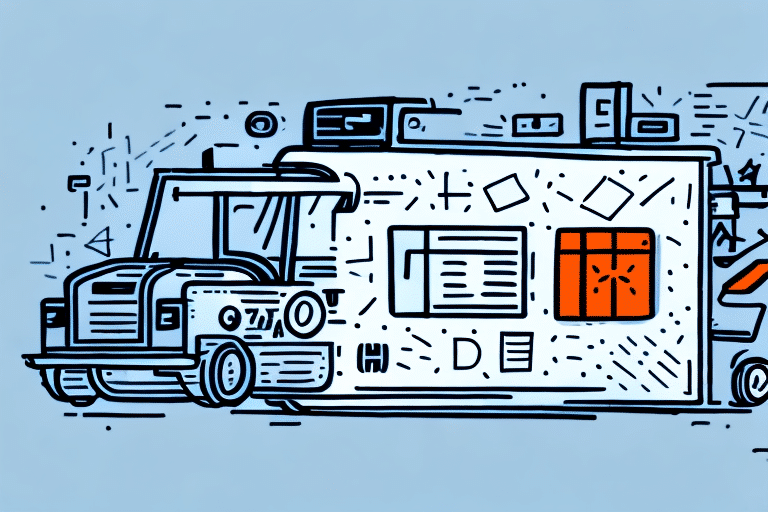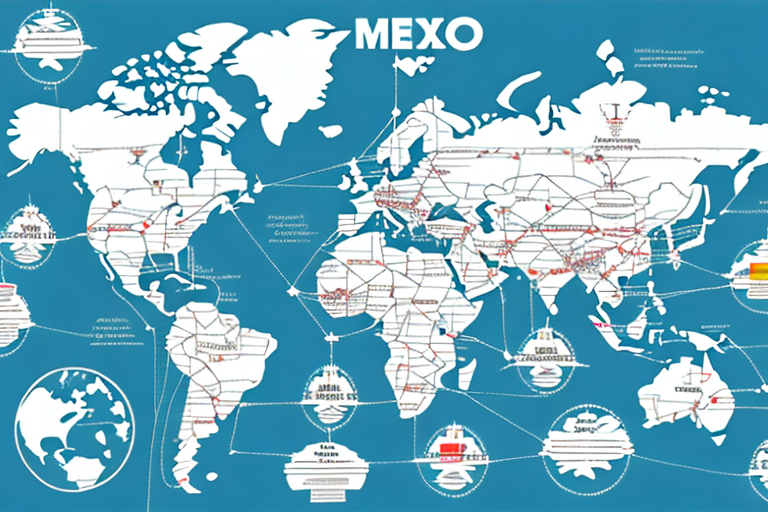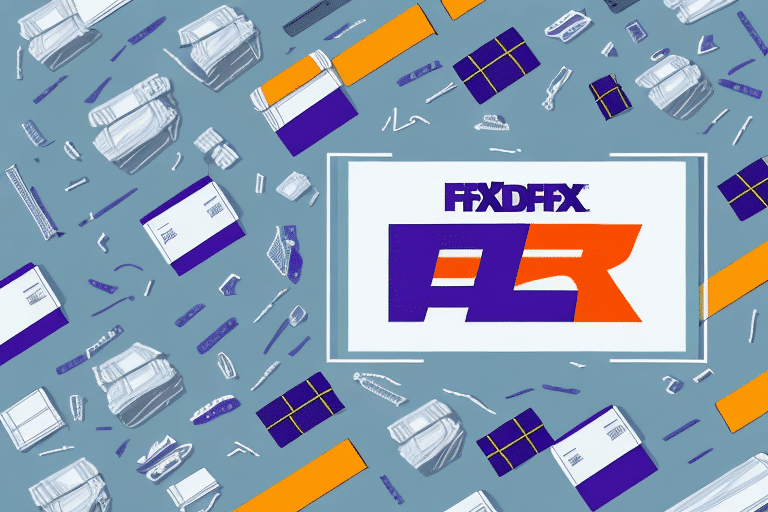Introduction to FedEx Ship Manager Software
FedEx Ship Manager Software is an essential tool for businesses that need to efficiently manage their shipping requirements. With its comprehensive features, the software streamlines the shipping process, allowing users to create and print shipping labels, track shipments, and manage addresses all in one centralized platform.
Key Features of FedEx Ship Manager
Address Book Management
The address book feature in FedEx Ship Manager Software is crucial for maintaining accurate shipping information. It stores all your shipping addresses, enabling quick selection and entry when creating shipments. This reduces errors and saves time, ensuring that packages are sent to the correct destinations.
Customizable Shipping Preferences
Users can set default shipping options such as package weight, dimensions, shipping method, and delivery preferences. This customization streamlines the label creation process by eliminating the need to enter these details manually for every shipment.
Real-Time Shipment Tracking
FedEx Ship Manager provides detailed tracking information, allowing businesses to monitor the status of their shipments in real-time. Notifications are sent upon delivery, helping businesses ensure timely deliveries and maintain customer satisfaction.
The Importance of Maintaining an Accurate Address Book
Preventing Shipment Errors and Delays
An up-to-date address book minimizes the risk of shipping to incorrect or outdated addresses, which can lead to delayed or lost packages. According to the UPS Shipping Statistics 2023, inaccurate addresses account for approximately 5% of all shipment errors.
Optimizing Shipping Costs
Accurate address information ensures that the correct shipping rates are applied. FedEx regularly updates its shipping rates, and outdated addresses might lead to overpaying or underpaying for shipping services, resulting in additional fees or delivery delays.
Enhancing Operational Efficiency
Maintaining a well-organized address book allows for quicker processing of shipments. Businesses can efficiently manage bulk orders and repeat shipments without the need to re-enter address information, thereby streamlining their logistics operations.
Step-by-Step Guide to Managing Your Address Book
Updating Existing Addresses
- Log in to your FedEx Ship Manager account.
- Navigate to the Address Book tab located on the left-hand side of the dashboard.
- Select the address you wish to update and click on the Edit button.
- Make the necessary changes to the address details.
- Click Save to apply the updates to your address book.
Regularly reviewing and updating your addresses prevents errors and ensures that your shipments reach their intended destinations without issues.
Adding New Addresses
- Access the Address Book from your FedEx Ship Manager account.
- Click on the New button to add a new address.
- Enter the complete address information, including street, city, state, ZIP code, and contact details.
- Click Save to include the new address in your address book.
Adding new addresses as your business expands ensures that you can handle shipments to new locations seamlessly.
Exporting and Importing Your Address Book
Exporting Addresses
- Log in to your FedEx Ship Manager account.
- Navigate to the Address Book tab.
- Click on the Options button at the top of the screen and select Export Address Book.
- Choose the desired format (CSV or TXT) and click Export.
Exporting your address book allows for easy backups and transfers, ensuring that your shipping data is secure and accessible when needed.
Importing Addresses
- Access the Options menu in the Address Book section.
- Select Import Address Book and choose the file you wish to upload.
- Ensure the file format is compatible (CSV or TXT) and follow the prompts to complete the import process.
Importing addresses from a file can save time, especially when dealing with a large volume of shipping destinations.
Troubleshooting Common Address Book Issues
- Address Not Found: Verify that the address has been correctly added and that there are no typos. Ensure that it's categorized under the correct group.
- Error Messages During Address Creation: Check that all required fields are filled accurately and that the information adheres to FedEx formatting standards.
- Importing Errors: Confirm that the file format is supported and that the data is correctly structured. Refer to FedEx's import guidelines for assistance.
If issues persist, consider contacting FedEx Customer Support for further assistance.
Best Practices for Address Book Management
- Regular Reviews: Schedule periodic audits of your address book to ensure all information remains current.
- Use Descriptive Naming Conventions: Assign clear and descriptive names to addresses to facilitate easy identification.
- Segregate Addresses: Create separate address groups for different purposes, such as residential and business shipments.
- Backup Your Address Book: Regularly export and save your address book data to prevent loss due to technical issues.
Benefits of Efficient Address Book Management
Efficiently managing your address book within FedEx Ship Manager Software brings numerous advantages:
- Time Savings: Quick access to frequently used addresses accelerates the shipping process.
- Reduced Errors: Accurate address information decreases the likelihood of shipping mistakes, enhancing customer satisfaction.
- Cost Efficiency: Correct shipping rates based on accurate addresses prevent overpayments and additional fees.
- Scalability: A well-managed address book supports business growth, allowing seamless expansion into new markets.
By adhering to best practices and regularly maintaining your address book, your business can ensure smooth and reliable shipping operations, contributing to overall operational success.
Conclusion
Managing your address book in FedEx Ship Manager Software is a critical component of efficient shipping operations. By keeping your address information current and organized, you can avoid delays, reduce errors, and optimize your shipping processes. Implement the strategies and best practices outlined in this guide to leverage the full potential of FedEx Ship Manager, ensuring your business remains competitive and responsive to your customers' needs.