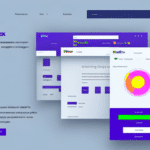How to Change Your Amazon Delivery Date
Have you ever needed to adjust your Amazon delivery date? Whether you're unavailable on the original delivery day or prefer a more convenient time to receive your package, changing your Amazon delivery date is a straightforward process. This guide will walk you through the steps to modify your delivery date, address common challenges, and provide tips for ensuring a smooth experience.
Reasons to Change Your Amazon Delivery Date
There are several scenarios where you might want to change your Amazon delivery date:
- Scheduling Conflicts: Unexpected meetings, emergencies, or travel plans may prevent you from being available to receive your package.
- Convenient Timing: You may prefer to have your package delivered when you're home or when someone else can accept it on your behalf.
- Special Events: Aligning your delivery with events like holidays, parties, or important gatherings.
- Work Commitments: Busy work schedules might necessitate rescheduling deliveries to fit your availability.
Understanding your reasons can help you make informed decisions when adjusting your delivery dates.
Steps to Change Your Amazon Delivery Date
Changing your Amazon delivery date can be done through multiple platforms. Follow the appropriate steps based on how you placed your order.
1. Changing Delivery Date on the Amazon Website
- Log In: Visit Amazon.com and log into your account.
- Navigate to Orders: Click on Your Orders from the account menu.
- Select the Order: Find the specific order you want to modify and click on Change Delivery Date next to the current delivery date.
- Choose New Date: Select a new delivery date from the calendar and click Confirm.
2. Changing Delivery Date Using the Amazon Mobile App
- Open the App: Launch the Amazon app on your smartphone or tablet.
- Access Orders: Tap on Your Orders from the menu.
- Modify Delivery Date: Locate the order you wish to change and tap Change next to the delivery date.
- Select New Date: Pick a new delivery date from the calendar and tap Confirm.
3. Changing Delivery Date for Prime Members
Amazon Prime members enjoy additional delivery options, including same-day or one-day delivery. To change the delivery date for Prime orders:
- Go to Your Orders: Navigate to the Your Orders page on the Amazon website or app.
- Change Delivery Date: Click or tap on Change Delivery Date next to the desired order.
- Select New Date: Choose a new delivery date from the available options and confirm your selection.
Common Challenges When Changing Amazon Delivery Dates
While the process is generally straightforward, you may encounter some issues. Here's how to address the most common problems:
1. Delivery Date Unavailable
If you receive a message indicating that the delivery date is unavailable, it means all available slots for your area are booked. To resolve this:
- Regularly check the Amazon website or app for updated availability.
- Contact Amazon Customer Service for assistance and possible alternatives.
2. Order Already in Transit
If your order has already shipped, you may not be able to change the delivery date. In this case:
- Track your package using the tracking number provided in the Your Orders section.
- Consider opting for Amazon Locker or selecting a secure location for delivery.
3. Limited Delivery Date Options
Sometimes, the available delivery dates might not align with your preferences. To mitigate this:
- Select the earliest available date and explore the Manage Delivery Options to further customize your delivery.
- Coordinate with neighbors or family members to receive your package on your behalf.
Impact of Changing Your Amazon Delivery Date
Modifying your delivery date can influence various aspects of your order:
- Delivery Speed: Changing to a later date may extend the delivery time.
- Shipping Costs: Some expedited shipping options might become unavailable or incur additional fees.
- Product Availability: Certain items may have limited availability, affecting delivery options.
It's essential to review the implications before finalizing changes to ensure they align with your needs.
Tips for Successfully Changing Your Amazon Delivery Date
To ensure a hassle-free experience when changing your delivery date, consider the following tips:
- Plan Ahead: Make changes well in advance to increase the likelihood of securing your preferred delivery date.
- Review Product Details: Ensure the item is eligible for delivery date modifications by checking its delivery options.
- Stay Informed: Keep an eye on your email and Amazon notifications for updates regarding your order status.
- Use Reliable Addresses: Opt for secure delivery locations, such as Amazon Lockers, to prevent missed deliveries.
- Contact Support: If you encounter issues, reach out to Amazon Customer Service for personalized assistance.
Conclusion
Adjusting your Amazon delivery date is a convenient feature that adds flexibility to your shopping experience. By following the steps outlined above and keeping potential challenges in mind, you can effectively manage your delivery schedule to suit your needs. Remember to plan ahead, review your order details, and utilize Amazon's support resources if necessary. With these strategies, ensuring your packages arrive at the most convenient time has never been easier.
For more information on managing your Amazon orders and delivery options, visit the Amazon Help Center.