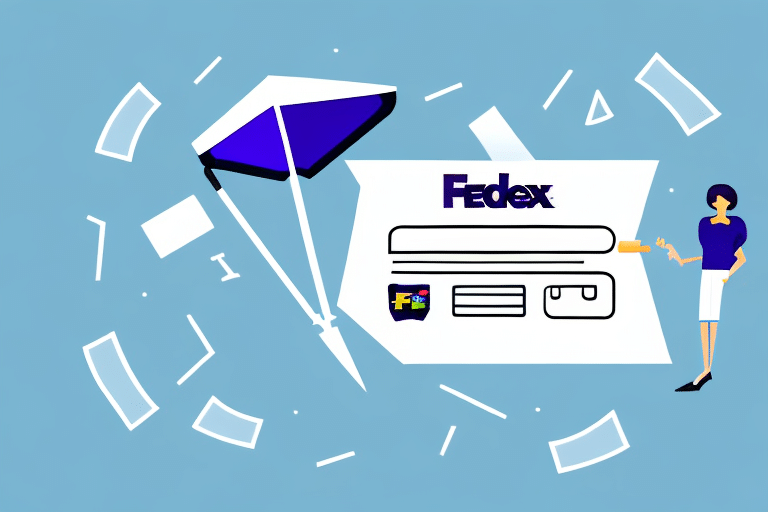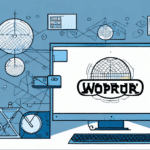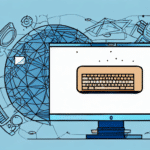How to Change Your FedEx Ship Manager Account Number
Managing your shipping operations efficiently is crucial for any business, and your FedEx Ship Manager account number plays a pivotal role in this process. This unique identifier not only allows you to access your shipping history but also enables you to update shipping information and manage invoices seamlessly. Whether you're dealing with security concerns, business restructuring, or administrative updates, changing your FedEx Ship Manager account number is a task that can be accomplished with ease. This guide provides an in-depth look into why and how you might need to change your account number, along with best practices to ensure a smooth transition.
Reasons to Change Your FedEx Ship Manager Account Number
Security Concerns
Protecting your business from unauthorized access is paramount. If you suspect that your current account number has been compromised or accessed by unauthorized parties, changing it promptly can help mitigate potential risks.
Business Restructuring
Changes in business operations, such as mergers, acquisitions, or significant restructuring, may necessitate the updating of your account number to reflect the new organizational structure.
Administrative Updates
Sometimes, administrative errors or updates in business information require the correction of your FedEx account number to ensure accurate billing and shipping records.
Compliance and Regulatory Requirements
Adhering to industry regulations and compliance standards may require periodic updates to your account information, including your account number.
Understanding the FedEx Ship Manager Account Number System
What is a FedEx Ship Manager Account Number?
Your FedEx Ship Manager account number is a unique alpha-numeric code, typically between nine and twelve digits long, assigned to your business when you create a FedEx account. This number is essential for tracking shipments, generating shipping labels, and managing invoices efficiently.
Account Number vs. Tracking Number
It's important to distinguish between your account number and your tracking number. While your account number identifies your business account and manages billing information, your tracking number is unique to each shipment and allows you to monitor the progress of individual packages.
Locating Your Account Number
You can find your FedEx account number on your invoices, shipping labels, or within your account settings on the FedEx website. Keeping this number secure is essential to protect your shipping and billing information.
Step-by-Step Guide to Changing Your Account Number
1. Log In to Your FedEx Account
Visit the FedEx website and log in using your existing credentials.
2. Navigate to Account Management
Once logged in, go to the Account Management section. This is typically found under the "Profile" or "Settings" menu.
3. Initiate the Account Number Change
Look for the option to change or update your account number. Follow the on-screen prompts to begin the process.
4. Verify and Confirm Changes
After entering the new account number, review the changes to ensure accuracy. Confirm the updates and save your new account information.
5. Update Associated Services
Ensure that all associated services, such as automatic billing and shipment templates, are updated with your new account number to maintain consistency across your shipping operations.
Troubleshooting Common Issues
Unable to Log In
Issue: You cannot access your FedEx account.
Resolution: Verify your login credentials and ensure that your account is not locked. Use the password reset feature if necessary.
Account Number Not Updating
Issue: Changes to your account number are not taking effect.
Resolution: Double-check that all steps were followed correctly and that changes were saved. If the problem persists, contact FedEx customer service for assistance.
Discrepancies in Billing Information
Issue: Billing or shipping information appears incorrect after changing the account number.
Resolution: Review your account settings to ensure all information is accurate. Update any incorrect details and reach out to FedEx support if discrepancies continue.
Updating Your Shipping Information
Billing Address and Contact Information
After changing your account number, update your billing address, contact details, and other relevant information to prevent delays or billing issues.
Shipping Rates and Preferences
Review and adjust your shipping rates and preferences based on your new account status. This ensures that you continue to receive the best possible rates for your shipments.
Recurring Shipments and Templates
Update any recurring shipments or saved shipment templates with your new account number to maintain consistency and avoid errors in future shipments.
Best Practices for Managing Your FedEx Ship Manager Account
Regular Account Reviews
Periodically review your account information to ensure it remains accurate and up-to-date. This includes verifying contact information, billing details, and shipping preferences.
Data Backup and Security
Regularly export and back up your shipping data to prevent loss of important information. Ensure that your account number is kept secure and only shared with trusted individuals.
Monitoring Shipping History
Keep an eye on your shipping history for any unusual activities or patterns that could indicate potential issues or opportunities for optimization.
Staying Informed on FedEx Updates
Stay informed about any updates or changes to FedEx services and policies by subscribing to FedEx newsletters or following their official channels.
Contacting FedEx Customer Support
Available Support Channels
FedEx offers multiple channels for customer support, including phone, email, and online chat. Visit the FedEx Customer Support page to find the best way to reach out based on your needs.
Preparing for Support
Before contacting support, have your current account number, relevant shipping details, and any documentation related to your account ready. This will expedite the assistance process.
Special Considerations for Business Changes
If you're changing your account number due to a merger, acquisition, or significant business restructuring, be prepared to provide additional documentation such as legal documents or official company correspondence.
Conclusion: Keeping Your Shipping Information Accurate and Up-to-Date
Maintaining accurate and up-to-date shipping information is essential for the smooth operation of your business. Your FedEx Ship Manager account number is a critical component of this process, enabling you to manage shipments, invoices, and billing effectively. By understanding the reasons for changing your account number and following the correct procedures, you can ensure that your shipping operations remain efficient and secure.
Regularly updating your account information, monitoring your shipping history, and adhering to best practices will not only safeguard your business from potential issues but also enhance your overall shipping efficiency. Staying proactive in managing your FedEx Ship Manager account allows you to adapt to changing business needs and maintain a high level of service for your customers.
For more information on managing your FedEx account, visit the FedEx Shipping Account Management page.