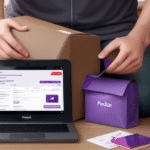Importance of Accurate Package Dimensions in Shipping
In today's fast-paced business environment, shipping items accurately and efficiently is paramount. Providing precise package dimensions is crucial not only for calculating shipping costs but also for ensuring the safe transport of goods. According to the 2023 Statista report, businesses that optimize their shipping processes can reduce costs by up to 15%. Accurate measurements help prevent unexpected expenses and enhance customer satisfaction by ensuring timely deliveries.
Understanding FedEx Ship Manager: An Overview
The FedEx Ship Manager is a comprehensive online platform designed to streamline the shipping process for businesses of all sizes. It offers features such as shipment creation, management, tracking, and detailed analytics, enabling users to handle their shipping needs efficiently from any location.
Key Features of FedEx Ship Manager
- Integration Capabilities: Seamlessly integrates with various business systems, allowing automatic import of shipment data.
- Detailed Reporting: Provides insights into shipping history, costs, and package tracking to help optimize shipping strategies.
- User-Friendly Interface: Simplifies the shipping process with an intuitive design, making it accessible for users with varying levels of technical expertise.
Step-by-Step Guide to Setting Up Package Dimensions
Creating a Shipment
Begin by logging into the FedEx Ship Manager and selecting the "Create a Shipment" option. Enter the necessary shipment details, including the shipment date, weight, and package dimensions.
Entering Package Dimensions
After selecting "Package & Shipment Details," input the accurate dimensions of your package. The system will automatically calculate the billable weight and provide shipping rates based on the entered size and weight.
Utilizing Pre-Measured Packaging
FedEx offers a variety of pre-measured packaging options such as boxes, envelopes, and tubes. Selecting a predefined package type can save time and ensure dimension accuracy, as the system auto-populates the dimensions for you. For custom packages, manually enter the measured dimensions.
Best Practices for Measuring and Recording Package Dimensions
Accurate Measurement Techniques
- Use Reliable Tools: Utilize a measuring tape or a ruler for precise measurements.
- Measure in Inches: Ensure measurements are taken in inches, rounding to the nearest whole number.
- Identify the Widest Points: Measure the height, width, and length separately to capture the package's full dimensions.
Recording Dimensions Correctly
Accurately record the dimensions on your shipping label to facilitate correct billing and handling. Misrecorded dimensions can lead to additional fees and delays in shipment processing.
Editing Package Dimensions in FedEx Ship Manager
If changes to package dimensions are necessary after creating a shipment, navigate to the "Manage Shipments" section within FedEx Ship Manager. Locate the specific shipment and click "Edit" to adjust the package dimensions. The system will recalculate the billable weight and update shipping rates accordingly.
Impact of Dimension Changes
Altering package dimensions can affect both delivery times and costs. Ensure that any modifications comply with FedEx's size restrictions to avoid extra fees or shipment delays.
Troubleshooting Common Dimension Issues
Inaccurate Measurements
Double-check all measurements before entering them into the system. Inaccurate dimensions can lead to incorrect billing and potential delays.
Incorrect Package Weights
Ensure that the package weight is accurately measured and recorded. Discrepancies between the declared and actual weight can result in additional charges.
Undeliverable Packages
Verify that your package meets all FedEx size and weight requirements. Packages that exceed these limits may be deemed undeliverable, leading to returns or additional fees.
Optimizing Shipping Costs with Accurate Dimensions
Accurate package dimensions play a vital role in managing and reducing shipping costs. By ensuring that dimensions are precise, businesses can avoid overweight or oversized fees, contributing to overall cost efficiency. Additionally, accurate dimensions facilitate faster processing and handling within FedEx’s distribution network, leading to timely deliveries.
Cost Savings Strategies
- Use standardized packaging to benefit from lower shipping rates.
- Regularly review shipping reports to identify and rectify dimension discrepancies.
- Leverage FedEx Ship Manager’s analytics to optimize packaging strategies.
Integration and Automation with FedEx Ship Manager
Integrating FedEx Ship Manager with your existing e-commerce platforms, accounting software, or shipping management systems can significantly enhance efficiency. Automation reduces manual data entry, minimizes errors, and ensures a seamless shipping workflow from order placement to delivery.
Benefits of Integration
- Time Efficiency: Automates repetitive tasks, freeing up time for other business activities.
- Accuracy: Reduces the likelihood of human error in data entry and shipment processing.
- Scalability: Supports business growth by handling increased shipping volumes without additional manual effort.
Conclusion
Accurate package dimensions are critical for efficient and cost-effective shipping. By leveraging the features of FedEx Ship Manager, businesses can enhance their shipping processes, reduce costs, and ensure the safe delivery of their products. Implementing best practices in measuring and recording dimensions, along with integrating shipping systems, will contribute to overall operational excellence and customer satisfaction.