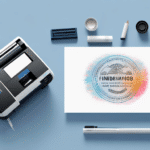Optimizing Your Shipping Process with UPS WorldShip
Efficient shipping is crucial for businesses that rely on delivering products to customers. Creating and printing shipping labels is a fundamental part of this process. UPS WorldShip is a robust shipping solution that enables you to create and email shipping labels, streamlining your entire shipping workflow. This guide provides a comprehensive, step-by-step approach to using UPS WorldShip effectively, along with essential tips and best practices to maximize its potential.
Benefits of Using UPS WorldShip for Shipping Labels
Streamlined Shipping Operations
UPS WorldShip integrates seamlessly with your business's shipping process, saving time and enhancing efficiency. You can create and email shipping labels, manage shipping preferences, and track packages all within a single platform. According to UPS, businesses using WorldShip can reduce shipping errors by up to 30% and increase productivity by 20% (UPS Product Brochure).
Comprehensive Carrier Integration
In addition to UPS, WorldShip supports integration with other major carriers like FedEx and DHL. This multi-carrier support allows you to manage all your shipping needs from one interface, eliminating the need to switch between different platforms. Furthermore, customizable reporting options enable you to track and analyze shipping data, facilitating informed business decisions.
Enhanced Accuracy and Security
UPS WorldShip minimizes errors by automatically validating addresses and providing real-time tracking information. This feature reduces the risk of lost or misdelivered packages, ensuring that your shipments reach the correct destinations reliably.
Getting Started with UPS WorldShip
Account Setup
To begin using UPS WorldShip, visit the UPS website and click on the "Sign Up" button. Follow the instructions to create an account, providing your shipping and billing information. After registration, download the UPS WorldShip software and proceed with the installation. During setup, configure your shipping account details and select your preferred shipping options.
Configuring Preferences
UPS WorldShip offers various features to enhance your shipping process. Save frequently used shipment information to avoid repetitive data entry. Set up automatic email notifications to keep your customers informed about their shipment status. For detailed assistance, refer to the UPS Help Center, which provides comprehensive guides and tutorials.
Creating and Managing Shipping Labels
Types of Shipping Labels
UPS WorldShip offers several label options, including thermal labels, laser labels, and peel-and-stick labels. Each type serves different purposes:
- Thermal Labels: Printed directly onto the label, ideal for high-volume shipping.
- Laser Labels: Suitable for businesses using laser printers.
- Peel-and-Stick Labels: Printed on regular paper and adhered to packages, useful for varied packaging surfaces.
Choosing the right label type depends on your packaging materials and environmental conditions. For instance, thermal labels are more durable and resistant to moisture, making them suitable for packages exposed to the elements.
Step-by-Step Label Creation
- Select the "Shipping" tab in UPS WorldShip.
- Click "Create a Shipment" to enter the recipient's address and package details.
- Choose any special shipping instructions if necessary.
- Select the appropriate label type and print the label.
- Affix the label to your package and drop it off at a UPS location.
UPS WorldShip allows you to save frequently used shipping information, further speeding up the process. Additionally, you can track shipments directly within the tool, ensuring you stay updated on your package's journey.
Customizing Shipping Labels for Your Business
Branding and Personalization
Enhance your brand visibility by adding your company logo and branding elements to your shipping labels. Customize font styles and incorporate a return address or a personal message for the recipient. These additions not only reinforce your brand identity but also provide a professional touch to your shipments.
Including Essential Information
Ensure your labels include all necessary information, such as barcodes or tracking numbers, to facilitate easy tracking and handling. Adhering to shipping regulations is crucial; always verify that your labels meet the carrier's guidelines regarding size, format, and required information.
Optimizing Shipping Preferences for Efficiency
Setting Default Preferences
If you frequently ship similar packages or to the same locations, configure default shipping preferences in UPS WorldShip. This setup allows you to quickly access your preferred shipping options, reducing the need for repetitive data entry and minimizing errors.
Managing Shipping Data
Save commonly used addresses and package details to streamline the shipping process. This practice not only saves time but also ensures consistency across shipments, especially when multiple employees are handling shipping tasks.
Troubleshooting and Support
Common Issues and Solutions
Despite its reliability, you might encounter issues such as incorrect shipping information, printer malfunctions, or software compatibility problems. In such cases, consult the UPS Support Center or reach out to their customer service for assistance.
Ensuring Software Compatibility
UPS WorldShip may have compatibility requirements with specific operating systems or software. Regularly check for updates or patches to maintain optimal performance. Clearing your browser cache and cookies can also help prevent software glitches.
Tracking and Managing Shipments
Using Tracking Numbers
After shipping a package, use the tracking number on your shipping label to monitor its progress. Visit the UPS Tracking page and enter the tracking number to view the package's location, delivery status, and any relevant updates.
Different carriers offer varying levels of tracking detail. UPS provides comprehensive tracking information, including estimated delivery times and delivery confirmation, ensuring you stay informed about your shipments.
International Shipping Considerations
When shipping internationally, tracking can be more complex due to varying systems across countries. Ensure you choose a carrier that offers reliable international tracking to guarantee your package arrives safely and on time. Refer to the UPS International Shipping guidelines for detailed information.
Best Practices for Managing Shipping Labels
Organizing Your Label Library
Maintain an organized label library within UPS WorldShip by using folders or tags. This organization allows you to quickly locate and reuse labels as needed, enhancing efficiency and reducing the time spent searching for specific labels.
Regularly Reviewing Shipping Settings
Periodically review and update your shipping settings to ensure accuracy. Verify shipping addresses, select appropriate shipping options, and confirm package dimensions and weights. Regular updates prevent costly shipping errors and delays, maintaining smooth operations.
Monitoring Delivery Status
Utilize UPS WorldShip’s tracking tools to monitor the delivery status of your packages. Staying informed about your shipments helps you address any issues promptly, ensuring customer satisfaction and reliable service delivery.
In conclusion, UPS WorldShip is a powerful tool that can significantly enhance your shipping operations. By following the steps and best practices outlined in this guide, you can create accurate and professional shipping labels, streamline your shipping process, and ensure your business runs efficiently.