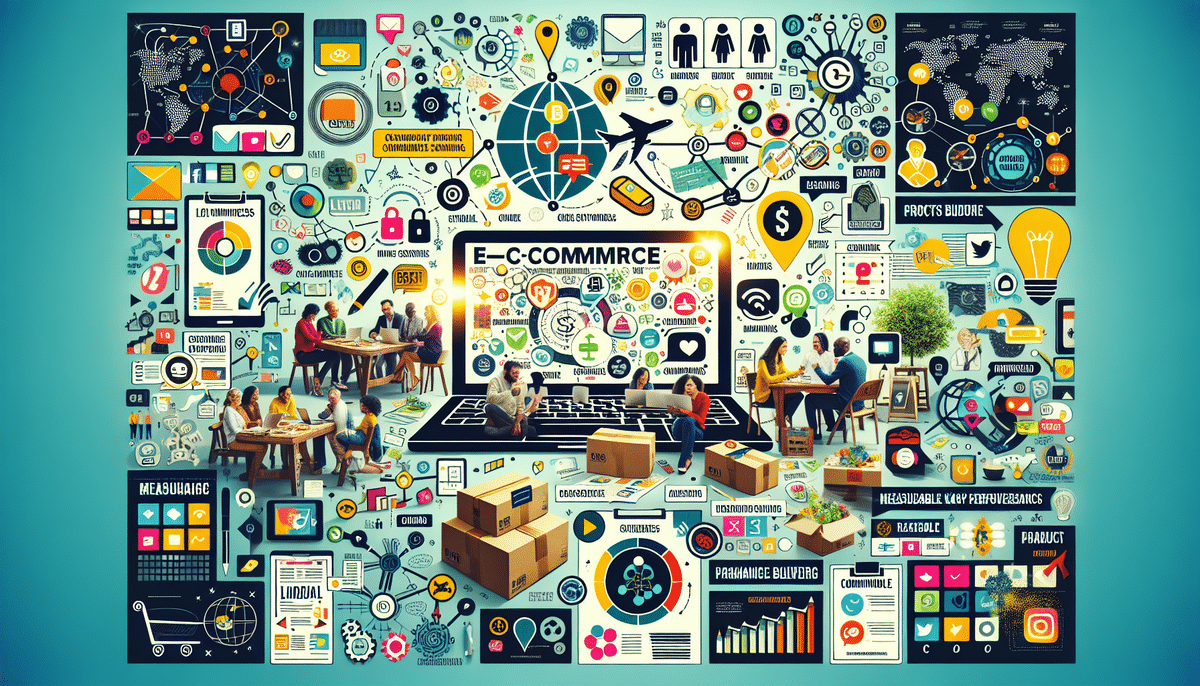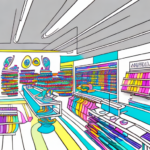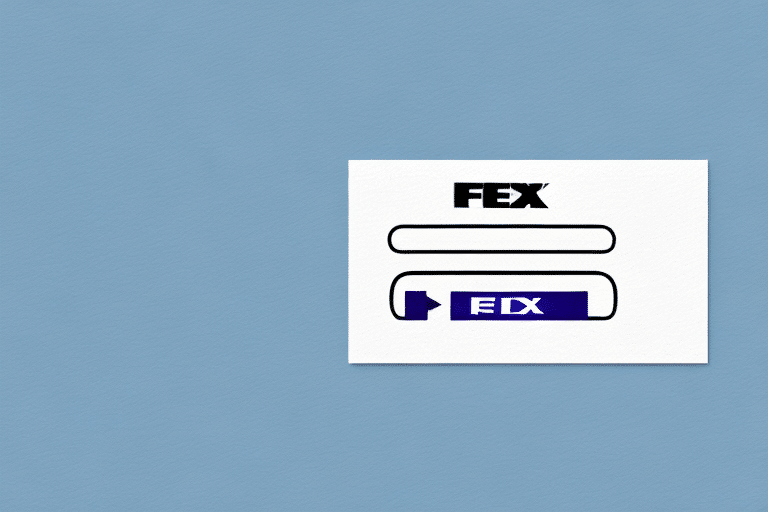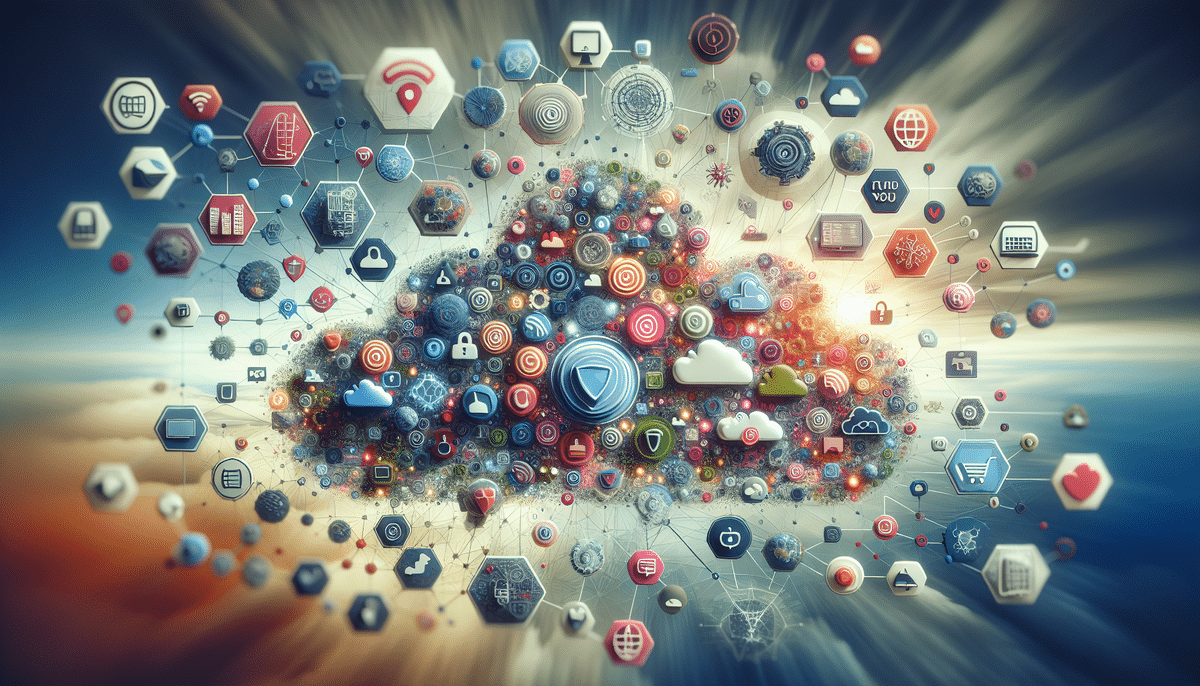How to Customize Labels in FedEx Ship Manager
FedEx Ship Manager is a comprehensive solution for businesses to streamline their shipping processes. A standout feature of this tool is the ability to customize shipping labels, which can significantly enhance brand visibility and operational efficiency. This guide delves into the advantages of label customization, explores various customization options, and provides a detailed, step-by-step approach to creating personalized labels using FedEx Ship Manager.
Advantages of Customizing Shipping Labels
Enhancing Brand Recognition
Customizing shipping labels allows businesses to embed their brand identity directly onto every package. Incorporating company logos and consistent branding elements can increase brand visibility and foster customer trust. According to a Forbes article, consistent packaging can improve brand recall by up to 80%.
Improving Order Fulfillment Accuracy
Detailed and customized labels reduce the risk of shipping errors by providing clear and specific information. Including comprehensive details such as recipient addresses, package contents, and handling instructions ensures that packages reach the correct destination without delays.
Ensuring Compliance with Shipping Regulations
Different products and international shipments may have specific labeling requirements. Custom labels can include necessary information to comply with various shipping regulations, thereby avoiding potential fines and shipment delays. The U.S. Customs and Border Protection outlines specific labeling requirements for international shipments.
Customization Options in FedEx Ship Manager
Incorporating Company Logos and Branding
FedEx Ship Manager allows businesses to upload and position their company logos on shipping labels. This not only enhances brand recognition but also adds a professional touch to every package.
Adding Contact Information
Including contact details such as phone numbers, email addresses, and physical addresses on labels ensures that recipients can easily reach out if there are any issues with their shipments.
Embedding Special Handling Instructions
For packages that require specific handling, such as fragile items or perishable goods, customized labels can include special instructions to ensure proper care during transit.
Customizing Fonts and Graphical Elements
Adjusting font styles, sizes, and incorporating graphical elements can make labels more readable and aesthetically pleasing. This customization ensures that essential information stands out and is easy to understand.
Step-by-Step Guide to Customizing Labels
1. Access the Label Customization Section
Open FedEx Ship Manager and navigate to the label customization area. This can typically be found under the "Settings" or "Preferences" menu.
2. Choose the Label Type
Select the type of label you wish to customize based on your shipping needs, such as standard shipping labels, international labels, or specialized labels for specific products.
3. Add Branding Elements
Upload your company logo and position it appropriately on the label. Ensure that the logo is high-resolution to maintain clarity.
4. Input Contact and Handling Information
Include necessary contact details and any special handling instructions. Double-check for accuracy to prevent shipping errors.
5. Save and Apply the Customized Template
Once all elements are added, save the customized label template for future use. This allows for quick application across multiple shipments, enhancing efficiency.
Best Practices for Professional-Looking Labels
Appropriate Label Sizing
Ensure that the label size matches the package dimensions. Labels that are too large or too small can appear unprofessional and may not adhere properly, leading to potential shipping issues.
Accuracy of Information
Double-check all information on the label, including addresses, contact details, and tracking numbers. Accurate labels prevent delays and ensure that packages reach their intended destinations without issues.
Use of High-Quality Images
Incorporate high-resolution logos and graphical elements to maintain a professional appearance. Blurry or pixelated images can detract from your brand’s credibility.
Compliance with Regulatory Standards
Stay updated with the latest shipping regulations to ensure that your labels meet all necessary requirements. This includes correct placement of barcodes, inclusion of customs information for international shipments, and adherence to any industry-specific guidelines.
Advanced Customization Techniques
Batch Label Customization
For businesses handling large volumes of shipments, batch customization allows the application of the same settings to multiple labels simultaneously. This feature saves time and ensures consistency across all packages.
Integrating Custom Scripts
Advanced users can utilize custom scripts to automate label creation and customization. This integration streamlines the process, especially for businesses with complex shipping needs.
Adding Barcodes for Enhanced Tracking
Including barcodes on shipping labels enhances tracking accuracy and facilitates real-time monitoring of packages. Ensure that barcodes are clear and scannable to avoid any tracking issues.
Managing Label Templates Effectively
Regular Review and Updates
Periodically review label templates to ensure they align with current branding and regulatory standards. Updating templates keeps your shipping process efficient and compliant.
Organizing Templates by Shipping Scenarios
Organize label templates based on different shipping scenarios, such as domestic, international, or fragile items. This organization facilitates quick access and application of the appropriate template for each shipment.
Implementing Automated Label Printing
Automate the label printing process to reduce manual errors and enhance operational efficiency. Automation ensures that labels are printed accurately and consistently for every shipment.
Troubleshooting Common Issues
Printer Configuration Problems
Ensure that your printer settings are correctly configured for label printing. Check for the right label size, print quality settings, and connectivity to avoid printing issues.
Incorrect Label Type Selection
Select the appropriate label type in FedEx Ship Manager based on your shipping requirements. Using the wrong label type can lead to misprints and shipping delays.
Low-Quality Images and Unscannable Barcodes
Use high-resolution images and ensure that barcodes are clear and properly aligned. Test barcodes with a scanner before shipping to verify their readability.
Conclusion
Customizing shipping labels in FedEx Ship Manager offers numerous benefits, from enhancing brand recognition to ensuring compliance with shipping regulations. By following the outlined steps and best practices, businesses can create professional, efficient, and accurate labels that streamline their shipping processes and improve customer satisfaction. Stay updated with the latest features and continuously refine your label customization strategies to maintain a competitive edge in the shipping industry.