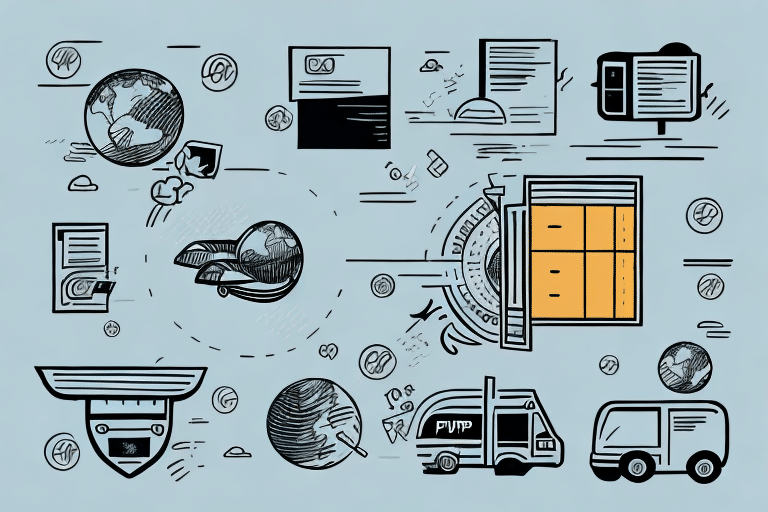How to Set UPS Ground as the Default Shipping Method in UPS WorldShip
For businesses that rely heavily on shipping products, ensuring a smooth and efficient shipping process is crucial. UPS WorldShip is a comprehensive shipping software designed to manage and streamline shipping tasks. One of its valuable features is the ability to set a default shipping method for your company. This guide provides detailed steps to set UPS Ground as your default shipping method, explores the benefits of using UPS Ground, and offers additional tips for customizing your shipping settings in UPS WorldShip.
Understanding UPS WorldShip and Its Features
Comprehensive Shipping Management
UPS WorldShip is a robust shipping software solution offered by UPS, tailored for businesses with high shipping volumes. It enables users to print shipping labels, set shipping preferences, track shipments, and integrate with other business systems seamlessly.
Integration Capabilities
One of the standout features of UPS WorldShip is its ability to integrate with various business software, including inventory management and accounting systems. This seamless integration helps streamline shipping processes, reduce manual data entry errors, and enhance overall operational efficiency.
Access to Discounted Shipping Rates
By utilizing UPS WorldShip, businesses can take advantage of UPS’s negotiated shipping rates, leading to significant cost savings. Additionally, the software offers a variety of shipping options, including ground, air, and international services, allowing businesses to choose the most cost-effective and suitable option for their needs.
According to UPS's shipping services overview, businesses can optimize their shipping strategies by leveraging UPS WorldShip’s advanced features.
Benefits of Defaulting to UPS Ground in UPS WorldShip
Cost-Effectiveness
UPS Ground is known for being one of the most economical shipping options available. It offers competitive rates, making it an ideal choice for businesses looking to minimize shipping costs without compromising reliability.
Reliability and Tracking
UPS Ground provides reliable delivery times with comprehensive tracking capabilities. Businesses can monitor shipments in real-time, ensuring transparency and timely deliveries to customers.
Environmental Sustainability
UPS Ground is considered more environmentally friendly compared to air shipping options. By opting for ground shipping, businesses can reduce their carbon footprint, contributing to sustainability efforts.
Flexibility for Domestic and International Shipping
UPS Ground is available for both domestic and international shipments, providing a consistent shipping method regardless of the destination. This flexibility is beneficial for businesses with diverse shipping needs.
Step-by-Step Guide to Setting UPS Ground as Your Default Shipping Method
- Open UPS WorldShip and log in to your account.
- Navigate to the "Shipping" tab and select "Preferences."
- In the "Preferences" window, locate the "Default Service" section.
- Select "UPS Ground" from the list of available services.
- Click "Save" to apply the changes.
Once completed, all new shipping labels and shipments created within UPS WorldShip will default to UPS Ground as the shipping method. Existing shipments will remain unaffected and must be updated manually if needed.
Customizing Your Default Shipping Settings in UPS WorldShip
Regular Reviews and Updates
Regularly reviewing and updating your default shipping settings ensures they continue to align with your business needs. As your business grows, shipping requirements may evolve, necessitating adjustments to your shipping preferences.
Employee Training
Properly training your employees on the use of UPS WorldShip and any customized settings is essential for maintaining efficient and accurate shipping processes. Well-trained staff can effectively utilize the software’s features, reducing errors and enhancing productivity.
Integration with Business Systems
Ensure that UPS WorldShip remains integrated with your other business systems, such as inventory management and accounting software. This integration helps maintain data consistency and streamlines overall business operations.
The Advantages of Using UPS Ground for Your Business Shipments
- Cost-Effectiveness: Lower shipping costs compared to air and expedited services.
- Reliable Delivery Times: Consistent and dependable delivery schedules.
- Comprehensive Tracking: Real-time tracking information for enhanced transparency.
- Environmental Sustainability: Reduced carbon footprint through ground shipping.
Furthermore, UPS Ground offers a variety of shipping options to cater to specific business needs. From standard ground shipping to expedited services, businesses can choose the option that best fits their requirements. UPS’s extensive network and advanced technology ensure that shipments are delivered safely and on time, fostering customer satisfaction and trust.
Choosing the Right UPS Shipping Option for Your Business
Selecting the appropriate UPS shipping option depends on several factors, including package size, destination, delivery timeframe, and special handling requirements. UPS offers a range of shipping services, such as Ground, Air, International, and Freight, each designed to meet different business needs.
Factors to Consider:
- Delivery Time Requirements: Determine how quickly your shipments need to arrive.
- Cost Considerations: Balance shipping costs with service quality.
- Destination: Whether shipping domestically or internationally.
- Package Size and Weight: Heavier or bulkier items may require specific handling.
- Special Handling Needs: Fragile or hazardous materials may necessitate specialized services.
Additionally, the nature of the items being shipped plays a crucial role in selecting the right shipping option. UPS offers specialized services for items that require extra care, such as UPS Express Saver for urgent international shipments and UPS Express Critical for time-sensitive deliveries. Choosing the right service ensures that your shipments meet both your business needs and customer expectations.
For more detailed information on UPS shipping options, visit the UPS Shipping Services page.
Troubleshooting Common Issues When Setting UPS Ground as Default
While setting UPS Ground as your default shipping method in UPS WorldShip is generally straightforward, you may encounter some common issues. Here are solutions to address these challenges:
- Billing Information Errors: Ensure all billing details are accurate and up-to-date to prevent shipping delays.
- Software Access Issues: Verify your internet connection and ensure you have the latest software updates installed.
- Incorrect Package Details: Double-check package weight and dimensions to avoid shipping errors.
- Label Printing Problems: Ensure your printer is properly connected and configured within UPS WorldShip settings.
For international shipments, proper documentation is essential. Make sure you have all required documents, such as commercial invoices and harmonized system codes, to facilitate smooth customs clearance. Refer to the UPS Shipping Resource Inventory for detailed guidance on international shipping requirements.
Updating or Changing Your Default Shipping Method in UPS WorldShip
- Open UPS WorldShip and log in to your account.
- Navigate to the "Shipping" tab and select "Preferences."
- In the "Preferences" window, locate the "Default Service" section.
- Select the new default shipping method from the available services.
- Click "Save" to apply the changes.
Remember that changing your default shipping method affects only future shipments. Existing shipments remain unchanged and must be updated manually if needed. Additionally, if multiple users have access to your UPS WorldShip account, each user must update their default shipping method individually to ensure consistency across the organization.
Best Practices for Maximizing Efficiency with UPS WorldShip
- Regular Software Updates: Keep UPS WorldShip updated to access the latest features and security enhancements.
- Process Optimization: Continuously review and refine your shipping processes to enhance efficiency and reduce costs.
- Employee Training: Invest in training programs to ensure your team is proficient in using UPS WorldShip and adhering to best practices.
- System Integration: Integrate UPS WorldShip with other business systems to streamline data management and operations.
- Leverage Discounted Rates: Utilize UPS’s discounted shipping rates to maximize cost savings.
Implementing these best practices ensures that your business leverages UPS WorldShip effectively, improving shipping efficiency, minimizing costs, and enhancing customer satisfaction. By staying informed about software updates and continuously optimizing your shipping strategies, you position your business for sustained growth and operational excellence.
Conclusion
Setting UPS Ground as the default shipping method in UPS WorldShip can significantly enhance your business’s shipping efficiency and cost-effectiveness. By following the step-by-step guide and adopting best practices, you can optimize your shipping processes, ensure reliable deliveries, and provide excellent service to your customers. Stay proactive in managing your shipping settings and continuously seek ways to improve your operations to maintain a competitive edge in the market.