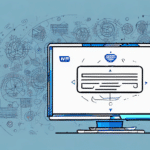How to Display Reference Numbers on UPS Worldship Labels
Efficient shipment tracking is vital for businesses to ensure timely deliveries and maintain customer satisfaction. Utilizing reference numbers on UPS Worldship labels simplifies the tracking process, reduces errors, and enhances overall logistics management. This comprehensive guide will walk you through the process of displaying reference numbers on UPS Worldship labels and provide best practices for effective shipment management.
Understanding Reference Numbers and Their Importance on UPS Worldship Labels
What Are Reference Numbers?
Reference numbers are unique alphanumeric identifiers assigned to packages, shipments, or invoices. Unlike standard tracking numbers provided by carriers like UPS, reference numbers are customizable and can be tailored to fit a business’s internal tracking system.
Benefits of Using Reference Numbers
Incorporating reference numbers into UPS Worldship labels offers several advantages:
- Enhanced Tracking: Reference numbers allow for more granular tracking of shipments, enabling businesses to monitor packages at various stages of the delivery process.
- Improved Organization: Assigning unique identifiers simplifies inventory management and order processing, reducing the likelihood of errors.
- Better Communication: Reference numbers can facilitate clearer communication between businesses and their customers, especially when discussing specific orders or shipments.
According to a 2022 logistics report by Inbound Logistics, businesses that implement customized reference numbering systems experience a 15% improvement in shipment accuracy.
Step-by-Step Guide to Adding Reference Numbers on UPS Worldship Labels
Adding reference numbers to UPS Worldship labels is a straightforward process. Follow these steps to integrate reference numbers into your shipping workflow:
Step 1: Access UPS Worldship Software
Launch your UPS Worldship application and log in with your credentials. Ensure you have the necessary permissions to modify label settings.
Step 2: Navigate to Label Options
Within the UPS Worldship dashboard, go to the Label Design section. This is where you can customize the information displayed on your shipping labels.
Step 3: Add Reference Number Field
Select the area on the label where you want the reference number to appear. Common placements include near the barcode or in a designated reference section. Click on Add Field and choose Reference Number from the available options.
Step 4: Enter and Format Reference Numbers
Input your unique alphanumeric reference number, ensuring it does not exceed 30 characters and contains only allowed characters (letters and numbers). Example formats include:
- ORD-12345 for order-based tracking
- INV-2023-6789 for invoice-based tracking
Step 5: Save and Preview
After entering the reference number, save your label settings and preview the label to ensure the reference number is correctly displayed.
For more detailed instructions, refer to the official UPS Worldship User Guide.
Common Errors to Avoid When Entering Reference Numbers
Properly entering reference numbers is crucial for their effectiveness. Avoid the following common mistakes:
- Using Invalid Characters: Reference numbers should only contain letters and numbers. Avoid using spaces, hyphens, or special characters that may cause tracking issues.
- Duplicate Reference Numbers: Ensure each reference number is unique to prevent confusion and potential misrouting of packages.
- Incorrect Length: Reference numbers should not exceed 30 characters. Longer identifiers may not be properly processed by UPS systems.
- Failure to Update: Always double-check reference numbers before printing labels to avoid errors that can lead to shipment delays.
By steering clear of these errors, businesses can maintain high standards of shipment accuracy and reliability.
Best Practices for Using Reference Numbers with UPS Worldship Labels
Ensure Uniqueness and Consistency
Maintain a standardized format for reference numbers across all shipments. Consistency aids in quicker identification and reduces the chances of errors. For example, using a prefix system based on order type (e.g., ORD- for orders, INV- for invoices) can streamline tracking.
Integrate with Internal Systems
Link reference numbers with your internal inventory and order management systems. This integration allows for seamless data flow between platforms, enhancing overall operational efficiency.
Communicate Reference Numbers with Customers
Provide customers with their respective reference numbers in order confirmations and tracking communications. This practice improves transparency and customer satisfaction by allowing clients to easily monitor their shipments.
Regularly Review and Update Reference Number System
Periodically assess your reference numbering system to ensure it meets your business needs and accommodates any scaling or changes in operations.
How to Edit or Delete Reference Numbers on UPS Worldship Labels
Managing reference numbers post-shipment requires careful handling:
- Editing Reference Numbers: To edit a reference number, navigate to the Edit option next to the reference number field in your UPS Worldship settings. Make the necessary changes and save the updated label.
- Deleting Reference Numbers: To remove a reference number, select the Delete option next to the reference number field. Confirm the deletion and ensure the label is updated accordingly.
- Limitations: Once a shipment has been processed and the label has been printed, reference numbers cannot be altered. Therefore, it's essential to verify reference numbers before finalizing shipments.
Refer to the UPS Worldship Documentation for detailed instructions on editing and deleting reference numbers.
Advanced Techniques: API Integration and Automation
Automating Reference Number Assignment
Integrating UPS Worldship with your internal systems via API can automate the assignment of reference numbers, reducing manual data entry and minimizing errors. The UPS XML Toolkit provides APIs that facilitate seamless integration with various business applications.
For implementation guidance, consult the UPS Integration Services.
Benefits of Automation
- Efficiency: Automating reference number assignment speeds up the shipping process.
- Accuracy: Reduces the likelihood of human errors in reference number entry.
- Scalability: Easily manage increasing shipment volumes without additional manual resources.
Leveraging Reference Numbers for Reporting and Analytics
Reference numbers are not only useful for tracking shipments but also serve as valuable data points for generating reports and conducting analytics. Utilizing UPS Worldship Reporting tools allows businesses to extract insights from their shipment data.
- Shipment Summaries: Generate reports that provide overviews of shipment volumes, destinations, and delivery performance based on reference numbers.
- Invoicing Reports: Link reference numbers to invoices to streamline financial tracking and reconciliation.
- Shipment Activity Reports: Analyze shipment activities to identify trends, optimize routes, and improve delivery strategies.
Using analytical insights, businesses can refine their logistics strategies to enhance operational efficiency and customer satisfaction.
Explore UPS Worldship’s reporting capabilities in the UPS Developer Kit.
Using Reference Numbers with Other Shipping Carriers
While this guide focuses on UPS Worldship, the concept of reference numbers applies to other carriers like FedEx and DHL as well. Each carrier has its own guidelines for reference number formats:
- FedEx: Allows up to 30 characters, supporting alphanumeric characters without special symbols.
- DHL: Supports similar formats, emphasizing the importance of consistency across carriers.
Ensure compliance with each carrier’s requirements to avoid tracking issues and delays. Refer to the respective carrier’s official documentation for specific guidelines:
Detailed Comparison of Different Types of Reference Numbers in Shipping and Logistics
Reference numbers can be categorized based on their purpose and integration within business systems:
- Order Numbers: Tied directly to customer orders, facilitating order tracking and fulfillment.
- Invoice Numbers: Linked to billing documents, streamlining financial processes.
- SKU Numbers: Associated with specific products, aiding in inventory management.
Choosing the right type of reference number depends on your business’s operational needs and the level of detail required for tracking and reporting.
Expert Advice on Efficiently Managing and Organizing Shipment Data with Reference Numbers
To optimize the use of reference numbers, it’s advisable to consult with logistics professionals or UPS representatives. Experts can provide tailored strategies that align with your business’s unique requirements, ensuring that your shipment tracking system is both effective and scalable.
Implementing best practices in reference number management can lead to improved shipment accuracy, reduced operational costs, and enhanced customer satisfaction.
For personalized advice, contact UPS support or a certified logistics consultant.
Conclusion
Incorporating reference numbers into your UPS Worldship labels is a powerful strategy for enhancing shipment tracking and management. By following the step-by-step guide, avoiding common errors, and adhering to best practices, businesses can significantly improve their logistics operations. Additionally, leveraging advanced integrations and analytical tools can provide deeper insights and further optimize your shipping processes.
Ultimately, effective reference number management contributes to greater operational efficiency, cost savings, and superior customer service.