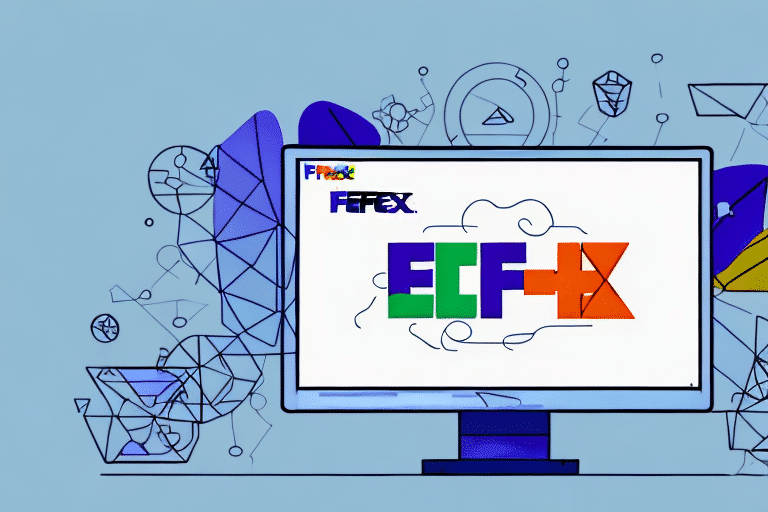Introduction to FedEx Ship Manager and Tracking Numbers
Managing shipping operations efficiently is crucial for businesses of all sizes. FedEx Ship Manager offers a comprehensive solution that streamlines label creation, shipment management, and package tracking. Understanding how to download and utilize new tracking numbers within FedEx Ship Manager can significantly enhance your shipping processes, ensuring timely deliveries and improved customer satisfaction.
The Importance of Tracking Numbers in Shipping
Enhancing Visibility and Security
Tracking numbers are unique identifiers assigned to each shipment, providing real-time visibility into the package's journey from origin to destination. This transparency allows both senders and recipients to monitor the package's progress, enhancing security and reducing the risk of loss or theft.
Improving Customer Satisfaction
Providing customers with tracking numbers fosters trust and reliability. According to a study by Invesp, businesses that offer tracking capabilities experience higher customer satisfaction rates and increased repeat purchases.
Facilitating Data-Driven Decisions
Unique tracking numbers enable businesses to collect and analyze shipping data. This information can be used to identify trends, optimize shipping routes, and improve overall logistics efficiency, ultimately saving time and reducing costs.
Step-by-Step Guide to Downloading New Tracking Numbers in FedEx Ship Manager
1. Logging into Your Account
Begin by logging into your FedEx Ship Manager account using your credentials.
2. Navigating to Shipment Creation
Once logged in, navigate to the Shipping tab and select Create a Shipment.
3. Entering Shipment Details
Input all required shipment information, including the recipient's address, package weight, and dimensions. Accurate data entry is essential to prevent delays and errors.
4. Selecting Shipment Options
Choose your preferred shipment options and review the available shipping rates to ensure you select the best option for your needs.
5. Generating Tracking Numbers
Click Get Rates to generate tracking numbers for your shipment. These numbers will be unique to each package and can be used for tracking purposes.
6. Printing Shipping Labels
After generating the tracking numbers, print the shipping labels and attach them securely to your packages.
Common Issues When Downloading Tracking Numbers and How to Resolve Them
Incorrect Package Information
Entering incorrect package details can lead to shipping delays or delivery failures. Always double-check dimensions, weight, and destination addresses before finalizing your shipment.
System Glitches
Occasionally, users may encounter system glitches while downloading tracking numbers. In such cases, clearing your browser cache or switching to a different browser can help. If issues persist, contacting FedEx customer support is recommended.
Slow Internet Connectivity
Slow or unstable internet connections can interrupt the tracking number download process. Ensure you have a reliable connection and consider using a wired connection for better stability.
Best Practices for Accurate and Timely Deliveries
- Accurate Data Entry: Ensure all shipment details are correctly entered to avoid delays.
- High-Quality Packaging: Use durable packaging materials to protect your products during transit.
- Monitor Shipments: Regularly track your packages to proactively address any issues that may arise.
- Choose the Right Shipping Option: Select the most appropriate shipping method based on urgency and cost.
- Verify Recipient Information: Double-check recipient addresses and contact numbers to ensure successful delivery.
- Compliance with Regulations: For international shipments, ensure compliance with all customs regulations and documentation requirements.
Benefits of Using FedEx Ship Manager for Your Shipping Needs
Real-Time Tracking and Updates
FedEx Ship Manager provides real-time tracking updates, allowing businesses and customers to stay informed about the status of their shipments at every stage.
Cost-Effective Shipping Solutions
By comparing different shipping rates and options within FedEx Ship Manager, businesses can choose the most cost-effective solutions tailored to their needs.
Integration with Business Tools
FedEx Ship Manager seamlessly integrates with various eCommerce platforms and business tools, facilitating streamlined operations and efficient order management.
Customizable Shipping Preferences
Users can customize their shipping preferences, such as preferred delivery times and packaging types, enhancing the overall shipping experience.
Customizing and Integrating FedEx Ship Manager for Streamlined Shipping
Customizing Tracking Numbers
FedEx Ship Manager allows users to customize tracking numbers by adding prefixes or suffixes. This feature helps businesses categorize and manage shipments more effectively. To customize, navigate to the Tracking Number section and select Customize Tracking Number.
Integrating with eCommerce Platforms
Integrating FedEx Ship Manager with platforms like Shopify and Magento enables automated shipping processes, reducing manual entry and minimizing errors.
Utilizing Accounting and Invoicing Software
Connecting FedEx Ship Manager with accounting tools such as QuickBooks streamlines billing and invoicing, ensuring accurate financial tracking and reporting.
Conclusion
Efficiently downloading and managing tracking numbers in FedEx Ship Manager is vital for seamless shipping operations. By following the step-by-step guide and adhering to best practices, businesses can ensure accurate, timely deliveries and enhance customer satisfaction. Additionally, leveraging customization and integration features within FedEx Ship Manager can further optimize shipping processes, making it an indispensable tool for modern businesses.