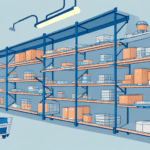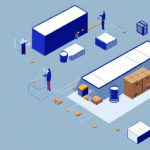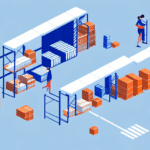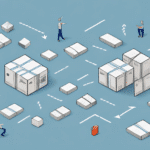Introduction to WorldShip
For busy business owners and professionals, managing shipping logistics efficiently is crucial. WorldShip, developed by UPS, is a comprehensive shipping software designed to streamline your shipping processes. By consolidating shipping management and UPS supplies ordering into one platform, WorldShip saves you valuable time and enhances operational efficiency.
Benefits of Using WorldShip
Time Efficiency
WorldShip eliminates the need to navigate multiple websites or fill out various forms to order UPS supplies. By centralizing these tasks, businesses can process shipments, print labels, and order supplies seamlessly from a single interface.
Comprehensive Supply Access
Users gain access to a broader range of UPS supplies through WorldShip compared to standalone ordering methods. This extensive selection allows for greater customization of shipping materials to meet specific business needs.
Cost Savings
WorldShip is available at no additional cost to UPS customers, providing a valuable tool without incurring extra fees. Additionally, UPS offers free shipping on supply orders over $50, further reducing costs for businesses.
Real-Time Tracking and Inventory Management
With WorldShip, you can monitor the status of your supply orders in real-time. This feature ensures that you maintain adequate inventory levels, preventing delays caused by supply shortages.
User-Friendly Interface
The intuitive design of WorldShip makes it easy to manage shipping operations. Features such as saved shipment information and straightforward account management contribute to a seamless user experience.
Getting Started with WorldShip
Setting Up Your WorldShip Account
To begin using WorldShip, visit the WorldShip website and click on the "Sign Up" button. Provide the necessary information about your business, and you'll receive a confirmation email with installation instructions. Once installed, connect WorldShip to your UPS account by following the on-screen prompts.
Configuring Shipping Preferences
After setting up your account, customize your shipping preferences within WorldShip. Set default package weights, dimensions, and preferred shipping services to expedite the shipping process. You can also save frequently used recipient addresses for quick access.
Using WorldShip to Order UPS Supplies
Accessing the Supplies Ordering Tab
Within the WorldShip interface, locate the "Order Supplies" tab in the toolbar. This section allows you to browse and select from a variety of UPS shipping supplies, including boxes, labels, and packing materials.
Selecting the Right Supplies
- Boxes: Choose from standard or custom sizes to fit your shipping needs.
- Labels: Select from various label types, including shipping, hazardous materials, and international labels.
- Packing Materials: Ensure your items are protected with appropriate packing materials like tape and cushioning.
Placing Your Order
Add the desired supplies to your cart, enter your shipping and billing information, and submit your order. UPS provides free shipping on orders over $50, making it cost-effective to stock up on necessary supplies.
Customizing Orders and Options
Personalizing Supply Orders
WorldShip allows you to customize your supply orders. You can add your company logo to labels or select specific box designs to enhance your brand’s professional appearance.
Scheduling Deliveries
Choose specific delivery dates and times to align with your business operations. This feature ensures that supplies arrive when you need them, minimizing downtime.
Adding Insurance
For valuable or sensitive shipments, you can add insurance through WorldShip. This provides peace of mind by protecting against potential loss or damage during transit.
Managing and Tracking Orders
Real-Time Order Tracking
WorldShip’s tracking feature allows you to monitor the status of your supply orders in real time. Enter your tracking number in the "Tracking" section to receive updates on your shipment's progress.
Inventory Management
Maintain optimal inventory levels by regularly checking your supply orders. WorldShip helps you keep track of what’s in stock and what needs to be reordered, ensuring smooth shipping operations.
Troubleshooting and Tips
Common Issues and Solutions
If you encounter issues while using WorldShip, consult the WorldShip knowledge base for troubleshooting tips. Alternatively, contact UPS technical support for personalized assistance.
Streamlining Your Workflow
- Save Frequently Used Information: Store your shipping and billing details within WorldShip to expedite future orders.
- Create Custom Supply Lists: Organize commonly ordered supplies into custom lists for quick access and ordering.
- Automate Reordering: Set up automatic reordering for essential supplies to ensure you never run out.
Conclusion: The Convenience of Ordering UPS Supplies Through WorldShip
WorldShip offers a robust solution for managing shipping operations and ordering UPS supplies efficiently. By integrating supply ordering with shipping management, WorldShip saves time, reduces costs, and enhances overall business productivity. Whether you’re a small business owner or a busy professional, leveraging WorldShip’s capabilities can significantly streamline your shipping processes and ensure you have the necessary supplies on hand.