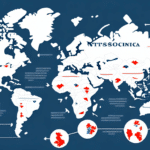Introduction to Exporting Addresses with FedEx Ship Manager
Streamlining your business’s shipping process is essential for enhancing efficiency and customer satisfaction. FedEx Ship Manager offers a robust solution by enabling you to export addresses seamlessly. This tool simplifies address management, allowing quick and accurate access to customer information. In this article, we’ll delve into the process of exporting addresses using FedEx Ship Manager, highlight its benefits, and provide actionable tips to maximize its effectiveness.
How to Export Addresses Using FedEx Ship Manager
Step-by-Step Guide
Exporting addresses with FedEx Ship Manager is straightforward. Follow these steps to get started:
- Log in: Access your FedEx Ship Manager account.
- Navigate: Go to the "Address Book" tab in the dashboard.
- Select Export: Click on the "Export Addresses" option.
- Choose Format: Select your preferred file format (CSV, XLS, or TXT).
- Save File: Download and save the file to a secure location on your device.
Ensuring the security of the exported file is crucial, as it contains sensitive customer information. Always store the file in a protected location and restrict access to authorized personnel only.
Available Export Options
FedEx Ship Manager provides flexibility in how you export your address data:
- Individual Export: Export specific address entries as needed.
- Bulk Export: Export all addresses within a selected address book.
- File Formats: Choose from CSV for compatibility with most applications, XLS for Excel users, or TXT for plain text needs.
This versatility ensures that businesses can tailor the exporting process to their specific requirements, enhancing overall operational efficiency.
Maximizing Efficiency and Accuracy
Tips for Efficient Exporting
To optimize the exporting process with FedEx Ship Manager, consider the following tips:
- Batch Shipping: Utilize the batch shipping feature to process multiple shipments simultaneously, saving time and reducing manual effort.
- Consistent Formatting: Maintain a standardized format for all address entries to minimize errors during export and subsequent use.
- Regular Updates: Frequently update your address book to ensure all information remains current and accurate.
Troubleshooting Common Issues
If you encounter challenges while exporting addresses, try these solutions:
- Software Version: Ensure you are using the latest version of FedEx Ship Manager.
- Permissions: Verify that you have the necessary permissions to access and export the address book.
- Internet Connection: Check your internet connectivity and ensure that your browser settings are correctly configured.
For persistent issues, contacting FedEx customer support can provide additional assistance.
Integrating Address Data with Other Systems
CRM Integration
Integrating your exported address data with a Customer Relationship Management (CRM) system ensures consistency across your business operations. This integration allows for synchronized customer information, enhancing communication and service delivery.
Inventory Management Integration
Connecting FedEx Ship Manager with your inventory management system can automate label generation and package tracking. This integration helps maintain accurate inventory levels, preventing stockouts and overstocking, and streamlines the shipping process.
Comparing FedEx Ship Manager with Other Shipping Providers
Unique Selling Points of FedEx Ship Manager
FedEx Ship Manager stands out due to its user-friendly interface, comprehensive address validation tools, and flexible export options. These features reduce shipping errors and enhance operational efficiency, making it a preferred choice for many businesses.
Comparison with UPS WorldShip
UPS WorldShip is another prominent shipping solution offering similar address exporting capabilities. While both platforms provide customizable export options and address validation, UPS WorldShip may offer more competitive pricing for certain shipment volumes. However, FedEx Ship Manager often leads in international shipping support and integration features.
Leveraging Exported Address Data for Business Growth
Marketing Strategies
Utilizing exported address data can enhance your marketing efforts. By analyzing customer locations and demographics, you can tailor your marketing campaigns to target specific regions, increasing engagement and conversion rates.
Enhancing Customer Service
Access to accurate address data allows for prompt and reliable delivery services, which significantly improves customer satisfaction. Additionally, having detailed shipping histories enables you to address customer issues more effectively and build stronger relationships.
Best Practices for Managing Exported Addresses
Secure Storage
Protecting customer information is paramount. Store exported address data on secure servers or reputable cloud-based storage solutions. Implement access controls to ensure that only authorized personnel can view or modify the data.
Compliance with Data Protection Laws
Adhering to data protection regulations, such as the General Data Protection Regulation (GDPR), is essential when handling customer information. Ensure that you obtain necessary consents and manage data responsibly to avoid legal repercussions.
Conclusion
Exporting addresses using FedEx Ship Manager is a vital practice for businesses aiming to optimize their shipping processes and manage customer information efficiently. By following the step-by-step guide, implementing best practices, and leveraging the tool’s integration capabilities, you can enhance operational efficiency, reduce errors, and support business growth. Invest time in setting up and maintaining your address data to reap the full benefits of FedEx Ship Manager.