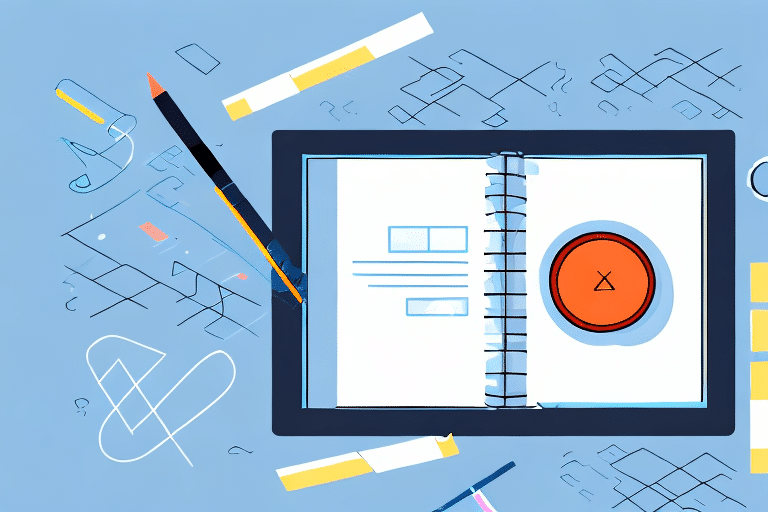Exporting Your Address Book in FedEx Ship Manager: A Comprehensive Guide
Managing a large customer base can be challenging, especially when it comes to organizing and shipping to various addresses regularly. FedEx Ship Manager offers a robust address book feature that simplifies this process, allowing businesses to efficiently handle their shipping needs.
This guide provides an in-depth look at how to export your address book from FedEx Ship Manager, the benefits of doing so, and best practices to ensure your customer data remains secure and well-organized.
Step-by-Step Guide to Exporting an Address Book
1. Logging into FedEx Ship Manager
Begin by logging into your FedEx Ship Manager account using your credentials.
2. Navigating to the Address Book Section
Once logged in, navigate to the address book section from the main dashboard. This section houses all your saved customer addresses.
3. Selecting Addresses for Export
Select the specific addresses you wish to export by checking the corresponding boxes next to each entry. You can also use the search function to filter addresses by name, location, or other criteria.
4. Exporting the Address Book
Click the "Export" button and choose your preferred file format (CSV or TXT). CSV is recommended for its compatibility with spreadsheet applications like Microsoft Excel and Google Sheets.
5. Saving the Exported File
Save the exported file to your computer in a secure location. This file can now be imported into other shipping platforms or used for data analysis.
Benefits of Exporting Your Address Book
Streamlined Operations
Exporting your address book allows for seamless integration with other shipping software, saving time by eliminating the need to manually enter customer data. According to a Statista report, businesses that streamline their shipping processes can increase efficiency by up to 30%.
Enhanced Data Management
With all customer addresses in a single file, managing and updating information becomes much easier. This centralized approach reduces errors and ensures consistency across all platforms.
Improved Security
Exporting your address book to a secure, password-protected file helps protect sensitive customer information. This is crucial for maintaining trust and complying with data protection regulations like the General Data Protection Regulation (GDPR).
Best Practices for Managing Your Address Book
Organize and Tag Addresses
Before exporting, organize your addresses by tagging them with labels such as location, customer type, or shipping frequency. This makes filtering and searching easier in the exported file.
Regularly Update Your Data
Ensure that your address book is always up-to-date by regularly adding new addresses and removing outdated ones. This helps maintain the accuracy and relevance of your shipping information.
Choose the Right File Format
Select a file format that best suits your needs. CSV files are highly versatile and can be easily imported into various applications for further analysis and reporting.
Integrating Your Address Book with Other Shipping Platforms
Exported address books can be imported into other shipping software such as ShipStation and EasyPost. This ensures consistency across multiple platforms, making it easier to manage shipments and track customer data.
Using integration tools like Zapier or IFTTT can further automate the process, reducing manual input and potential errors.
Ensuring Security and Confidentiality of Exported Data
Password Protection
Always password-protect exported files to prevent unauthorized access. This adds an extra layer of security to your customer data.
Secure Storage
Store exported files in secure locations, such as encrypted drives or trusted cloud storage services with robust security measures.
Access Control
Limit access to exported data to only those team members who need it. Implement role-based access controls to enhance data security.
Troubleshooting Common Export Issues
Incorrect File Format
If you encounter issues during export, ensure that you have selected the correct file format compatible with your intended application.
Incomplete Data Export
Verify that all desired addresses are selected before exporting. Use the search and filter functions to ensure no entries are missed.
Technical Support
If problems persist, reach out to FedEx customer support or consult the FedEx Ship Manager support page for assistance.
Case Studies: Successful Exporting of Address Books
Many businesses have leveraged the export feature in FedEx Ship Manager to enhance their operations. For instance, a mid-sized e-commerce company integrated their exported address book with multiple shipping platforms, resulting in a 25% reduction in shipping errors and a 20% increase in customer satisfaction rates.
Another example includes a logistics firm that consolidated multiple address books into a single master list, streamlining their shipping processes and improving overall efficiency.
Conclusion
Exporting your address book from FedEx Ship Manager is a valuable feature that can significantly enhance your shipping operations. By following this guide, you can efficiently manage your customer data, integrate it with other platforms, and ensure its security. Implementing these practices will lead to more streamlined operations, reduced errors, and improved customer satisfaction.
As the logistics industry continues to evolve, staying updated with the latest tools and best practices will help your business maintain a competitive edge.