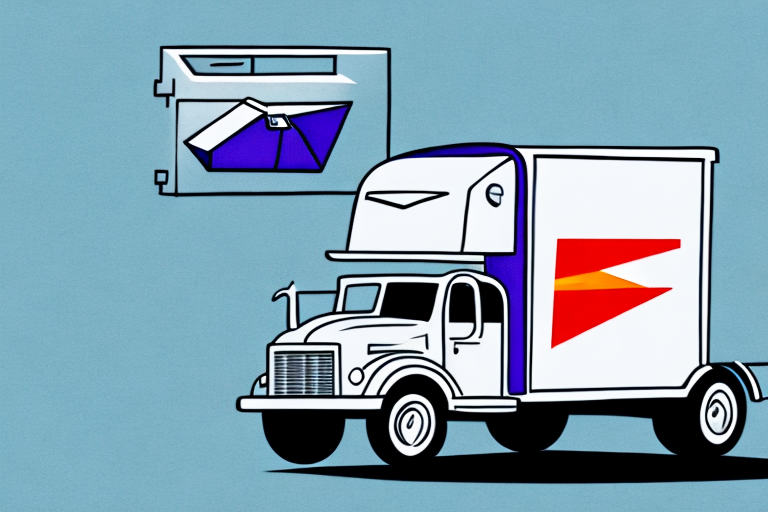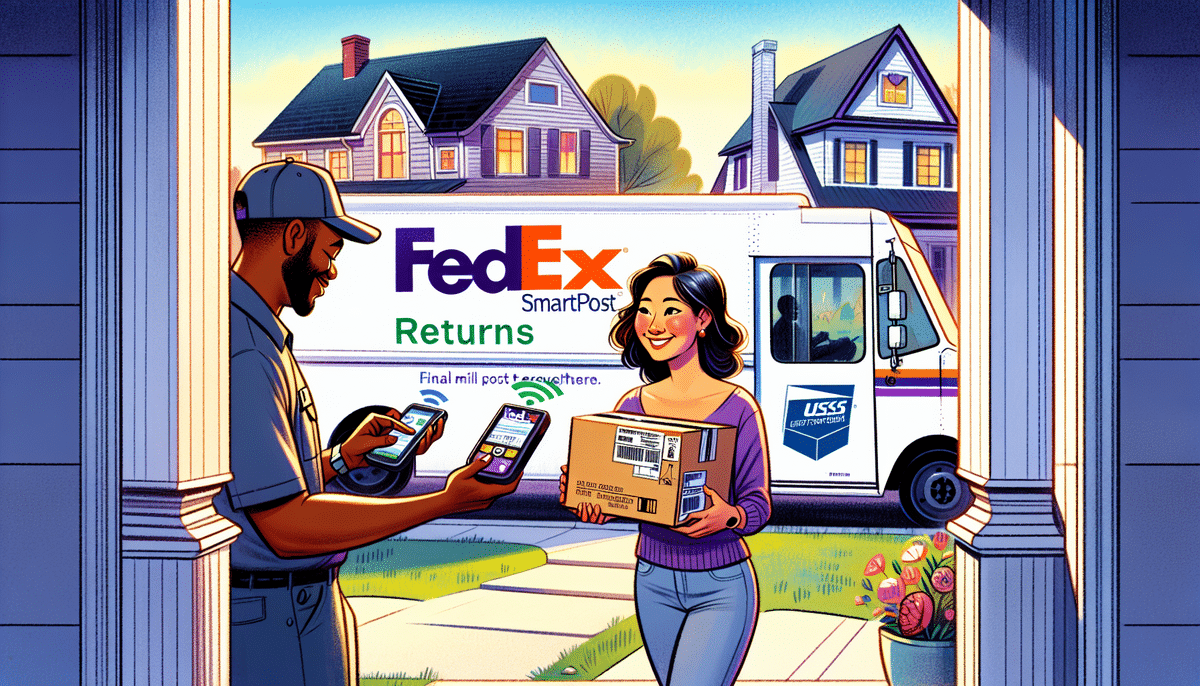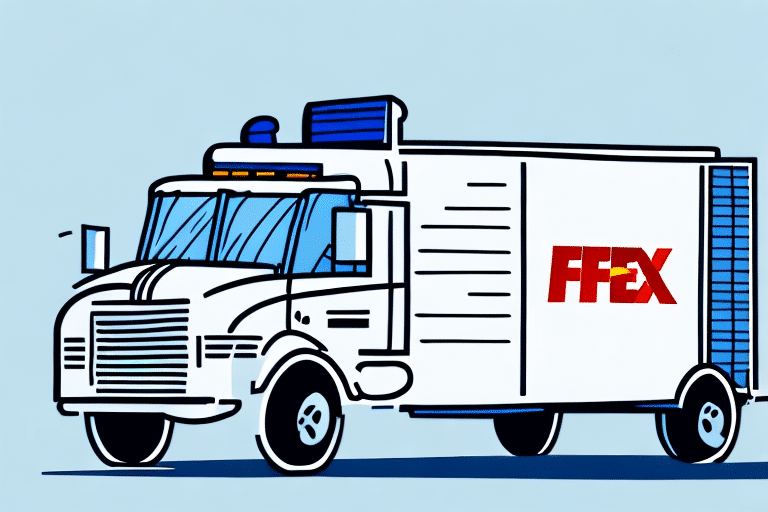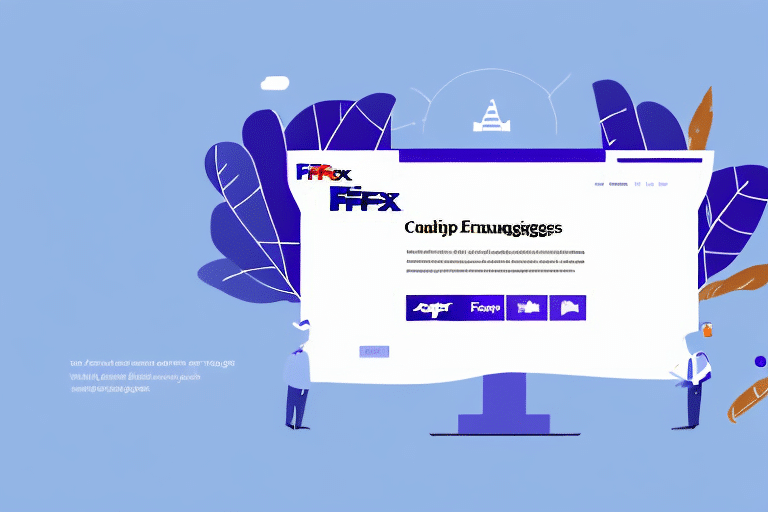Introduction to FedEx SmartPost
If you're looking for a cost-effective way to ship your packages, FedEx SmartPost is an excellent option. It allows you to send packages weighing less than 70 pounds within the 48 contiguous states at competitive rates. In this article, we will discuss how to find SmartPost on FedEx Ship Manager and explore ways to optimize its settings to benefit your business.
Understanding SmartPost and Its Advantages
FedEx SmartPost is a service that combines the reliability of FedEx with the cost-efficiency of the United States Postal Service (USPS). Designed primarily for small businesses, SmartPost is ideal for shipping lightweight packages under 70 pounds.
SmartPost operates by having FedEx handle the initial pickup and transportation of the package to a local USPS facility, where the final delivery is completed by USPS. This collaboration leverages USPS's extensive network for last-mile delivery, resulting in significant cost savings.
Key advantages of using SmartPost include:
- Coverage across all 50 states, including Alaska and Hawaii, enabling businesses to reach customers in remote areas without high shipping costs.
- Delivery to P.O. boxes, a feature not available with other FedEx services.
- End-to-end tracking, allowing businesses to monitor packages from pickup to final delivery.
According to FedEx, SmartPost can reduce shipping costs by up to 60% compared to traditional FedEx Ground services, making it a financially viable option for many businesses (FedEx SmartPost Overview).
Locating SmartPost on FedEx Ship Manager: A Step-by-Step Guide
To utilize SmartPost through FedEx Ship Manager, follow these steps:
- Log in to FedEx Ship Manager and select the "Prepare Shipment" option from the dashboard.
- Enter the sender's and receiver's addresses, select the shipment type, and input the package weight.
- Choose the desired shipping service from the available options displayed.
- Scroll to the "Special Services" section and select FedEx SmartPost.
Once selected, SmartPost will be enabled for your shipment, allowing you to take advantage of its cost-saving benefits.
Configuring SmartPost Settings for Optimal Performance
Proper configuration of SmartPost settings can enhance its effectiveness for your business operations. Consider the following settings:
- Service Type and Delivery Commitment: Choose the appropriate service level to set customer expectations regarding delivery times.
- Customized Return Labels: Differentiate SmartPost returns from standard FedEx returns by setting up customized labels.
- Auto-Approval: Enable auto-approval to streamline the shipping process and reduce manual intervention.
- SmartPost Hub ID: Select the correct hub to ensure efficient processing and delivery of your packages.
- Email Notifications: Set up automated email notifications to keep customers informed about their shipment status, enhancing customer satisfaction.
Implementing these settings can lead to smoother operations and improved customer experiences.
Benefits of Using SmartPost for Your Business
FedEx SmartPost offers numerous benefits that can enhance your shipping strategy:
- Cost-Effective Shipping: By utilizing USPS's last-mile delivery, SmartPost reduces shipping costs by up to 60% compared to standard FedEx services.
- Extended Reach: Ability to deliver to P.O. boxes and all 50 states expands your customer base.
- Efficient Tracking: End-to-end tracking allows for real-time monitoring of packages, enhancing inventory management and customer communication.
- Flexible Delivery Options: Offers standard, expedited, and Saturday delivery options to meet diverse customer needs.
According to the USPS, SmartPost can also improve delivery times by optimizing the routing of packages through their network.
Saving Time and Money with SmartPost on FedEx Ship Manager
SmartPost not only reduces shipping costs but also increases delivery capacity. Businesses can ship more packages in less time compared to using other FedEx services. The option for Saturday delivery further aids in meeting customer demands promptly.
Additionally, the comprehensive tracking system provides businesses with visibility over their shipments, allowing for proactive management and resolution of any issues that may arise during transit.
Industry reports indicate that businesses using SmartPost have experienced an average of 20% reduction in shipping expenses, contributing to overall profitability (Business News Daily Report).
Addressing Common SmartPost Issues and Troubleshooting Tips
While SmartPost is a reliable service, users may encounter occasional issues. Here are common challenges and solutions:
- Delayed Deliveries: Ensure accuracy and completeness of recipient addresses. Utilize automated processing and shipping confirmations to minimize delays.
- Package Damage: Use appropriate packaging materials and clearly label packages as "Fragile" or "Handle with Care" when necessary. Report any damage to FedEx promptly to initiate claims.
- Tracking Discrepancies: Regularly monitor shipment statuses through FedEx Ship Manager to identify and address tracking issues swiftly.
Implementing these preventive measures can significantly reduce the occurrence of common SmartPost issues.
Best Practices for Maximizing SmartPost Efficiency
To ensure optimal use of SmartPost, consider the following best practices:
- Accurate Addressing: Double-check all shipping addresses to prevent delivery delays.
- Customized Return Labels: Use tailored return labels to streamline the returns process and maintain organization.
- Appropriate Package Sizing: Limit SmartPost usage to packages under 70 pounds to adhere to service guidelines and avoid additional costs.
- Understand Delivery Commitments: Familiarize yourself with SmartPost's delivery times to set accurate customer expectations.
- Regular Shipment Tracking: Utilize FedEx Ship Manager's tracking features to monitor shipments and promptly address any issues.
- Secure Packaging: Ensure packages are well-sealed and properly labeled to prevent damage and misdelivery.
Adhering to these practices can enhance the reliability and efficiency of your shipping operations using SmartPost.
Comparing SmartPost with Other FedEx Shipping Options
When selecting a shipping service, it's essential to compare SmartPost with other FedEx options to determine the best fit for your business needs:
- FedEx Ground: Offers faster delivery times compared to SmartPost but at a higher cost.
- FedEx Home Delivery: Provides evening and weekend deliveries, suitable for time-sensitive shipments.
- FedEx Express Services: Ideal for urgent and international shipments with guaranteed delivery times.
While SmartPost is highly cost-effective for lightweight, non-urgent shipments, businesses requiring faster delivery or international shipping may prefer other FedEx services.
In conclusion, FedEx SmartPost is a valuable tool for small businesses aiming to reduce shipping costs while maintaining a broad delivery reach within the United States. By following the guidelines and best practices outlined in this article, you can effectively integrate SmartPost into your shipping strategy, enhancing both operational efficiency and customer satisfaction.
However, it's important to evaluate the specific needs of your business. For time-sensitive or international shipments, exploring other FedEx services may provide the necessary speed and reliability.