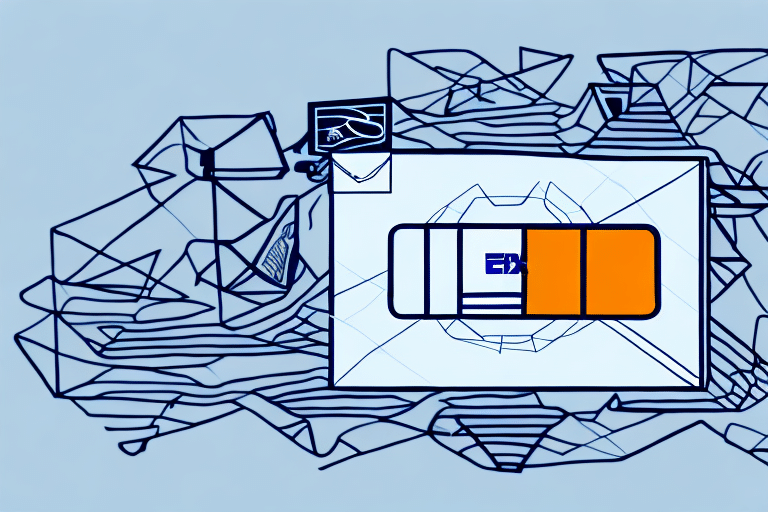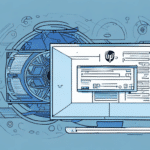How to Find Your Product Key for FedEx Ship Manager
If you frequently use FedEx Ship Manager, you'll need a product key to access all its features. Finding your product key can be frustrating if you don't know where to start. This article will guide you through the steps to easily find your product key for FedEx Ship Manager.
Understanding the Importance of a Product Key
Why You Need a Product Key for FedEx Ship Manager
A product key is a unique alphanumeric code specific to the user and organization that purchased the software. It identifies and authenticates the user, validating their eligibility to access the software's features. Without a valid product key, you may not be able to access all the features of FedEx Ship Manager, or worse, you may not be able to use the software at all. Additionally, having a product key ensures that only authorized users can use the software, helping to prevent unauthorized access and potential security breaches.
The Benefits of Having a Product Key for FedEx Ship Manager
Having a product key ensures you have full access to all the features and tools essential for efficient shipment management. This includes the ability to create, edit, and track shipments, as well as access special shipping rates, discounts, and promotions. A product key safeguards against unauthorized access, ensuring your shipment data remains secure.
Moreover, a product key allows you to manage multiple accounts and locations from a single platform, saving time and effort. You can easily switch between accounts and locations without logging in and out of different systems. Additionally, with a product key, you can customize your shipment preferences and settings to suit your specific business needs.
Obtaining a FedEx Ship Manager Product Key
Purchasing a New License
If you haven’t yet purchased a license, you can do so on the FedEx website or by calling customer support. After your purchase, you will receive a product key via email to activate the software.
Renewing an Existing License
If your license has expired, you can renew it on the FedEx website or by calling customer support. You will receive a new product key upon renewal.
Requesting a Free Trial
Unsure if FedEx Ship Manager is right for you? Request a free 30-day trial on the FedEx website. After the trial, you will need to purchase a license to continue using the software, and you will be provided a product key.
Each product key is unique and can only be used on one computer. If you need to install FedEx Ship Manager on multiple computers, you’ll need additional licenses and separate product keys for each installation.
Retrieving a Lost or Forgotten Product Key
Information Needed to Retrieve Your Product Key
If you already have a product key but can't remember or lost it, don't worry. You can retrieve it with the following information on hand:
- Your FedEx account login details
- The email address associated with your FedEx account
Using the FedEx Website
With this information, visit the FedEx website and log into your account. Navigate to the “Shipping” tab, select “FedEx Ship Manager,” and click on “Get Product Key.” Follow the prompts to retrieve your key. If you continue to have trouble, contact FedEx customer service.
Contacting Customer Support
If you don't have access to the email address associated with your FedEx account or encounter issues retrieving your product key through the website, contact customer support:
Customer support may require additional verification to ensure the security of your account. Be prepared to provide personal information such as your name, address, and phone number. You can also try reaching out to FedEx through their customer support page or their social media channels for assistance.
Troubleshooting Tips
If you’re still having trouble, try these tips:
- Check your spam or junk folder, as the email containing your product key may have been filtered there by mistake.
- Contact customer support for further assistance. They may provide you with a new product key or help troubleshoot the issue.
Types of Product Keys for FedEx Ship Manager
FedEx Ship Manager offers three types of product keys:
- Single User License: Allows one user to access and use FedEx Ship Manager on a single computer.
- Multi-User License: Provides access for multiple users on multiple computers within a single organization.
- Enterprise License: Ideal for larger organizations with complex shipping needs, offering advanced features and customizations.
Each type of product key has its own benefits and limitations. Carefully consider your organization’s shipping needs and budget when selecting the appropriate product key.
Activating Your FedEx Ship Manager Product Key
Steps to Enter Your Product Key
Once you've retrieved your product key, follow these steps to enter it into FedEx Ship Manager:
- Open FedEx Ship Manager.
- Select “Activate Software” from the main menu.
- Enter your product key when prompted and follow the on-screen instructions to complete the activation process.
Managing and Storing Your Product Key
After retrieving and activating your product key, store it securely using these tips:
- Keep a digital copy in a secure, easily accessible location.
- Store a physical copy in a safe place, such as a locked drawer or safe.
- Consider using a password manager to securely store your product key information.
Common Issues with Product Keys and How to Resolve Them
Here are some common issues you may encounter with your FedEx Ship Manager product keys and how to avoid them:
- Issue: Entering the wrong product key.
Solution: Double-check the product key for typos or errors before entering it. - Issue: Using the product key on multiple computers.
Solution: Remember that each product key is unique and can only be used on one computer. Purchase additional licenses if needed. - Issue: Losing your product key.
Solution: Follow best practices for managing and storing your product key for easy retrieval.
By following these guidelines, you'll be able to easily find, retrieve, and activate your FedEx Ship Manager product key, ensuring a smooth and efficient shipping experience.
Additional Resources
For more information on managing your FedEx Ship Manager software, visit the FedEx Ship Manager Support Page.
Stay updated with the latest FedEx Ship Manager features and best practices by following industry news and official FedEx communications.