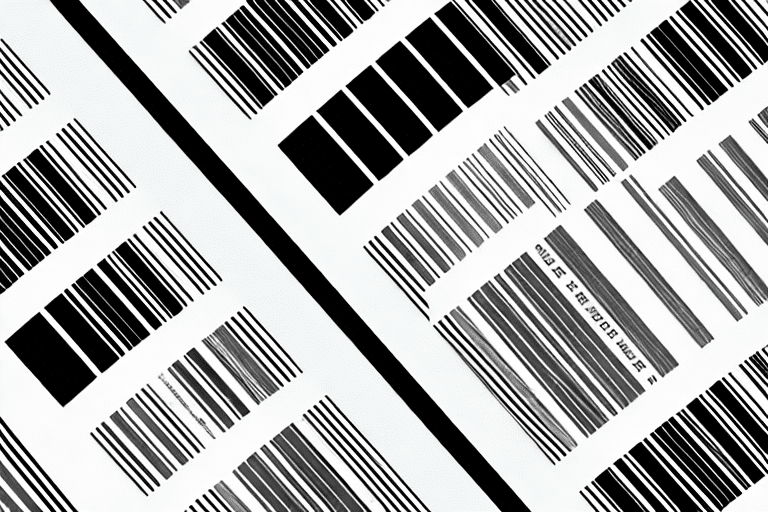Fixing a Blurry Barcode in FedEx Ship Manager: A Comprehensive Guide
As a shipper, you understand that a clear barcode is essential for the successful processing and delivery of your FedEx packages. However, a blurry barcode on your shipping label can lead to numerous headaches and delays. This guide provides all the information you need to fix a blurry barcode in your FedEx Ship Manager, ensuring your shipments remain efficient and reliable.
Understanding the Importance of a Clear Barcode
The barcode on your shipping label encodes critical information, including the shipment's origin, destination, and package weight. According to FedEx, maintaining barcode legibility is paramount to avoid misrouting, delays, or even lost packages. A clear barcode ensures smooth scanning and accurate tracking throughout the shipping process.
To guarantee barcode clarity:
- Use high-quality printing materials. Poor-quality ink or paper can cause smudging or fading, rendering the barcode unreadable.
- Avoid placing stickers or additional labels over the barcode, as this can obstruct scanning devices.
- Ensure compliance with international barcode standards if shipping globally, as different countries may have specific formatting and placement requirements.
Common Causes of Blurry Barcodes in FedEx Ship Manager
Several factors can contribute to blurry barcodes in FedEx Ship Manager:
1. Printing Settings
Incorrect printer settings can result in low-resolution barcode prints. Ensure your printer is configured for high-quality label printing to maintain barcode clarity.
2. Label Stock and Ink Quality
Using subpar label paper or ink can cause smudging and fading. Invest in high-quality label stock and compatible ink cartridges to enhance barcode readability.
3. Environmental Factors
Exposure to extreme temperatures or high humidity can degrade label quality. Store labels in a cool, dry place to prevent warping or ink deterioration.
4. User Error
Improper label application or handling during shipping can damage the barcode. Ensure labels are securely affixed and free from wrinkles or tears.
Tools and Materials Needed to Fix a Blurry Barcode
To effectively fix a blurry barcode in FedEx Ship Manager, gather the following tools and materials:
- A high-quality thermal transfer printer
- Premium label stock compatible with your printer
- Original or high-grade ink cartridges
- A reliable barcode scanner for verification
- A computer or laptop with access to your FedEx Ship Manager account
Using a thermal transfer printer is recommended over inkjet printers, as it produces sharper and more durable barcodes by transferring ink through heat, reducing the risk of blurriness.
Step-by-Step Guide to Fixing a Blurry Barcode in FedEx Ship Manager
- Access Your Account: Log in to your FedEx Ship Manager account using your computer or laptop.
- Locate the Shipment: Find the shipment with the blurry barcode and select the "Edit" option.
- Reprint the Label: Choose the "Reprint Label" feature, ensuring that you select the highest quality settings available.
- Print the New Label: Use your thermal transfer printer to print the new label. Verify the print quality by scanning the barcode with a barcode scanner.
- Troubleshoot if Necessary: If the barcode remains blurry, check your printer settings, replace the ink or label stock, and repeat the printing process.
- Confirm Clarity: Once the barcode is clear, securely attach the label to your package, ensuring there are no obstructions or folds.
Blurry barcodes can lead to significant delays and additional fees, so it's crucial to address the issue promptly to maintain efficient shipping operations.
Tips for Ensuring a Clear Barcode on Your FedEx Shipments
Preventing blurry barcodes is often easier than fixing them. Follow these tips to ensure barcode clarity:
- Use High-Quality Materials: Invest in premium label stock and ink to produce sharp, durable barcodes.
- Optimize Printer Settings: Configure your printer for high-resolution label printing to enhance barcode legibility.
- Avoid Label Damage: Handle labels carefully to prevent tears, wrinkles, or smudges that can obscure the barcode.
- Proper Placement: Print the barcode in the designated area on the label, avoiding edges and ensuring it's flat against the package surface.
- Test Scanning: Before shipping, use a barcode scanner to verify that the barcode is easily readable by FedEx systems.
Additionally, ensure that the barcode is not covered by any other markings or packaging materials that could interfere with scanning.
Troubleshooting Common Issues While Fixing a Blurry Barcode
If you encounter persistent issues with blurry barcodes, consider the following troubleshooting steps:
- Check Printer Compatibility: Ensure your printer supports thermal transfer printing and is compatible with your label stock.
- Replace Consumables: Low ink levels or worn-out print heads can affect print quality. Replace ink cartridges and perform maintenance as needed.
- Adjust Print Settings: Increase the print density or resolution settings to enhance barcode sharpness.
- Inspect Label Quality: Verify that your label stock is free from defects and suitable for barcode printing.
- Try a Different Printer: If possible, use an alternative printer to determine if the issue is device-specific.
If these steps do not resolve the issue, contact FedEx Customer Support for further assistance.
Best Practices for Labeling and Shipping with FedEx
Adhering to best practices can streamline your shipping process and minimize barcode-related issues:
- Double-Check Shipping Information: Ensure all addresses, names, and package contents are accurate to prevent misrouting.
- Use Official FedEx Packaging: Utilizing FedEx-branded packaging can provide better protection and ensure compatibility with their scanning systems.
- Secure Label Placement: Attach labels to a flat, easily accessible surface on the package to facilitate scanning.
- Protect Items Internally: Use appropriate packing materials like bubble wrap or foam to prevent item movement and package damage.
- Utilize Tracking Features: Take advantage of FedEx's tracking services to monitor your package's journey and receive real-time updates.
Proper packaging and labeling not only enhance barcode readability but also contribute to the overall efficiency and reliability of your shipping process.
How to Avoid Future Blurry Barcodes in FedEx Ship Manager
Preventing blurry barcodes ensures smoother shipping operations and reduces the risk of delays or lost packages. Implement the following strategies:
- Invest in Quality Equipment: Use high-quality printers and scanners designed for barcode printing and reading.
- Regular Maintenance: Perform routine maintenance on your printing devices to maintain optimal performance and print quality.
- Proper Label Storage: Store labels in a cool, dry environment to prevent degradation from environmental factors.
- Train Staff: Educate your team on proper label printing and application techniques to minimize user errors.
- Monitor Print Quality: Regularly check printed labels for clarity and make adjustments as needed to maintain high standards.
Additionally, avoid printing labels far in advance of shipping. Over time, printed labels can fade or become damaged, compromising barcode readability.
Benefits of Having Clear Barcodes on Your FedEx Packages
Maintaining clear barcodes on your FedEx packages offers numerous advantages:
- Reduced Risk of Misrouting: Clear barcodes ensure accurate scanning and routing, minimizing the chances of packages being sent to incorrect destinations.
- Enhanced Tracking and Visibility: Readable barcodes facilitate real-time tracking, allowing both shippers and recipients to monitor package progress effectively.
- Efficient Processing: High-quality barcodes streamline the sorting and handling processes, leading to faster delivery times.
- Improved Customer Satisfaction: Timely and reliable deliveries enhance customer trust and satisfaction, fostering repeat business.
- Cost Savings: Avoiding delays and lost packages reduces additional fees and operational costs associated with rectifying shipping errors.
By prioritizing barcode clarity through the practices and steps outlined in this guide, you can ensure a more efficient and reliable shipping experience with FedEx.
For more information on FedEx shipping and barcode standards, visit the FedEx Barcode Resources and refer to the latest industry guidelines to stay updated with best practices.