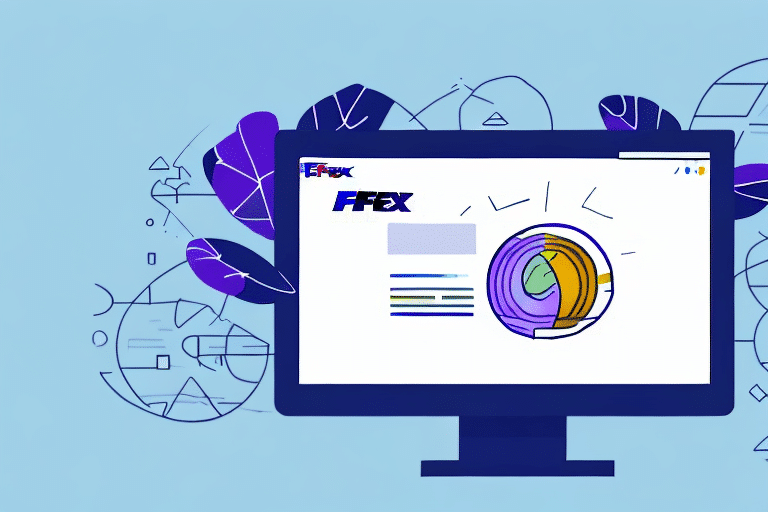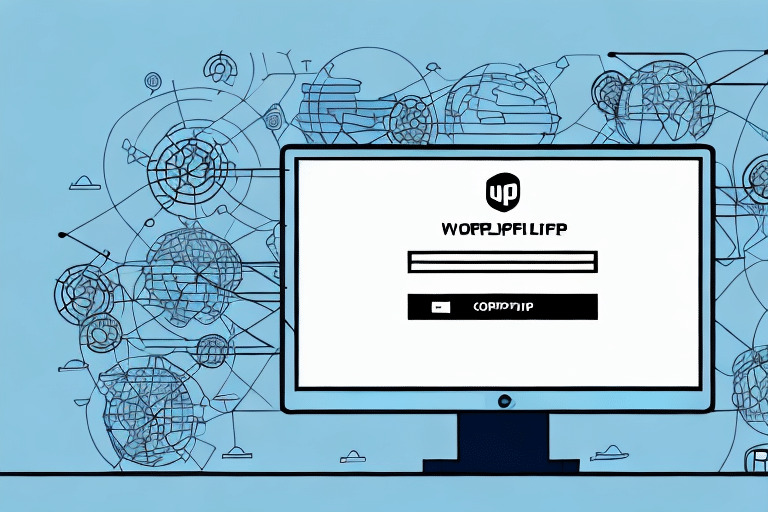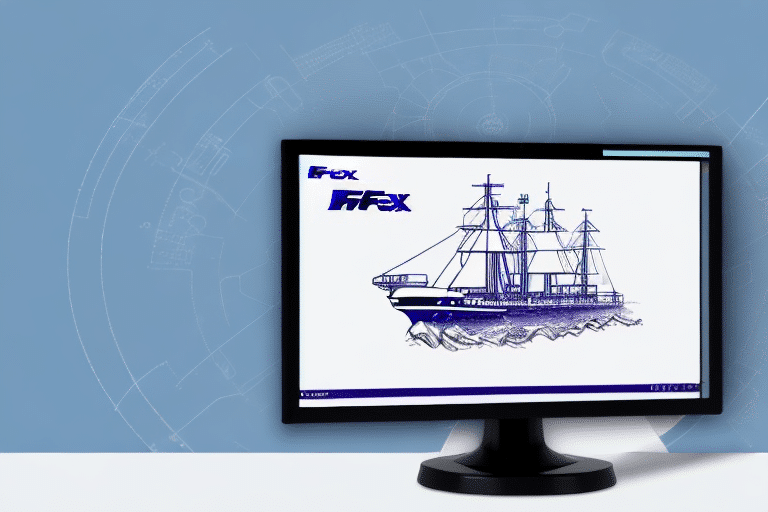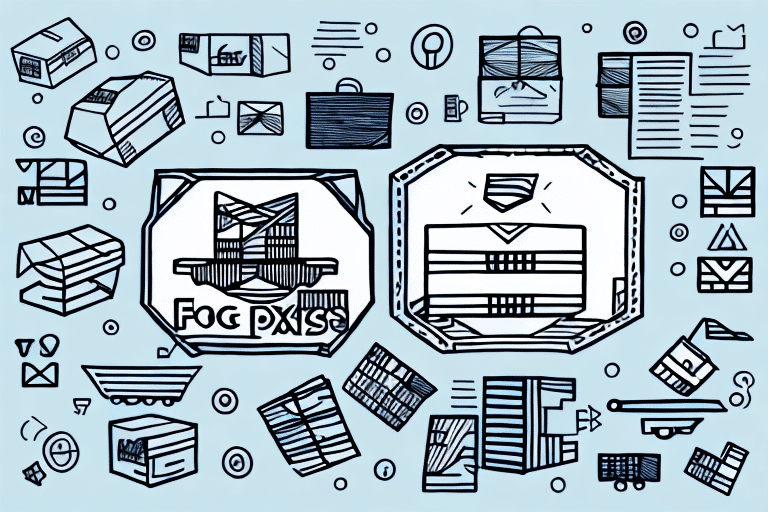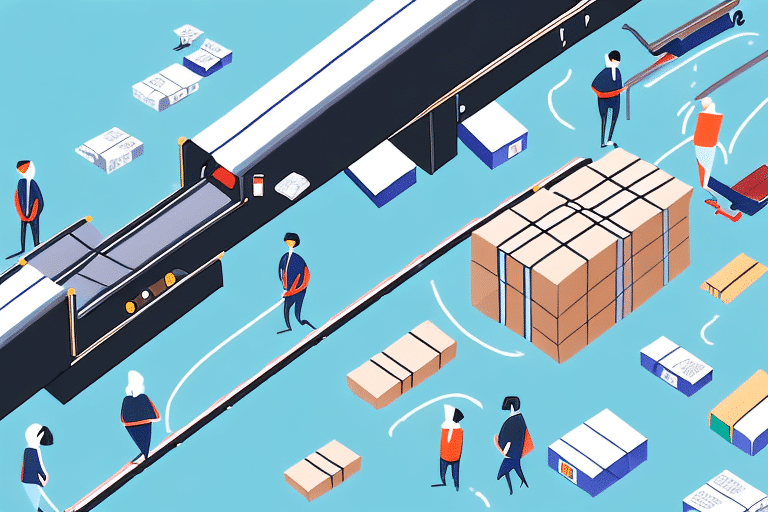Resolving Issues with ShipGear FedEx Ship Manager's Clear Fields Feature
If you're experiencing problems with the Clear Fields feature in ShipGear FedEx Ship Manager, you're not alone. Many users have reported issues with this feature, which is designed to erase shipping data from previous shipments to minimize errors. This guide explores the potential causes of these glitches, offers troubleshooting steps, and provides tips to prevent future issues.
Understanding Issues with the Clear Fields Feature
The Clear Fields feature is essential for maintaining accurate shipping records by removing data from prior shipments. However, several factors can cause this feature to malfunction:
Software and System Conflicts
Conflicts between the ShipGear FedEx Ship Manager software and your computer system or internet connection can lead to malfunctions. Running an outdated version of the software may result in incompatibility with current systems.
Data Entry Errors
Errors or inconsistencies in the data being entered can prevent the Clear Fields feature from functioning correctly. Ensuring all required fields are accurately filled out is crucial.
Device Driver Issues
Outdated or incompatible device drivers can disrupt the smooth operation of the software. Regularly updating drivers is essential for optimal performance.
Common Causes of Clear Fields Glitches
Understanding the common reasons behind the Clear Fields feature malfunction can help in addressing the issue effectively:
- **Outdated Software:** Running an old version can lead to compatibility issues.
- **Incompatible Device Drivers:** Outdated drivers can interfere with software functionality.
- **Software Conflicts:** Other programs running simultaneously may conflict with ShipGear.
- **Connectivity Issues:** Unstable internet connections can disrupt the feature's operation.
- **Incorrect Software Settings:** Misconfigured settings can hinder the Clear Fields function.
- **Malware or Virus Infections:** Malicious software can cause unexpected errors.
According to a TechRepublic report, software conflicts are a leading cause of application malfunctions, emphasizing the importance of maintaining a clean and updated system.
Effective Troubleshooting Steps
To resolve issues with the Clear Fields feature, follow these comprehensive troubleshooting steps:
- Restart Your Computer: Sometimes, a simple reboot can resolve temporary glitches.
- Update the Software: Ensure you have the latest version of ShipGear FedEx Ship Manager installed. Visit the official support page for updates.
- Update Device Drivers: Check and update your device drivers to the latest versions.
- Check for Software Conflicts: Close unnecessary programs that might conflict with ShipGear.
- Verify Internet Connectivity: Ensure a stable internet connection to support the Clear Fields feature.
- Reinstall the Software: If issues persist, uninstall and reinstall ShipGear FedEx Ship Manager to replace corrupted files.
Implementing these steps can significantly improve the functionality of the Clear Fields feature. For more detailed guidance, refer to the Cisco troubleshooting guide.
Contacting Customer Support for Assistance
If troubleshooting steps do not resolve the issue, reaching out to customer support is advisable. Here's how to effectively seek assistance:
- Provide Detailed Information: Include error messages, codes, and steps you've already taken.
- Use Official Channels: Contact support through the ShipScience support page for reliable assistance.
- Be Patient and Clear: Clearly describe the problem to help support teams diagnose and resolve the issue promptly.
Effective communication with support teams can expedite the resolution process, ensuring minimal disruption to your shipping operations.
Preventative Tips for Avoiding Future Issues
Maintaining the Clear Fields feature involves proactive measures to prevent future problems:
Regular Software Updates
Always keep ShipGear FedEx Ship Manager updated to the latest version to benefit from new features and bug fixes.
Keep Device Drivers Current
Regularly update your computer's device drivers to ensure compatibility and smooth operation of the software.
Maintain a Stable Internet Connection
A reliable internet connection is crucial for the proper functioning of online features within ShipGear.
Avoid Running Multiple Programs
Limit the number of programs running simultaneously to reduce the risk of software conflicts.
Regular System Maintenance
Perform regular system maintenance, including disk cleanup and antivirus scans, to keep your computer running efficiently.
According to a PCMag article, regular system maintenance can prevent many common software issues and enhance overall computer performance.
Implementing these tips can help ensure that the Clear Fields feature continues to operate smoothly, reducing the likelihood of encountering similar issues in the future.