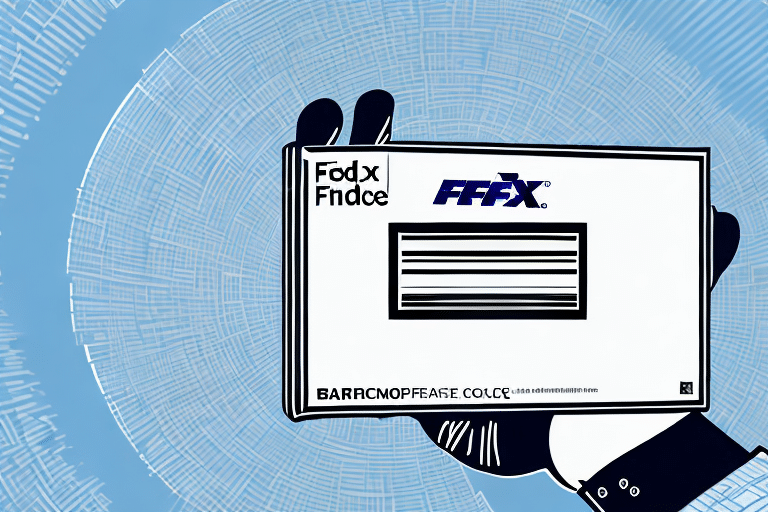How to Get Your FedEx Ship Manager Product Key
Navigating the logistics of shipping is crucial for any business, and FedEx Ship Manager is an indispensable tool in this process. Whether you're new to FedEx Ship Manager or have recently upgraded your software, obtaining your product key is a vital step to activate the software and streamline your shipping operations. This guide provides an in-depth analysis of what a FedEx Ship Manager product key is, why it's essential, and the steps to obtain and activate it. Additionally, we offer troubleshooting tips to address common issues you might encounter.
Understanding FedEx Ship Manager
What is FedEx Ship Manager?
FedEx Ship Manager is a comprehensive software solution designed for businesses to manage their shipping needs efficiently. It enables users to create shipping labels, track packages, and oversee their entire shipping workflow seamlessly. With support for both domestic and international shipments, FedEx Ship Manager caters to various shipping options, including ground, air, and freight services.
Key Features and Benefits
- Integration Capabilities: FedEx Ship Manager integrates with popular e-commerce platforms and inventory management systems, allowing for automatic order imports and label generation.
- Real-Time Tracking: Provides up-to-date tracking information, ensuring both businesses and their customers are informed about shipment statuses.
- Cost Efficiency: Streamlines shipping processes, reducing time and operational costs.
- Scalability: Suitable for businesses of all sizes, from small enterprises to large corporations.
Importance of the Product Key
Why Do You Need a FedEx Ship Manager Product Key?
The product key is a unique code required to activate your FedEx Ship Manager software. This activation step is a security measure to ensure that only authorized users can access and utilize the software’s full range of features. Without a valid product key, functionalities such as creating shipping labels and tracking packages remain inaccessible.
Security and Licensing
Requiring a product key helps FedEx monitor software usage, preventing unauthorized access and potential security breaches. It also ensures compliance with licensing agreements, allowing FedEx to provide ongoing support and updates to legitimate users.
Obtaining Your Product Key
How to Obtain Your FedEx Ship Manager Product Key Online
The most straightforward method to acquire your product key is through the [FedEx website](https://www.fedex.com/en-us/shipping/manage-tools.html). Follow these steps:
- Visit the FedEx Ship Manager page.
- Log in to your FedEx account. If you don't have one, you'll need to create it by clicking on the “Sign Up” button.
- Navigate to the “Manage” tab and select “Add/Upgrade Services.”
- Choose “Ship Manager” and follow the on-screen instructions to receive your product key.
Ensure you have your FedEx account number and other relevant information handy to streamline the process.
Through Customer Service
If you encounter difficulties obtaining your product key online, contacting FedEx customer service is an alternative option. They can provide your product key via phone or email after verifying your identity. To do so:
- Call FedEx Customer Service at 1-800-GoFedEx.
- Provide necessary details such as your name, FedEx account number, and contact information.
- Request your product key and follow the instructions provided by the representative.
Customer service is available 24/7 to assist with your requests, ensuring you can obtain your product key at your convenience.
Essential Information for Product Key
What Information Do You Need to Provide
When obtaining your FedEx Ship Manager product key, be prepared to provide the following information to verify your identity and account details:
- Name: Your full legal name.
- Email Address: The email associated with your FedEx account.
- Phone Number: A valid contact number.
- FedEx Account Number: Your unique FedEx account identifier.
- Billing Address: The address linked to your FedEx account.
Additionally, for business accounts, you may need to provide your company’s tax identification number to confirm authorization to use FedEx Ship Manager.
Managing Your Product Key
What If You Have Lost Your FedEx Ship Manager Product Key?
In the event that you lose your product key, contact FedEx customer service immediately to request a replacement. Here’s how:
- Reach out to FedEx Customer Support at 1-800-GoFedEx.
- Verify your identity by providing your account number and personal information.
- Request a new product key and follow the instructions to activate it.
To prevent future loss, store your product key in a secure location, such as a password manager or encrypted document.
Can You Use a Temporary Product Key While Waiting for a Permanent One?
Yes, FedEx offers temporary product keys that allow you to activate FedEx Ship Manager while you await your permanent key. Temporary keys enable you to begin shipping immediately, but they come with certain limitations:
- Expiration: Temporary keys are time-bound and will expire after a set period.
- Limited Features: Some advanced features may not be accessible until you activate with a permanent key.
For uninterrupted service and full feature access, it’s recommended to obtain your permanent product key as soon as possible.
Installation and Activation
How to Install and Activate Your FedEx Ship Manager Software
Installing and activating FedEx Ship Manager is a straightforward process. Follow these steps to get started:
- Download the Software: Visit the [FedEx Ship Manager page](https://www.fedex.com/en-us/shipping/manage-tools.html) and download the latest version of the software.
- Run the Installer: Open the downloaded file and follow the on-screen instructions to install the software on your computer.
- Activate the Software: Launch FedEx Ship Manager and enter your product key when prompted. Ensure you have a stable internet connection during this process.
- Complete Setup: Follow any additional setup prompts to configure the software according to your business needs.
For detailed installation guides and troubleshooting tips, refer to the [FedEx Ship Manager Help Center](https://www.fedex.com/en-us/help.html).
Troubleshooting
Tips for Troubleshooting Common Issues with Your FedEx Ship Manager Product Key
Encountering issues with your product key can disrupt your shipping operations. Here are some common problems and how to resolve them:
- Incorrect Key Entry: Double-check the product key for any typos or errors. Ensure you're entering the key exactly as provided.
- Expired Product Key: If your key has expired, contact FedEx customer service to obtain a new one.
- Internet Connection: Ensure you have a stable internet connection during the activation process.
- Software Compatibility: Make sure you're using a compatible version of FedEx Ship Manager with your operating system.
If issues persist, reach out to [FedEx Technical Support](https://www.fedex.com/en-us/customer-support.html) for personalized assistance. Additionally, keeping your software updated can prevent many common problems and ensure smooth operation.
Additional Resources
For more information and support regarding FedEx Ship Manager, consider visiting the following resources:
Staying informed and utilizing available support resources will help you maximize the benefits of FedEx Ship Manager and maintain efficient shipping operations.