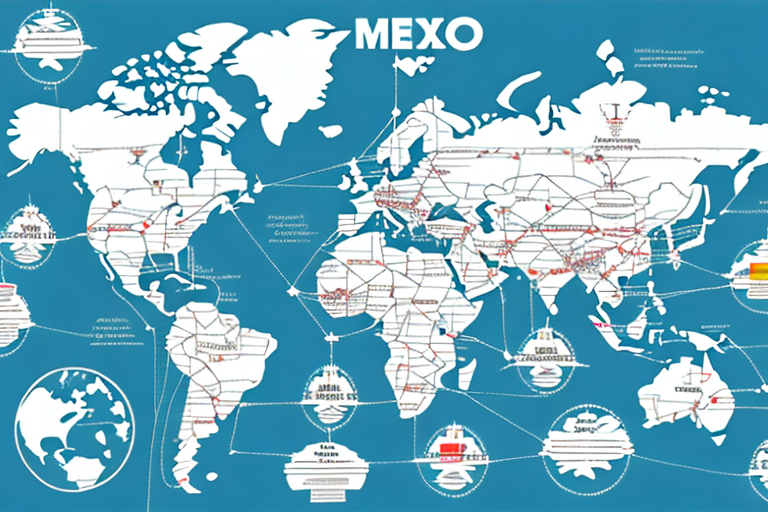Streamline Your Shipping Process with FedEx Ship Manager
Efficient shipping operations are crucial for businesses aiming to enhance customer satisfaction and reduce operational costs. FedEx Ship Manager offers a robust solution by allowing you to import recipient lists, thereby automating the shipping process. This article delves into the benefits of importing recipient data, the types of lists you can use, a comprehensive guide to the import process, and best practices to maintain data accuracy and security.
Benefits of Importing Recipient Lists into FedEx Ship Manager
Time and Cost Efficiency
Manually entering recipient information for each shipment can be labor-intensive and prone to errors. By importing recipient lists, businesses can automate this process, saving valuable time and reducing labor costs. According to a FedEx report, automation in shipping can lead to a 30% increase in processing speed.
Enhanced Accuracy and Reduced Errors
Automating recipient data entry minimizes the risk of typographical errors, ensuring that packages are delivered to the correct addresses. This accuracy reduces the incidence of misdeliveries and costly returns, thereby improving overall customer satisfaction.
Improved Customer Experience
With accurate and timely deliveries, customers receive their orders promptly, enhancing their experience and fostering loyalty. Quick access to tracking information through imported recipient lists also allows businesses to provide real-time updates to their customers.
Types and Formats of Recipient Lists
Supported File Formats
FedEx Ship Manager supports multiple file formats for importing recipient lists, including:
- CSV (Comma-Separated Values): The most commonly used format due to its simplicity and compatibility with various applications.
- XLS/XLSX (Excel Spreadsheets): Useful for businesses that manage recipient data in Excel.
- TXT (Plain Text): Suitable for basic text files with recipient information.
Data Requirements
Regardless of the format, the imported file must contain complete and correctly formatted recipient information. Essential fields typically include:
- Name
- Address
- City
- State
- ZIP Code
- Phone Number
Ensuring that all necessary data fields are accurately filled out is crucial for successful imports and deliveries.
Step-by-Step Guide to Importing Recipients
Preparing Your Data
Before importing, ensure your recipient list is properly formatted. For CSV files, each column should represent a specific data field (e.g., Name, Address, City). Here's an example structure:
Name,Address,City,State,ZIP Code,Phone Number John Doe,123 Main St,Anytown,CA,12345,555-1234 Jane Smith,456 Oak Ave,Springfield,IL,67890,555-5678
Importing the Data into FedEx Ship Manager
- Open FedEx Ship Manager and navigate to the “Addresses” tab.
- Click on the “Import” button.
- Select your formatted file and click “Open”.
- Review the imported data for accuracy and make any necessary adjustments.
- Click “Import” to finalize the process.
Once completed, your recipient list will be available within FedEx Ship Manager for streamlined shipping operations.
Troubleshooting Common Import Issues
Incorrect File Formatting
Ensure that your file adheres to the required format. Incorrect formatting can lead to import errors or incomplete data entries.
Duplicate Entries
Check for and remove any duplicate recipient entries to prevent multiple shipments to the same address unless intended.
Missing Data Fields
Verify that all essential fields are populated. Missing information can cause delivery delays and errors.
Data Validation Errors
Ensure that all data entries, such as ZIP codes and phone numbers, follow the correct format to avoid validation issues during import.
For further assistance, refer to the FedEx support page.
Best Practices for Managing Recipient Lists
Regularly Update Your Data
Maintain the accuracy of your recipient lists by regularly updating contact information and removing inactive or outdated entries.
Organize with Folders and Categories
Segment your recipient lists into folders based on criteria such as geographic location, customer type, or order frequency. This organization facilitates easy access and management.
Utilize Custom Fields
Incorporate custom fields tailored to your business needs, such as order preferences or special delivery instructions, to enhance the personalization of your shipments.
Ensuring Data Security and Confidentiality
Secure Data Transmission
Always use secure connections (e.g., HTTPS) when transferring recipient data to FedEx Ship Manager to protect against unauthorized access.
Access Controls
Restrict access to recipient data to authorized personnel only. Implement role-based access controls to ensure data privacy and security.
Data Encryption
Encrypt recipient data both during transmission and while stored to safeguard sensitive information from potential breaches.
Learn more about data security standards on the FedEx Data Security page.
Advanced Features for Large-Scale Recipient Management
Bulk Imports
For businesses with extensive recipient lists, utilizing the bulk import feature enables the simultaneous import of multiple files, significantly reducing setup time.
Automated Data Entry
Integrate FedEx Ship Manager with your CRM or other data management systems to automate the import and update of recipient information, ensuring data consistency and reducing manual effort.
Advanced Reporting and Analytics
Leverage FedEx Ship Manager's reporting tools to analyze shipping trends, monitor delivery performance, and make informed decisions based on recipient data insights.
Conclusion
Importing recipient lists into FedEx Ship Manager is a strategic move for businesses seeking to optimize their shipping processes. By automating data entry, reducing errors, and enhancing data management, companies can achieve significant time and cost savings while improving customer satisfaction. Implementing best practices for data maintenance and security further ensures the integrity and confidentiality of your recipient information. Embrace these strategies to elevate your shipping operations and drive business success.