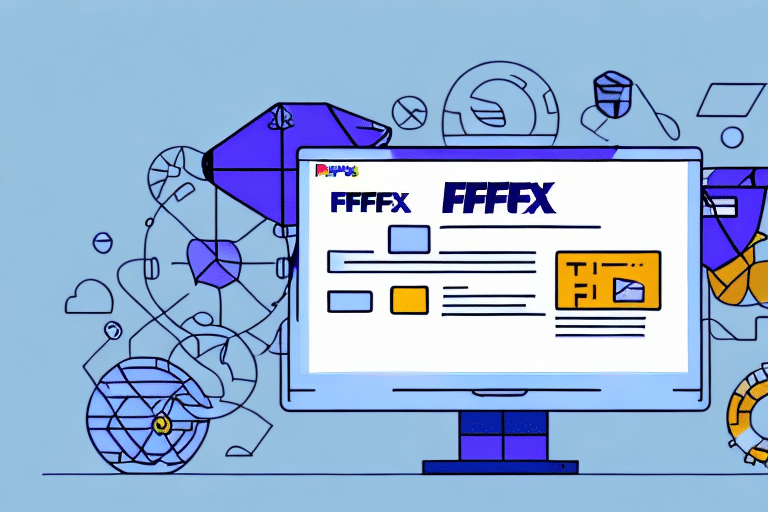As an eCommerce business owner, you understand the importance of streamlining your shipping process. Timely and accurate shipping is crucial to the success of your business. FedEx Ship Manager Software can help you manage your shipping profiles and create a more efficient shipping process. In this article, we will discuss how to import shipping profiles using FedEx Ship Manager software.
Why Use FedEx Ship Manager Software?
FedEx Ship Manager Software is an all-in-one shipping solution that allows you to automate your shipping process, from creating shipping labels to tracking shipments. With FedEx Ship Manager Software, you can easily manage your shipping profiles, which are essential for efficient shipping.
In addition, FedEx Ship Manager Software offers advanced features such as batch shipping, address book management, and customized reporting. These features can help streamline your shipping process and save you time and money. By using batch shipping, you can process multiple shipments at once, while address book management allows you to store and access frequently used addresses easily. Customized reporting provides valuable insights into your shipping activity, enabling you to make informed decisions and optimize your shipping strategy.
Understanding Shipping Profiles in eCommerce
Shipping profiles are sets of predefined shipping options that simplify your shipping process. They include elements such as shipping method, carrier, package type, and dimensions. Creating shipping profiles helps save time and reduce errors by automating the shipping process. In eCommerce, shipping profiles are critical to your business's success, as they enable you to manage shipments efficiently and offer a consistent and reliable shipping experience to your customers.
One key benefit of using shipping profiles is the ability to offer different shipping options to your customers. For example, you can create profiles for standard shipping, expedited shipping, and international shipping. This flexibility allows customers to choose the shipping option that best suits their needs and budget.
Moreover, shipping profiles can help save money on shipping costs. By setting up profiles with specific carriers and package types, you can take advantage of discounted shipping rates and avoid overpaying for shipping. This can significantly impact your bottom line, especially if you're shipping a large volume of orders.
Importing Shipping Profiles
Benefits of Importing Shipping Profiles
Importing shipping profiles into FedEx Ship Manager Software can save time and reduce errors. With the software, you can easily upload and manage all of your shipping profiles in one place, eliminating the need to manually enter them each time you ship a package. This ensures accuracy and increases efficiency.
Additionally, importing shipping profiles provides greater visibility and control over your shipping process. Having all your shipping profiles in one place allows you to track and monitor shipments easily, as well as access detailed reports and analytics. This helps identify areas for improvement and make more informed decisions about your shipping strategy.
How to Import Shipping Profiles
To import shipping profiles into FedEx Ship Manager Software, follow these steps:
- Navigate to the "Profiles" tab in FedEx Ship Manager Software and select "Import/Export Profiles."
- Choose "Import Profiles" and select the file containing your shipping profiles. The file should be in CSV format.
- Select the shipping profiles you wish to import and click "Import Profiles."
- Once the profiles have been imported, they will be available for use in FedEx Ship Manager Software.
Ensure that the CSV file is correctly formatted, including necessary fields such as recipient name and address, package weight and dimensions, and shipping method. Double-check the file for any errors or inconsistencies before importing to streamline the process.
Common Challenges When Importing Shipping Profiles
While importing shipping profiles is generally smooth, some challenges may arise:
- File Format Issues: The shipping profile file must be in CSV format. If not, convert it before importing.
- Duplicate Entries: Duplicate profiles can occur if overlapping information exists in multiple files or if the same file is imported multiple times. Review and remove duplicates before importing.
- Large Volume Imports: Importing a large number of profiles manually can be time-consuming. Utilize a template file with all necessary fields filled to ease the process.
Troubleshooting Common Issues
If you encounter issues while importing shipping profiles, consider the following troubleshooting tips:
- Verify that the CSV file is correctly formatted and includes all required fields.
- Ensure there are no duplicate entries in the file.
- Check for any connectivity issues that may prevent successful import.
- Refer to the FedEx Ship Manager Support page for additional assistance.
Maximizing FedEx Ship Manager Software
Tips for Streamlining Your Shipping Process
- Create shipping profiles for your most commonly used shipping options.
- Use the built-in address book to save shipping addresses and reduce manual data entry.
- Utilize the batch shipping feature to save time when processing multiple packages.
- Track your shipments in real-time using FedEx Ship Manager Software's tracking feature.
- Print shipping labels directly from your computer, customizing them with your company logo for a professional presentation.
These tips can help you streamline your shipping process, enhance efficiency, and provide a better customer experience.
Best Practices for Managing Shipping Profiles
- Regularly update your shipping profiles to reflect any changes in shipping options or carrier rates.
- Delete any shipping profiles that are no longer in use to avoid clutter and confusion.
- Back up your shipping profiles regularly to prevent data loss.
- Periodically review your shipping profiles to ensure they remain relevant and accurate.
- Train your staff on how to properly use and manage shipping profiles within FedEx Ship Manager Software to maintain consistency and efficiency.
Maximizing the Value of Your Investment
To derive maximum value from FedEx Ship Manager Software, fully utilize its automation and tracking capabilities. Automating your shipping process can significantly reduce manual errors and save time, while real-time tracking provides transparency and reliability for your customers. Additionally, take advantage of customized reporting to analyze your shipping data and optimize your strategy continuously.
Comparing FedEx Ship Manager Software with Other eCommerce Platforms
There are numerous shipping platforms available for eCommerce businesses, each with its own set of features and benefits. FedEx Ship Manager Software is a popular choice due to its ease of use, automation capabilities, and reliability. When comparing shipping platforms, consider factors such as integration options, pricing, scalability, and customer support. Selecting the right platform that aligns with your business needs can enhance your shipping process and overall operational efficiency.
Future Trends in eCommerce Shipping
eCommerce shipping is continually evolving, driven by advancements in technology and changing consumer expectations. Future trends include increased automation, the use of artificial intelligence for route optimization, enhanced real-time tracking, and sustainability-driven shipping practices. To stay ahead in the eCommerce industry, it's essential to adopt shipping solutions like FedEx Ship Manager Software that can adapt to these evolving trends. By staying updated with the latest shipping technologies, you can ensure your business remains competitive and continues to meet customer expectations.
In conclusion, importing shipping profiles using FedEx Ship Manager Software is a vital step for any eCommerce business looking to streamline their shipping process. By following our step-by-step guide and leveraging the software's features and tools, you can enhance the efficiency and accuracy of your shipping process and offer your customers a more reliable and consistent shipping experience.