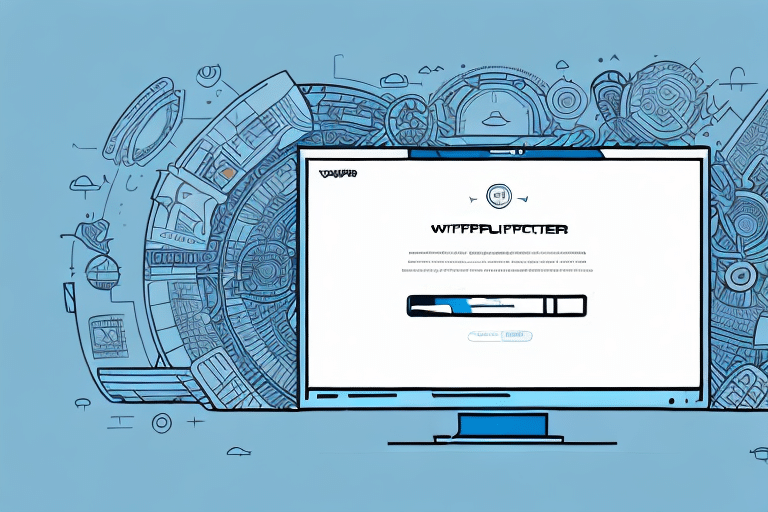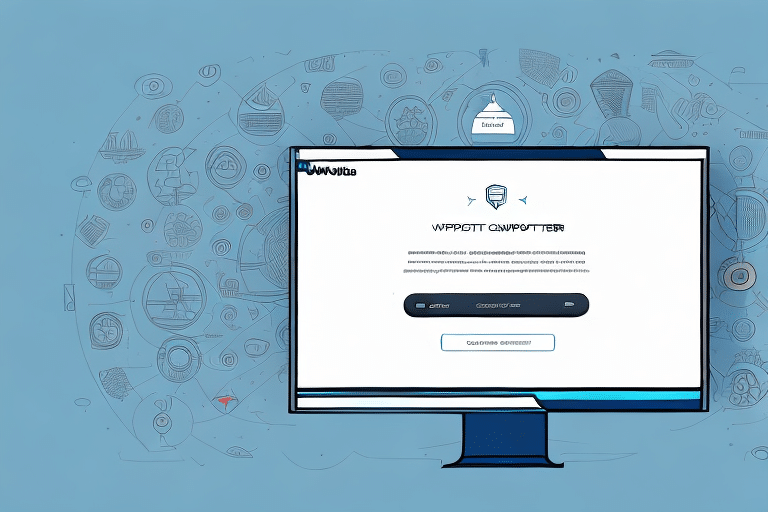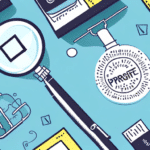Understanding Call Tags on UPS Worldship
If you frequently ship products with UPS, you may have come across the option for a call tag on UPS Worldship. A call tag is a label generated by the shipper to authorize a pickup of a package that needs to be returned. This feature can save you time and effort, especially when dealing with damaged products or incorrect orders. In this article, we will explore what a call tag is, how to generate one on UPS Worldship, schedule a pickup, track your shipment's status, and troubleshoot common issues.
What is a Call Tag?
A call tag is an authorization for UPS to pick up a package that needs to be returned. It can be generated online through the UPS Worldship platform, eliminating the need to contact UPS customer service directly. This option is particularly useful for returns due to damage or incorrect shipments. Additionally, call tags can be generated in advance, providing flexibility if immediate shipping is not possible.
Benefits of Using Call Tags
- Streamlined Return Process: Simplifies the return process by providing clear instructions and reducing the need for manual intervention.
- Time Efficiency: Saves time by allowing users to generate return labels quickly without needing to contact customer service.
- Enhanced Tracking: Enables real-time tracking of return shipments, ensuring packages arrive safely and on time.
- Cost Savings: Potential for discounted rates on return shipments, depending on your UPS account agreements.
According to UPS's latest reports, businesses that utilize automated return processes, like call tags, experience up to a 20% increase in operational efficiency.
How to Create and Manage Call Tags in UPS Worldship
Step-by-Step Guide to Creating a Call Tag
- Log in to your UPS Worldship account.
- Select "Shipping" from the main menu.
- Choose the "Call Tag" option from the dropdown menu.
- Enter the necessary shipment details, including recipient information and package details.
- Confirm the pickup location and generate the call tag label.
- Print the call tag label and attach it to the package.
Ensure that all entered information is accurate to prevent delays or missed pickups. For more detailed instructions, refer to the UPS Packaging and Return Labels guide.
Scheduling a Pickup for Your Call Tag Shipment
- Log in to your UPS Worldship account.
- Select "Schedule a Pickup" from the main menu.
- Choose the desired pickup date and time.
- Confirm the pickup details and finalize the request.
UPS offers various pickup options, including regular scheduled pickups and on-demand pickups for unexpected shipments. For businesses with frequent returns, setting up a recurring pickup schedule can enhance efficiency.
Managing Multiple Call Tags Efficiently
- Create a tracking sheet to monitor the status of each call tag shipment.
- Use folders or categories within your UPS Worldship account to organize call tags by date or type.
- Utilize the “batch shipping” feature to process multiple call tags simultaneously, reducing the risk of errors.
Efficient management of multiple call tags ensures that all returns are handled promptly and accurately, minimizing disruptions in your shipping operations.
Troubleshooting Call Tag Issues
Common Problems and Solutions
- Incorrect Pickup Location: Double-check all location details before generating the call tag. Correcting the address promptly can prevent delays.
- Package Not Ready for Pickup: Ensure that packages are properly packed and labeled before scheduling a pickup to avoid missed collections.
- Delayed or Missed Pickups: Contact UPS customer service immediately if a pickup is missed or delayed to reschedule and address any issues.
Proactive measures, such as verifying all information and preparing packages in advance, can significantly reduce the occurrence of these common issues.
Tracking and Monitoring Your Call Tag Shipments
How to Track the Status
Once your call tag shipment has been picked up by UPS, you can track its status through the UPS tracking website. Enter the tracking number provided on the call tag label to view the current status and estimated delivery time. Note that tracking information may take up to 24 hours to update on the UPS website. For real-time updates and notifications, consider integrating UPS tracking with your business management systems.
If you encounter any issues with tracking your shipment, contact UPS customer service for further assistance.
Best Practices for Using Call Tags on UPS Worldship
- Double-Check Details: Always verify pickup details and package information before generating the call tag to prevent errors.
- Clear Communication: Inform recipients about the return process and provide necessary instructions to ensure smooth returns.
- Proper Packaging: Ensure that returned packages are securely packed and correctly labeled to avoid damage and misdelivery.
- Leverage Automation: Use UPS Worldship’s automation features to streamline the creation and management of call tags.
Implementing these best practices can enhance the efficiency and reliability of your return shipping process, leading to improved customer satisfaction.
Benefits of Call Tags for Your Business
- Simplified Return Process: Makes handling returns easier and more efficient.
- Streamlined Shipping Operations: Integrates seamlessly with existing shipping workflows.
- Cost Savings: Potential discounts on return shipments based on UPS agreements.
- Increased Efficiency and Reliability: Ensures timely pickups and deliveries, enhancing overall operational performance.
By integrating call tags into your shipping strategy with UPS Worldship, your business can benefit from a more organized and efficient return process. Enhanced tracking and management capabilities also provide greater control over your shipping operations, ensuring that returns are handled promptly and accurately. For more insights on optimizing your shipping processes, refer to the UPS Business Shipping Solutions.