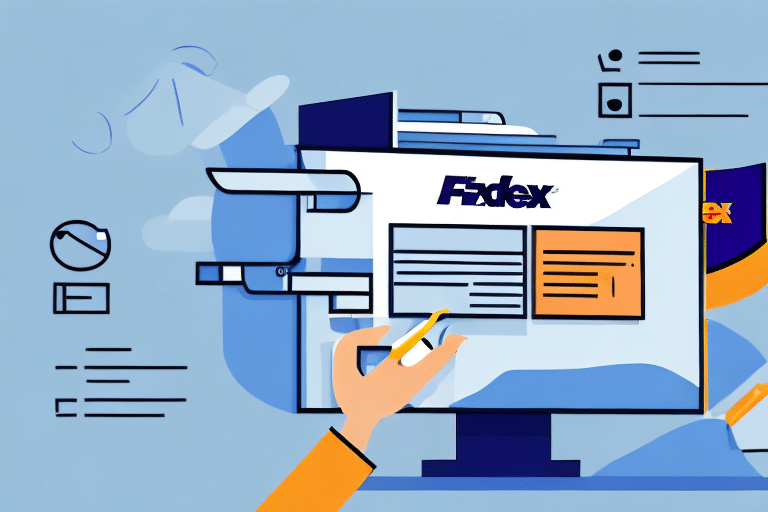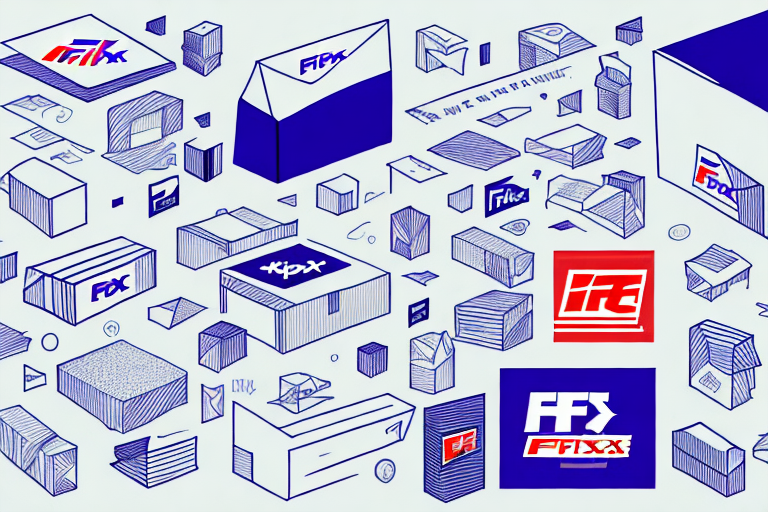How to Print a FedEx Ship Manager Label Without Instructions
Are you tired of searching for instructions on how to print a FedEx Ship Manager label? Look no further! In this comprehensive guide, we’ll walk you through the process step-by-step, enabling you to ship your packages quickly and efficiently. We'll also explore the key features of FedEx Ship Manager and why it’s an essential tool for both businesses and individuals.
Understanding FedEx Ship Manager
FedEx Ship Manager is an online shipping software that allows users to create, print, and manage shipping labels from the convenience of their home or office. This tool is designed to streamline the shipping process, making it easier to handle multiple shipments, manage addresses, and track packages in real-time.
According to FedEx, as of 2023, over 100 million shipments are processed annually using their Ship Manager tool, highlighting its widespread adoption and reliability.
Key Features of FedEx Ship Manager
- Label Creation: Easily generate shipping labels with all necessary information, including sender and recipient details.
- Batch Shipping: Print multiple labels simultaneously, saving time for businesses handling high volumes of shipments.
- Address Book: Store frequently used addresses to streamline the shipping process.
- Integration: Seamlessly integrates with various e-commerce platforms like Shopify and WooCommerce.
- Real-Time Tracking: Monitor the status of your shipments with live tracking updates.
Reasons to Print a FedEx Ship Manager Label
Whether you’re a business owner or an individual, there are numerous reasons why printing a FedEx Ship Manager label is essential:
- Reliable Delivery: Ensure your packages reach their destination safely and on time.
- Cost Efficiency: Take advantage of FedEx’s competitive shipping rates and discounts.
- Tracking and Transparency: Gain access to detailed tracking information to monitor your shipments.
- Customizable Options: Add special handling instructions for fragile or valuable items.
- Business Professionalism: Enhance your brand by using customized shipping labels with your logo.
For example, incorporating a tracking number enables both you and the recipient to monitor the package's journey, reducing the likelihood of lost shipments and increasing customer satisfaction.
Step-by-Step Guide to Printing a FedEx Label
Printing a FedEx Ship Manager label is a straightforward process. Follow these steps to generate and print your shipping label:
- Log In: Visit the FedEx Ship Manager website and log in to your FedEx account. If you don’t have an account, you can easily create one.
- Access Ship Manager: Navigate to the Ship Manager dashboard where you can manage your shipments.
- Create a Shipment: Click on the "Create a Shipment" option. Enter the necessary details, including the sender’s and recipient’s addresses, package weight, and dimensions.
- Choose Shipping Options: Select the desired shipping service (e.g., FedEx Ground, FedEx Express) and any additional options like insurance or signature requirements.
- Generate Label: After reviewing the shipment details, click on the "Print Label" button. Your shipping label will be generated and ready for printing.
Note: If you're shipping internationally, ensure you include all required customs information to avoid delays.
Troubleshooting Common Label Printing Issues
While printing shipping labels is generally straightforward, you might encounter some common issues. Here are solutions to help you resolve them efficiently:
- Blurry or Smudged Labels: Clean your printer’s print head and ensure you’re using high-quality label paper. Replacing the ink cartridge may also help if the issue persists.
- Incorrect Label Size: Verify that the label size settings in FedEx Ship Manager match your printer’s settings. Adjust the scaling options as needed.
- Alignment Issues: Check the printer’s alignment settings and perform a calibration if necessary to ensure labels print straight.
- Printer Compatibility: Ensure your printer is compatible with FedEx Ship Manager. Refer to FedEx’s supported printer list for best results.
For further assistance, FedEx offers a comprehensive customer support service to help resolve any technical issues you may encounter.
Tips for Optimizing Label Printing Efficiency
Maximize your efficiency when printing FedEx labels with these expert tips:
- Use Batch Printing: If you have multiple shipments, utilize the batch printing feature to generate all labels at once, saving valuable time.
- Save Common Addresses: Store frequently used sender and recipient addresses in your address book to streamline the shipping process.
- Invest in Quality Equipment: Use a high-resolution printer and durable label paper to ensure clear and professional-looking labels.
- Automate Where Possible: Integrate FedEx Ship Manager with your e-commerce platform to automate label creation and order processing.
- Regular Maintenance: Keep your printer in good working condition by performing regular maintenance and using genuine ink cartridges.
Implementing these strategies can significantly reduce the time and effort required to manage your shipping labels, especially for high-volume shippers.
Shipping Regulations and Label Customization
Compliance with shipping regulations is crucial to ensure your packages are delivered without legal complications. Additionally, customizing your shipping labels can enhance your brand's professionalism.
Understanding Shipping Regulations
- Prohibited Items: Certain items, such as hazardous materials, firearms, and perishable goods, are restricted or require special handling. Refer to FedEx’s prohibited items list for detailed information.
- International Shipping: Each country has specific import/export regulations. Ensure you include all necessary customs declarations and adhere to local laws to prevent delays.
- Packaging Standards: Use appropriate packaging materials to protect your items during transit. FedEx provides guidelines on proper packaging.
Customizing Your Shipping Labels
- Branding: Add your company logo and customize the label design to reflect your brand identity.
- Special Instructions: Include handling instructions such as "Fragile," "Perishable," or "This Side Up" to convey important information to carriers.
- Multiple Labels: For businesses, customize labels with order numbers, customer information, or promotional messages to enhance customer experience.
Customized labels not only facilitate smoother shipping operations but also reinforce your brand’s professionalism and attention to detail.
Troubleshooting Common Label Printing Issues
Encountering issues while printing your FedEx labels can disrupt your shipping schedule. Here are some common problems and how to solve them:
- Printer Connectivity: Ensure your printer is properly connected to your computer or network. Restart your printer and computer if necessary.
- Software Glitches: Keep FedEx Ship Manager updated to the latest version to prevent software-related issues.
- Paper Jams: Use the correct label paper size and load it properly into the printer to avoid jams.
- Incorrect Information: Double-check all shipment details before printing to prevent errors on the label.
For persistent issues, consult FedEx’s support resources or contact their customer service for personalized assistance.
Benefits of Using FedEx Ship Manager for Your Shipping Needs
FedEx Ship Manager offers a range of benefits that cater to both small businesses and individual shippers:
- Time Savings: Automate label creation and manage multiple shipments efficiently, reducing administrative tasks.
- Cost-Effective: Access competitive shipping rates and take advantage of volume discounts to save on shipping costs.
- Enhanced Tracking: Utilize real-time tracking features to monitor your shipments and provide updates to recipients.
- Scalability: Easily scale your shipping operations as your business grows without compromising on efficiency.
- User-Friendly Interface: Navigate the intuitive dashboard with ease, even if you’re not tech-savvy.
By leveraging the comprehensive features of FedEx Ship Manager, you can streamline your shipping processes, improve customer satisfaction, and ultimately enhance your business’s operational efficiency.
Conclusion
Printing a FedEx Ship Manager label without instructions is simple once you understand the process and utilize the tool's full capabilities. By following this guide, you can ensure your packages are shipped accurately and efficiently, saving time and reducing potential shipping errors. Whether you're managing a small number of personal shipments or handling large volumes for your business, FedEx Ship Manager provides the tools you need to optimize your shipping operations.
For more detailed information and support, visit the official FedEx Ship Manager page.