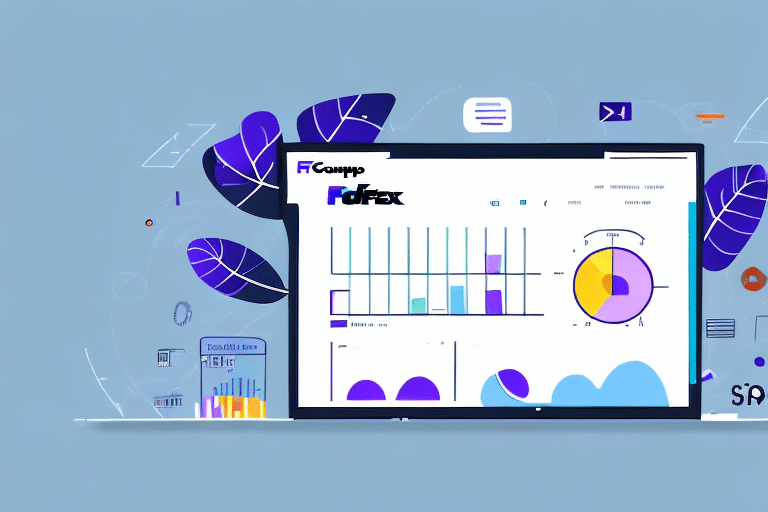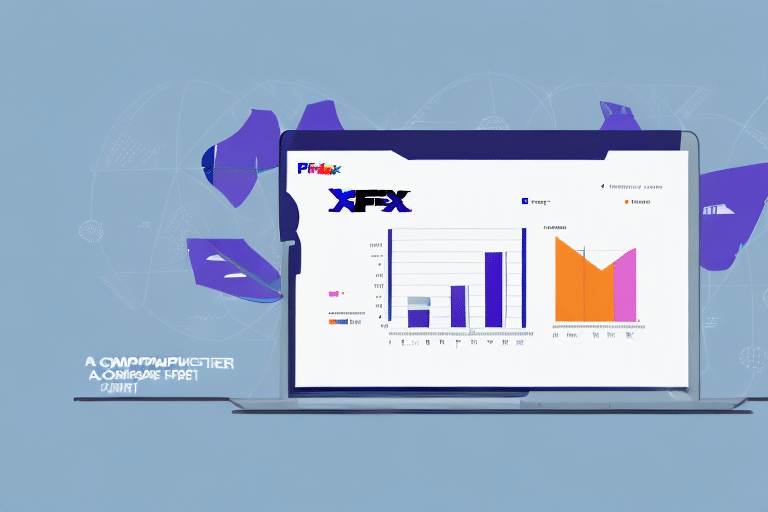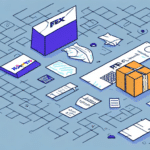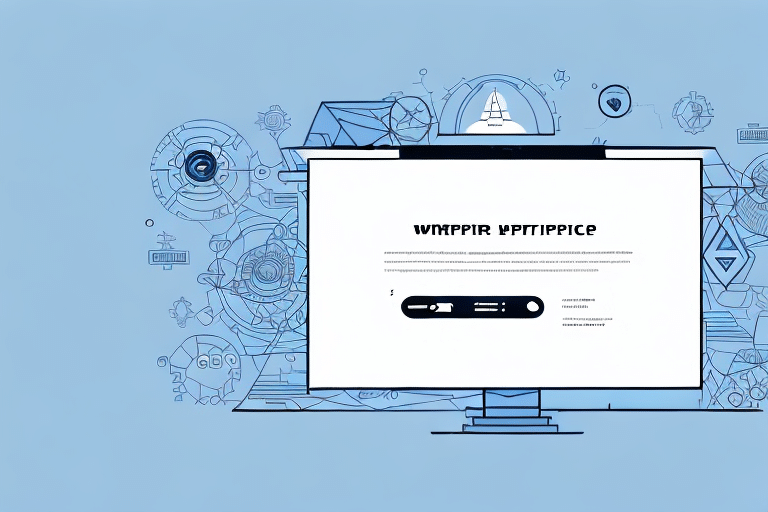How to Print an End of Day Report with FedEx Ship Manager
As a business owner or shipping manager, tracking your shipments is essential to ensuring the smooth running of your operations. Generating an end of day report helps you keep track of the packages you've shipped throughout the day. In this article, we guide you through the process of generating end of day reports using FedEx Ship Manager – a reliable and efficient shipping solution available today.
Introduction to FedEx Ship Manager
FedEx Ship Manager is a cloud-based shipping solution that allows businesses to streamline their shipping processes. Key features include the ability to generate end of day reports, create shipping labels, track packages, and manage shipping history. The platform offers various shipping options, including ground, express, and international shipping.
Key Features of FedEx Ship Manager
- Create and print shipping labels
- Real-time package tracking
- Manage shipping history and reports
- Customize shipping options
- Integrate with other business applications
The Importance of End of Day Reports for Your Business
End of day reports provide a comprehensive overview of all packages shipped during the day. This allows you to monitor your shipping performance, track shipping expenses, and manage inventory effectively. By analyzing these reports, you can identify potential issues, optimize shipping processes, and make informed business decisions.
Benefits of Generating End of Day Reports
- Monitor daily shipping activities
- Track shipping costs and identify savings opportunities
- Improve inventory management by analyzing shipping trends
- Ensure timely pickup and delivery coordination
- Provide proof of shipment for customer service
Accessing FedEx Ship Manager
To use FedEx Ship Manager, you must have a FedEx account. After creating and logging into your account, you can access the FedEx Ship Manager dashboard. From the dashboard, navigate to the “End of Day” option located in the menu on the left-hand side of the screen.
Creating Your FedEx Account
Visit the FedEx website and sign up for an account. Provide the necessary business information and follow the registration process to activate your account.
Navigating the Dashboard
The FedEx Ship Manager dashboard provides access to all shipping functions, including label creation, package tracking, and report generation. The “End of Day” option is available once you have processed all shipments for the day and are ready for pickup.
Step-by-Step Guide: Printing an End of Day Report
Generating an end of day report with FedEx Ship Manager involves the following steps:
- Log in to your FedEx Ship Manager account.
- Select the “End of Day” option from the dashboard.
- Choose the date range for your report.
- Select the packages to include in the report.
- Customize the report layout and fields (optional).
- Generate and print the report.
Detailed Steps
Each step provides a streamlined process to ensure your end of day report is accurate and comprehensive. Ensure that all packages for the day have been processed before selecting the “End of Day” option.
Customizing Your End of Day Report
FedEx Ship Manager offers various customization options for your end of day reports, enabling you to tailor the reports to your specific business needs.
Available Customization Options
- Report Layout: Choose between different layouts to suit your reporting style.
- Fields Selection: Select which data fields to include in your report, such as package weight, shipping cost, and destination.
- Company Branding: Add your company logo and branding elements to the report.
- Additional Notes: Include comments or special instructions for your team or customers.
Automating Report Generation
FedEx Ship Manager allows you to schedule your end of day reports to be automatically generated and sent to you at a specific time each day. This feature ensures that you have the most up-to-date information without manual intervention.
Troubleshooting Common Issues
While generating end of day reports is typically straightforward, you may encounter some common issues. Here are solutions to help you resolve them:
Missing Packages or Incorrect Information
If you notice missing packages or incorrect data in your report, ensure that all shipments have been properly processed and synchronized with FedEx Ship Manager. Verify the package details in the system before generating the report.
Report Generation Errors
If you experience errors while generating the report, try refreshing the dashboard or re-selecting the date range. If the issue persists, contact FedEx Customer Support for assistance.
Printer Connectivity Issues
In case you are unable to print the report, check that your printer is correctly connected and turned on. Ensure that your computer recognizes the printer and that the necessary drivers are installed. Restarting the printer or computer may also resolve the issue.
Tips for Efficient Use of FedEx Ship Manager
Maximize the efficiency of FedEx Ship Manager by implementing these tips:
- Utilize the batch shipping feature to process multiple shipments simultaneously, saving time.
- Maintain an address book within FedEx Ship Manager to store frequently used addresses, streamlining the shipping process.
- Regularly review your end of day reports to identify trends and optimize your shipping strategies.
- Integrate FedEx Ship Manager with your inventory and order management systems for seamless operations.
Best Practices for Organizing Shipping Records
Organizing your shipping records is crucial for maintaining efficient operations and facilitating quick access to shipment information:
- Track Discrepancies: Document any issues such as delayed shipments or damaged packages to identify and address recurring problems.
- Clear Communication: Establish effective communication channels with your shipping carriers and customers to prevent misunderstandings and ensure smooth operations.
Integration with Other Business Applications
FedEx Ship Manager can be integrated with various business applications to enhance operational efficiency:
Accounting Software Integration
Integrating with accounting software allows automatic tracking of shipping costs and expenses, simplifying financial reporting. This integration reduces manual data entry and minimizes errors, enabling accurate invoicing and budgeting.
Order Management Systems Integration
Connecting with order management systems automates the creation of shipping labels and updates tracking information, streamlining the order fulfillment process. This integration ensures real-time synchronization between orders and shipments, improving order accuracy and customer satisfaction.
The Benefits of Automating Shipping Processes
Automation through FedEx Ship Manager offers numerous advantages:
- Time Savings: Automate repetitive tasks such as label creation and report generation, freeing up time for other business activities.
- Reduced Errors: Automation minimizes the risk of human errors in data entry and shipping processes, ensuring accuracy.
- Enhanced Tracking: Real-time tracking information keeps customers informed and helps resolve issues promptly.
- Scalability: Automated processes can handle increased shipping volumes as your business grows.
Conclusion: Start Printing Your End of Day Reports Today!
Generating end of day reports with FedEx Ship Manager is essential for managing your shipping operations effectively. The platform's features and customization options allow you to create comprehensive reports that keep you organized and informed. By following this guide, you can generate end of day reports efficiently, helping you to focus on growing your business.
End of day reports not only aid in organization but also provide valuable insights into your shipping patterns and costs. Analyzing these reports enables you to identify cost-saving opportunities and optimize your shipping processes. Additionally, having documented proof of shipment and delivery helps in resolving disputes with customers or carriers. Begin printing your end of day reports today and enhance your shipping operations!