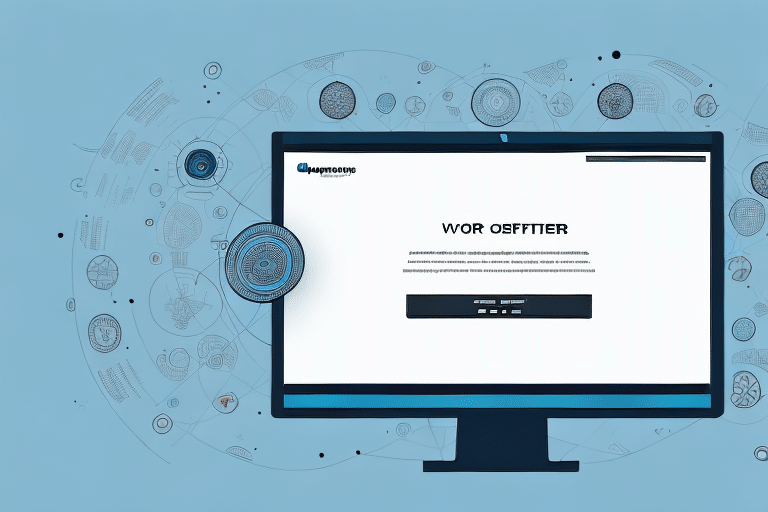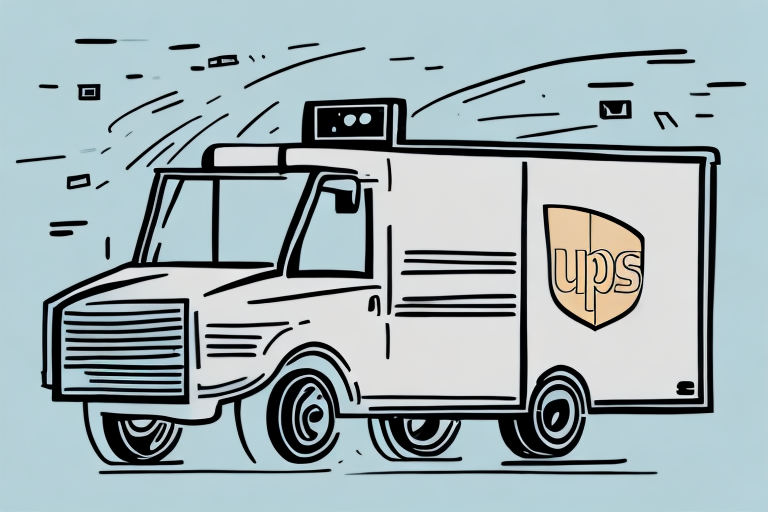Introduction to Required Fields in UPS WorldShip
Using UPS WorldShip for your shipping needs often involves navigating through several required fields that must be filled out before processing a shipment. These fields are essential for ensuring accurate and efficient shipping, but they can sometimes be a source of frustration for users. This article delves into the intricacies of required fields in UPS WorldShip, exploring their significance, common challenges, and the potential implications of removing them.
The Importance and Role of Required Fields
Ensuring Accuracy and Efficiency
Required fields in UPS WorldShip include vital information such as the shipper's address, receiver's address, package dimensions, and weight. These details are crucial for the accurate processing of shipments, helping to prevent errors and delays. For instance, an incorrect shipper's address can lead to shipment returns, incurring additional costs and causing delays.
Regulatory Compliance
Many required fields are mandated by laws and regulatory agencies like the Department of Transportation. For international shipments, additional information such as harmonized tariff codes and the value of goods is necessary to comply with customs regulations. Mandatory fields ensure that all legal requirements are met, reducing the risk of fines or penalties.
Enhancing Operational Efficiency
By collecting all necessary information upfront, required fields streamline the shipping process. This reduces the need for follow-up communications to obtain missing data, thereby saving time and minimizing the risk of miscommunication.
Common Challenges with Required Fields
Relevance to Specific Shipping Needs
Users often encounter scenarios where certain required fields may seem irrelevant to their specific shipping requirements. This can lead to frustration, especially if the information is already stored elsewhere or not applicable to the shipment.
Frequent Errors and Delays
Missing or incorrect information in required fields can cause frequent errors and delays, impacting both the shipper and the receiver. These issues can be time-consuming and may lead some users to consider removing these mandatory fields.
Clarity and Usability
Sometimes, required fields are not clearly labeled or explained, causing confusion among users. Despite UPS WorldShip providing detailed documentation and support resources, understanding the purpose and necessity of each field can still be challenging for some users.
Removing Required Fields: Step-by-Step Guide
If you decide that removing certain required fields in UPS WorldShip is necessary for your operations, follow these steps carefully to ensure minimal disruption:
- Log in to your UPS WorldShip account.
- Navigate to the "Shipping" tab and select "UPS CampusShip Settings."
- Click on "Edit" next to the "Turn off required fields" option.
- Uncheck the boxes next to the fields you wish to make optional.
- Save your changes.
After making these changes, you may still be prompted to enter information for the previously required fields, but they will no longer be mandatory. It's crucial to ensure that any omitted information is still captured through other means to avoid processing issues.
Risks and Best Practices
Potential Risks
Removing required fields can lead to increased errors and delays. Bypassing these checks may result in shipments not complying with legal and regulatory standards, potentially leading to fines or penalties.
Mitigation Strategies
- Double-Check Information: Always verify all shipment details before processing to minimize errors.
- Retain Essential Fields: Avoid removing fields that are critical to the shipping process, such as addresses.
- Use Secondary Sources: Implement secondary methods for capturing important information that is no longer required through UPS WorldShip.
- Monitor and Adjust: Keep track of any issues that arise after modifying required fields and adjust your processes accordingly.
Alternative Solutions to Removing Required Fields
Utilizing Address Books and Shipment Histories
Instead of removing required fields, consider saving frequently used information in your address book or shipment history. This can expedite the data entry process and reduce the time spent on manually filling out mandatory fields.
Adopting Third-Party Shipping Software
There are third-party shipping solutions that offer greater flexibility in managing required fields. These platforms may allow for more customization, enabling you to tailor the required information to better fit your business needs.
Creating Shipment Templates
Developing templates for commonly shipped items can save time and ensure consistency. Templates can be customized to include only the necessary required fields for each specific type of shipment.
Best Practices for Managing Required Fields
- Stay Informed: Keep up-to-date with any changes in UPS WorldShip's requirements and adjust your processes accordingly.
- Training and Support: Ensure that your team is well-trained in using UPS WorldShip and understands the importance of each required field.
- Regular Audits: Conduct regular audits of your shipping processes to identify and rectify any issues related to required fields.
Conclusion
While removing required fields in UPS WorldShip may seem like a convenient solution to streamline your shipping process, it comes with significant risks that could impact the accuracy, efficiency, and compliance of your shipments. Understanding the importance of these fields and exploring alternative solutions can help you make informed decisions that balance convenience with operational integrity.