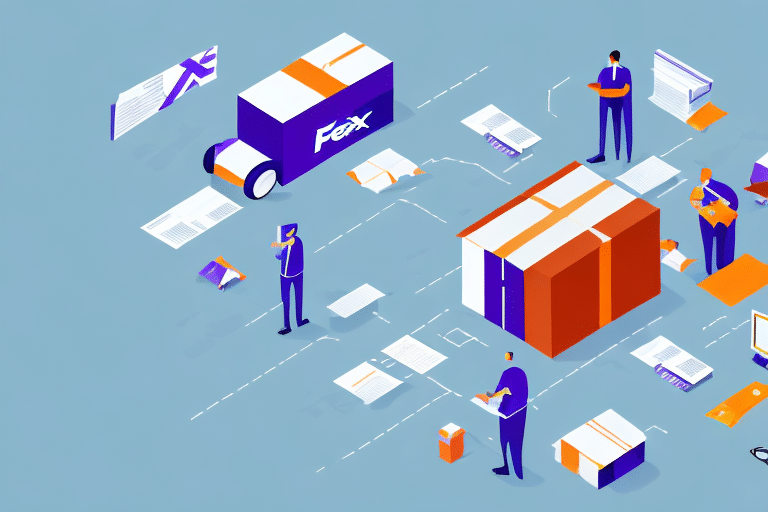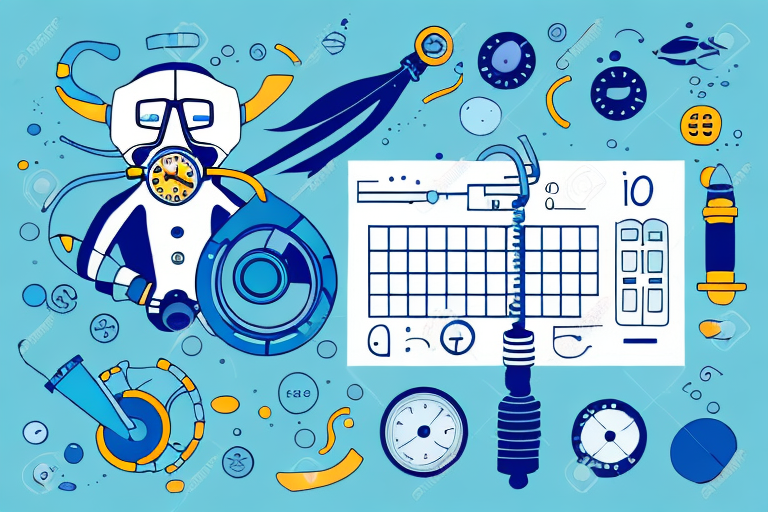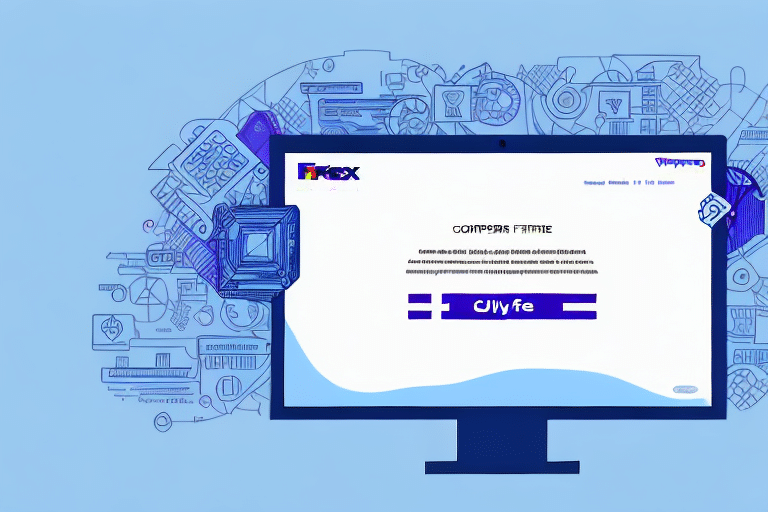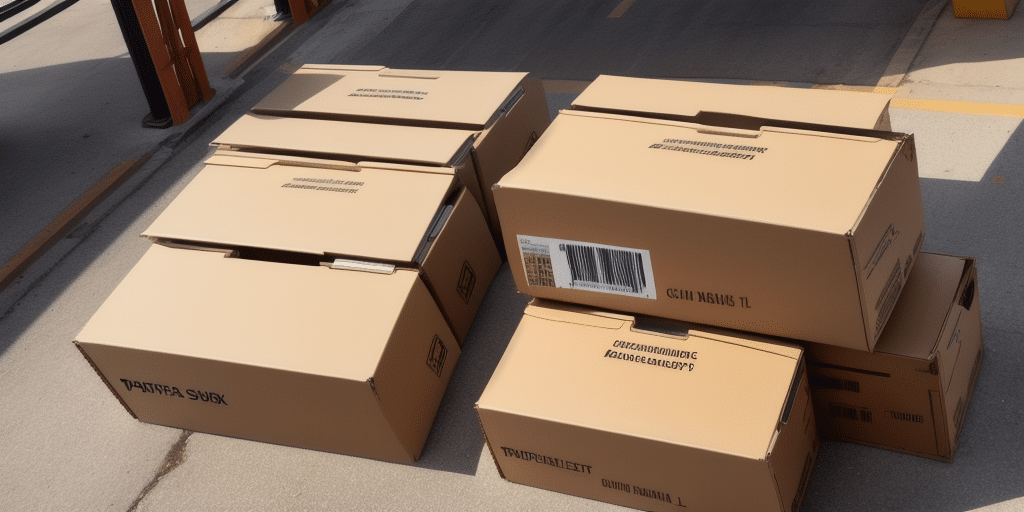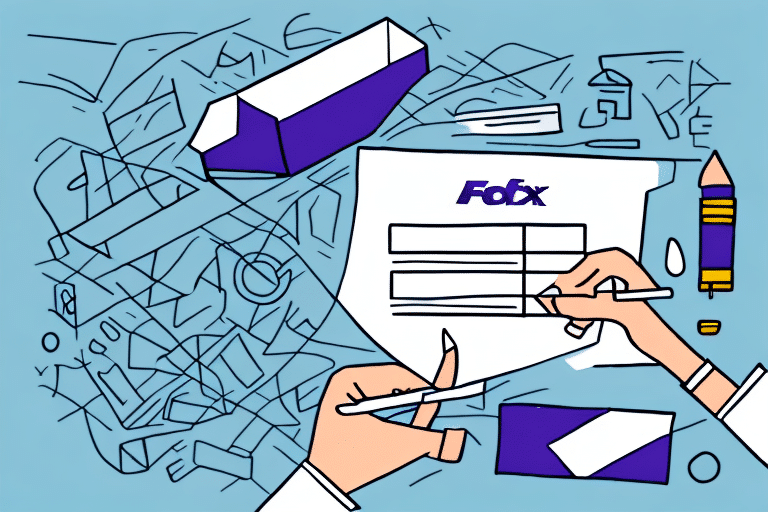Understanding FedEx Ship Manager: Common Label Generation Issues and Solutions
FedEx Ship Manager is a vital tool for businesses of all sizes, facilitating efficient package shipping and comprehensive shipping management. However, like any software, users may occasionally encounter issues, particularly with label generation. This article delves into the common problems associated with FedEx Ship Manager's label generation feature and provides a detailed troubleshooting guide to help you resolve these issues effectively.
Reasons Behind FedEx Ship Manager's Label Generation Failures
Before addressing the troubleshooting steps, it's essential to understand why FedEx Ship Manager might fail to generate shipping labels. Common culprits include:
- Printer Compatibility: Not all printers are fully compatible with FedEx Ship Manager, leading to printing issues.
- Outdated Software: Running an older version of the software can cause functionality problems, including label generation failures.
- Browser Cache and Cookies: Accumulated cache and cookies can interfere with the software's performance.
- Computer Settings: Incorrect computer configurations may hinder the software's ability to generate labels.
- Network Connectivity: Unstable internet connections can disrupt the label generation process.
- Incorrect Shipment Information: Errors in shipment details can prevent label creation.
- Pop-up Blockers: These can obstruct essential processes required for label generation.
Understanding these factors allows for a more targeted approach to troubleshooting.
Common Issues with FedEx Ship Manager
Users frequently report the following problems when using FedEx Ship Manager:
- Incomplete Printing: Labels either do not print at all or only partially print.
- Printing Errors: Labels may display missing information or incorrect formatting.
- Software Crashes: The application may freeze or crash during the label generation process.
- Loading Issues: Labels might not load correctly or get stuck in a printing queue.
- Tracking Difficulties: Real-time tracking information may not update promptly, and some tracking numbers might not be recognized.
These issues can lead to delays in shipping and tracking, affecting overall business operations.
Troubleshooting FedEx Ship Manager Label Generation Problems
If you're experiencing issues with label generation in FedEx Ship Manager, follow these detailed troubleshooting steps:
1. Verify Printer Compatibility
Ensure your printer is compatible with FedEx Ship Manager by checking the printer's specifications against the software's requirements. Refer to the FedEx Ship Manager compatibility list for supported printers. Additionally, confirm that the correct printer drivers are installed.
2. Update FedEx Ship Manager
Using the latest version of FedEx Ship Manager is crucial. Outdated software may lack important updates and bug fixes that address label generation issues. Visit the FedEx Ship Manager downloads page to download and install the latest updates.
3. Clear Browser Cache and Cookies
Accumulated cache and cookies can disrupt the software's functionality. Clear your browser's cache and cookies by navigating to your browser's settings:
- Google Chrome: Clear cache and cookies
- Mozilla Firefox: Clear cache and cookies
- Microsoft Edge: Clear cache and cookies
4. Optimize Computer Settings
Adjust your computer settings to ensure optimal performance:
- Printer Preferences: Ensure printer settings match the label specifications required by FedEx.
- Disable Pop-up Blockers: Temporarily disable any pop-up blockers that might interfere with label generation.
- System Requirements: Verify that your computer meets the FedEx Ship Manager system requirements.
5. Resolve Network Connectivity Issues
An unstable internet connection can disrupt label generation. To troubleshoot network issues:
- Reset your router or modem.
- Reboot your computer.
- Ensure that your firewall settings are not blocking FedEx Ship Manager.
- Run an internet speed test to confirm a stable connection.
6. Double-Check Shipment Information
Incorrect or incomplete shipment details can prevent label generation. Review all entered information, including addresses, package dimensions, and weight, to ensure accuracy.
7. Contact FedEx Customer Support
If the issue persists after performing the above steps, reach out to FedEx Customer Support for further assistance. They can provide specialized help to diagnose and resolve complex issues.
Additional Insights: Preventing Future Label Generation Issues
To minimize the likelihood of encountering label generation problems in the future, consider the following best practices:
- Regular Software Updates: Keep FedEx Ship Manager updated to benefit from the latest features and fixes.
- Compatible Hardware: Use printers and other hardware that are certified for use with FedEx Ship Manager.
- Routine Maintenance: Periodically clear your browser's cache and perform system checks to ensure smooth operation.
- Accurate Data Entry: Ensure that all shipment information is entered correctly to prevent errors.
Implementing these strategies can help maintain the efficiency and reliability of your shipping operations.
Conclusion
Encountering label generation issues in FedEx Ship Manager can disrupt your shipping operations, but with a systematic approach to troubleshooting, these problems can be effectively resolved. By ensuring compatibility, keeping software updated, maintaining optimal computer settings, and accurately entering shipment information, you can minimize disruptions and maintain seamless shipping processes.
Should issues persist despite these efforts, FedEx Customer Support remains a valuable resource for resolving complex problems. Additionally, staying informed about software updates and best practices will help prevent future challenges, ensuring that FedEx Ship Manager continues to serve as a reliable tool for your shipping needs.