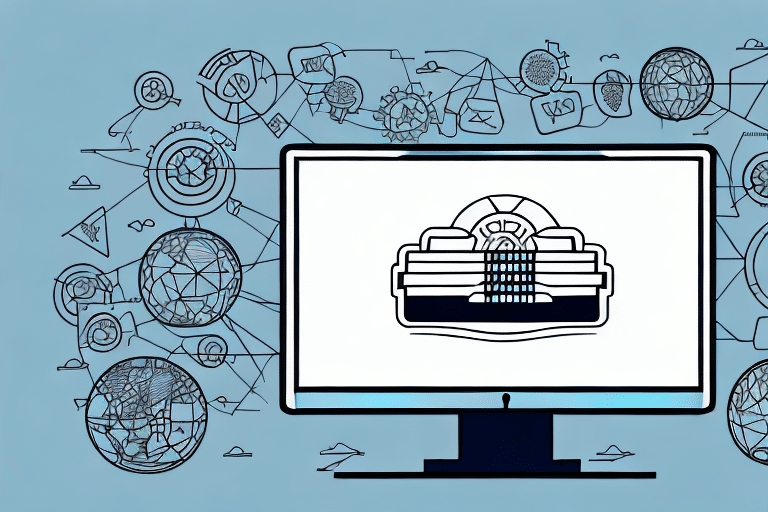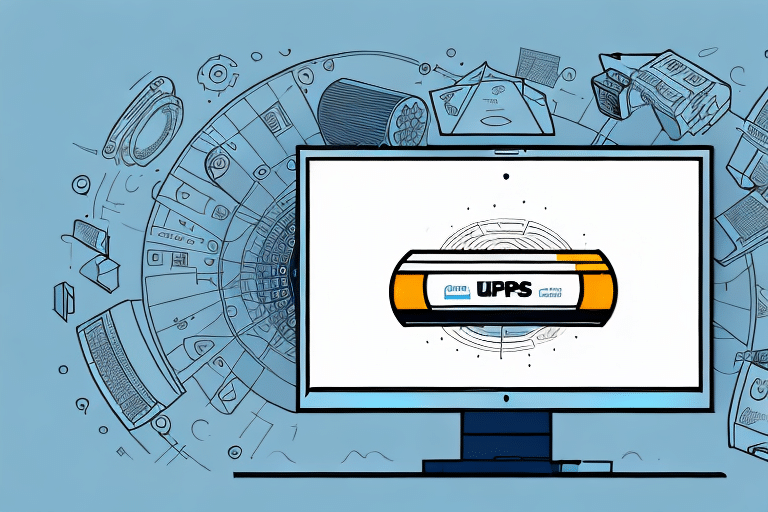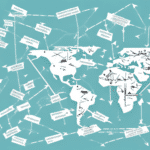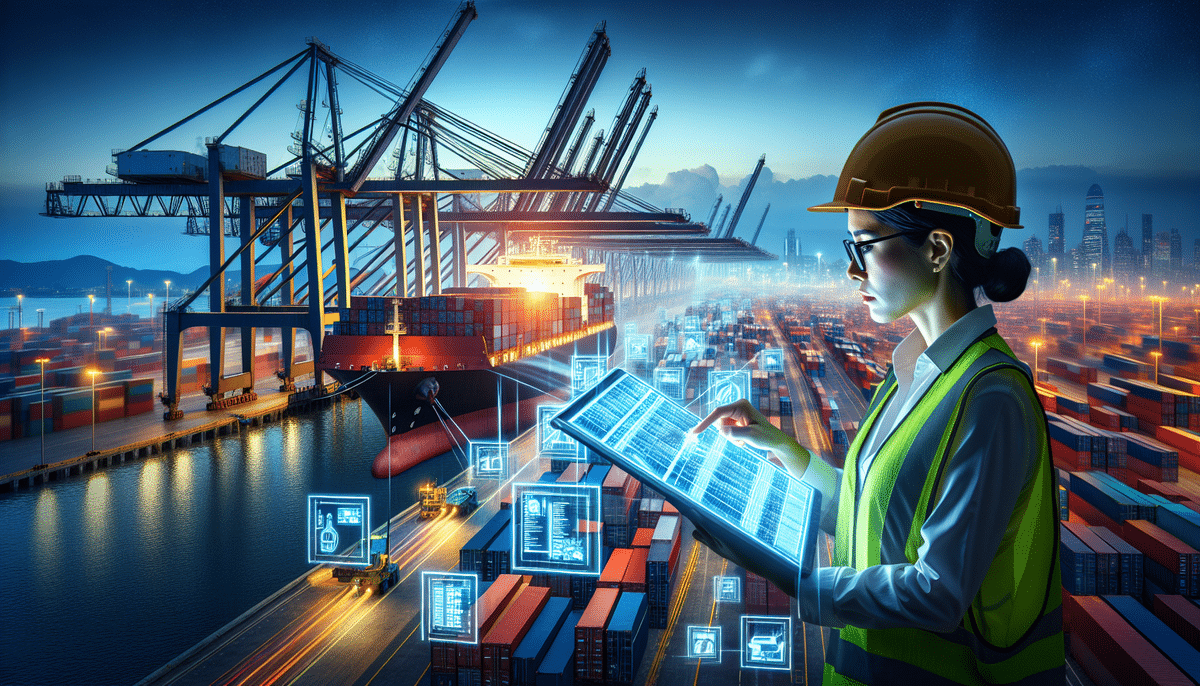Understanding the End-of-Day Process in UPS WorldShip
UPS WorldShip is a powerful shipping software that streamlines the shipping operations for businesses of all sizes. A critical feature of this software is the end-of-day process, which ensures that all daily shipping activities are finalized and ready for UPS pickup. This process consolidates the day's shipments, generates a manifest, and assigns tracking numbers, thereby facilitating smooth and efficient package delivery.
The Importance of Running the End-of-Day Process
Running the end-of-day process in UPS WorldShip is essential for several reasons:
- Accurate Manifest Creation: It compiles all shipping transactions into a single document, providing UPS with the necessary information for package retrieval.
- Tracking Accuracy: Ensures each package is assigned a unique tracking number, allowing both senders and recipients to monitor the package's journey.
- Operational Efficiency: Prevents packages from being left behind, reducing the risk of delays and lost shipments.
According to UPS, properly managing daily shipping processes can improve delivery times by up to 15%, enhancing customer satisfaction (UPS Technology Services).
Consequences of Missing the End-of-Day Process
Failing to run the end-of-day process can lead to several issues:
- Missed Pickups: Packages may not be collected by UPS, resulting in delayed deliveries.
- Invalid Shipping Labels: Without the end-of-day process, shipping labels may become void, preventing package tracking.
- Inaccurate Reporting: Shipping reports become unreliable, making it difficult to track expenses and identify discrepancies.
These issues can negatively impact business operations and customer trust, potentially leading to lost revenue and a damaged reputation.
Troubleshooting End-of-Day Process Issues
If you encounter problems while running the end-of-day process in UPS WorldShip, consider the following troubleshooting steps:
- Check Your Internet Connection: A stable connection is required to complete the end-of-day process.
- Update the Software: Ensure you are using the latest version of UPS WorldShip to avoid compatibility issues.
- Restart the Application: Sometimes, simply closing and reopening UPS WorldShip can resolve temporary glitches.
- Clear Cache and Cookies: Clearing your browser's cache can help fix issues related to corrupted data.
- Contact Support: If problems persist, reach out to UPS Customer Support for further assistance.
Best Practices to Prevent Future Mishaps
Implementing the following best practices can help ensure the end-of-day process is consistently executed without errors:
- Set Reminders: Use automated reminders or checklists to prompt your team to run the end-of-day process.
- Train Your Team: Ensure all team members understand the importance of the end-of-day process and know how to execute it properly.
- Print Manifest Copies: Keeping a hard copy of the manifest can help verify that all packages are accounted for.
- Regularly Update Shipping Settings: Periodically review and update your shipping details, including addresses and package dimensions, to prevent errors.
- Implement Tracking Systems: Utilize UPS WorldShip's tracking features or integrate third-party systems to monitor shipments effectively.
Maximizing Efficiency with UPS WorldShip Features
UPS WorldShip offers a range of features designed to enhance shipping efficiency and accuracy:
- Bulk Import: Upload multiple orders from your e-commerce platform simultaneously, reducing manual data entry.
- Shipping Defaults: Set default shipping parameters for frequently sent items to streamline the labeling process.
- Advanced Reporting: Use comprehensive reports to analyze shipping trends, costs, and customer data, enabling informed decision-making.
- Automated Label Printing: Automatically generate and print shipping labels, saving time and minimizing errors.
Leveraging these features can lead to significant time savings and improved accuracy in your shipping operations (UPS Technology Solutions).
Conclusion
Running the end-of-day process in UPS WorldShip is vital for maintaining an efficient and reliable shipping system. Neglecting this step can result in missed pickups, invalid labels, and dissatisfied customers. By following the best practices outlined above and utilizing the full range of UPS WorldShip features, businesses can ensure their shipping operations run smoothly and their customers remain satisfied. Staying proactive in managing your shipping processes not only enhances operational efficiency but also fosters trust and loyalty among your customer base.