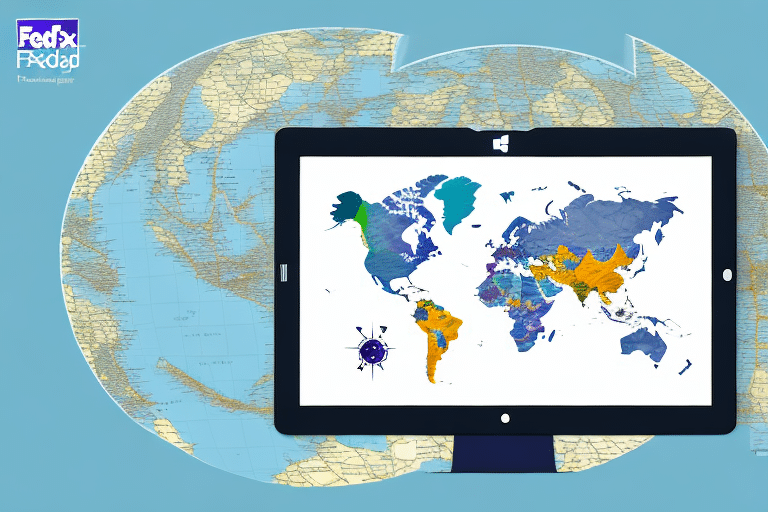Importance and Benefits of Saving Addresses in FedEx Ship Manager
For business owners who frequently ship products, managing recipient addresses efficiently is crucial. FedEx Ship Manager offers a centralized solution to store and access shipping addresses, significantly enhancing the shipping process's speed and accuracy.
Enhanced Efficiency and Time Savings
By saving addresses, you eliminate the repetitive task of entering the same information for every shipment. According to a Statista report, businesses lose valuable time on manual data entry, which can be redirected towards growth-oriented activities.
Accuracy and Consistency
Consistently using saved addresses reduces the risk of errors, ensuring packages reach the correct destinations on time. This reliability is essential for maintaining customer satisfaction and trust.
Cost Savings
FedEx Ship Manager can offer shipping discounts based on volume and saved profiles. These savings accumulate over time, providing significant cost reductions for businesses with high shipping volumes.
Improved Shipment Tracking
Having all address information centralized allows for seamless tracking of shipments. Businesses can monitor the status of multiple packages simultaneously, improving logistics management.
Step-by-Step Guide to Saving and Managing Addresses in FedEx Ship Manager
Saving Addresses
- Log in to your FedEx Ship Manager account.
- Navigate to the "Address Book" tab.
- Click "Add New Contact".
- Enter the recipient's details, including name, company, and full address.
- Select "Save as New Basic Profile" to store the address for future use.
- Click "Save" to finalize the addition.
Adding Multiple Addresses
If you need to add numerous addresses, consider using a CSV file to import them efficiently:
- Prepare a CSV file with all necessary address details.
- In the "Address Book" section, click "Import Addresses".
- Follow the prompts to upload and map your CSV file correctly.
- Review and confirm the imported addresses.
Editing and Deleting Addresses
Managing your address book is straightforward:
- Editing: Click on the desired address to make changes and then save.
- Deleting: Select the address and click "Delete" to remove it from your records.
Tips and Best Practices for Managing Multiple Addresses
Organize with Categories and Nicknames
Assigning nicknames to frequently used addresses and categorizing them (e.g., by region or client) can streamline the selection process.
Regularly Update Your Address Book
Periodically review and prune outdated or inactive addresses to maintain an organized and efficient address book.
Utilize the "Copy" Function
When shipping to similar addresses, the "copy" function can save time by replicating existing address details with minor adjustments.
Leverage Customized Address Labels
Creating customized labels for your most common shipping destinations enhances branding and speeds up the shipping label creation process.
Ensure Data Security and Privacy
Implement best practices such as using strong passwords, enabling two-factor authentication, and restricting access to authorized personnel only. More on FedEx security measures.
Common Mistakes to Avoid When Saving Addresses
- Incomplete Address Details: Ensure all necessary fields, including suite or apartment numbers, are filled out to prevent delivery issues.
- Failing to Save Profiles Correctly: Always select "Save as New Basic Profile" to ensure addresses are stored for future use.
- Neglecting Regular Updates: Outdated addresses can lead to shipping delays and increased costs.
- Copying Incorrect Information: Avoid duplicating errors by verifying the original address before copying.
- Ignoring Address Validation: Utilize FedEx’s address validation tools to ensure accuracy.
Double-Checking Address Accuracy
Before finalizing an address, use FedEx’s address validation tool to verify its correctness, reducing the risk of delivery failures.
Troubleshooting Common Issues in FedEx Ship Manager
Address Saving Failures
If you encounter issues while saving addresses:
- Verify a stable internet connection.
- Clear your browser’s cache and cookies.
- Ensure your browser is up-to-date.
- Disable any pop-up blockers that might interfere with the process.
Technical Support
If problems persist, contact FedEx Customer Support for assistance or refer to the FedEx Ship Manager user guide.
Advanced Features and Integrations in FedEx Ship Manager
Customizable Address Labels
Create personalized address labels to enhance brand visibility and streamline the shipping process.
Importing and Exporting Address Books
Seamlessly transfer address data by importing from or exporting to CSV files, facilitating integration with other systems.
API Integrations
Utilize FedEx’s APIs to integrate address management with your existing business systems, automating workflows and improving efficiency. Explore more in the FedEx Developer Resource Center.
Using Saved Addresses Across FedEx Services
Leverage saved addresses not just in FedEx Ship Manager but across various FedEx services like FedEx Express, FedEx Ground, and FedEx Home Delivery, ensuring consistency and saving time regardless of the shipping option chosen.
Maximizing Efficiency and Security with FedEx Ship Manager
Streamlining the Shipping Process
By reducing manual data entry, FedEx Ship Manager allows businesses to focus on core activities, enhancing overall productivity and profitability.
Ensuring Data Security and Privacy
Adopt robust security measures such as:
- Creating strong, unique passwords for your FedEx account.
- Enabling two-factor authentication for an added layer of security.
- Protecting devices with up-to-date antivirus software.
- Using secure internet connections to prevent unauthorized access.
- Restricting access to the address book to authorized personnel only.
For more information on securing your FedEx Ship Manager account, visit the FedEx Security Center.
Leveraging Real-Time Tracking and Updates
FedEx Ship Manager provides real-time tracking capabilities, allowing businesses to monitor shipments accurately. This feature enhances customer service by providing timely updates and ensuring that deliveries are on schedule.
Continuous Improvement and Adaptation
Stay updated with FedEx’s latest features and updates to continually enhance your shipping processes. Regularly review and optimize your address management strategies to align with your business growth and evolving needs.