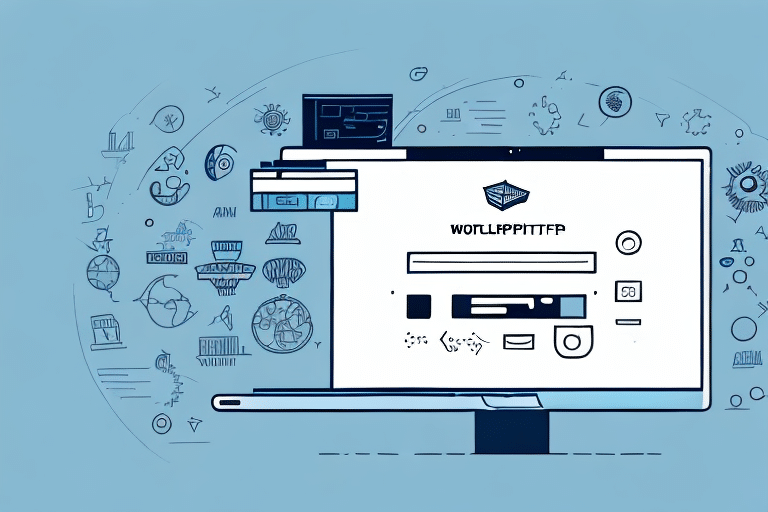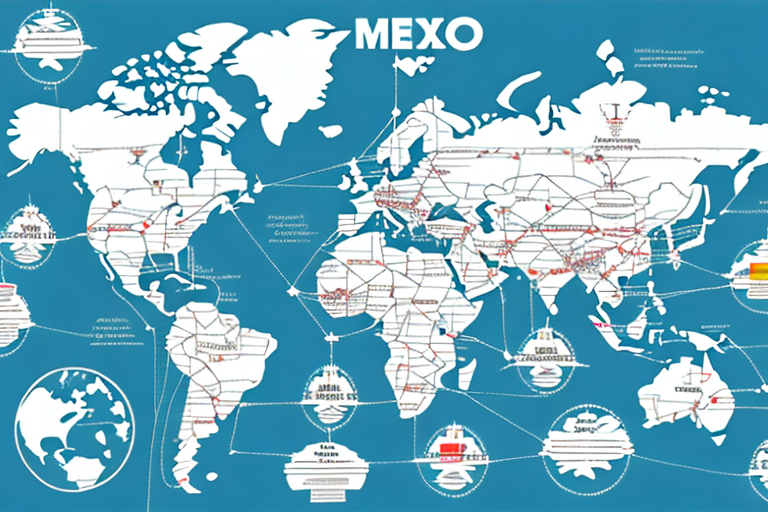Creating and Sending Shipping Labels with UPS Worldship
Efficient shipping is crucial for businesses of all sizes, ensuring products reach customers promptly and reliably. UPS Worldship is a comprehensive shipping software that enables users to manage, track, and streamline their shipping processes, including the creation and sending of shipping labels. This guide provides a detailed, step-by-step process for using UPS Worldship to create and send shipping labels, along with the benefits and optimization tips to enhance your shipping operations.
Step-by-Step Guide to Creating and Sending a Shipping Label in UPS Worldship
Creating and sending shipping labels in UPS Worldship is a straightforward process. Follow these steps to ensure a smooth experience:
- Log In: Open UPS Worldship and sign in using your account credentials.
- Select Shipping Type: Navigate to the 'Ship' section and choose either 'Domestic' or 'International' based on your shipment destination.
- Enter Shipping Details: Input the destination address, package weight, and dimensions accurately.
- Choose Shipping Option: Select the appropriate shipping service, such as 'Next Day Air' or 'Ground Shipping,' depending on your delivery requirements.
- Payment Method: Choose your preferred payment option and provide the necessary payment information.
- Verify Information: Review all entered details to ensure accuracy, then click 'Process Shipment.'
- Generate and Print Label: Once processed, the shipping label is automatically generated. Print the label, attach it to your package, and prepare it for dispatch.
Additionally, UPS Worldship allows you to save frequently used shipping information, such as addresses and package specifications, which can significantly expedite future shipping processes.
Benefits of Using UPS Worldship for Shipping Labels
UPS Worldship offers numerous advantages that enhance the efficiency and reliability of your shipping operations:
- Faster Processing: Automates the generation and sending of shipping labels, reducing manual effort and processing time.
- Accuracy and Reliability: Ensures all shipping information is precise, minimizing the risk of errors and shipment delays.
- Cost Efficiency: Provides competitive pricing and access to discounted shipping rates, helping you save on shipping expenses. According to [Statista](https://www.statista.com/statistics/201514/shipping-industry-revenues-worldwide/), the global shipping industry generated over $1.5 trillion in revenue in 2023.
- Enhanced Tracking: Offers real-time tracking capabilities, allowing you to monitor shipments and provide customers with up-to-date delivery information.
- Customization: Enables customization of shipping labels with your company’s branding, enhancing professional presentation and brand recognition.
Understanding UPS Worldship’s Shipping Options
UPS Worldship provides a variety of shipping label options tailored to different business needs:
UPS Next Day Air
Guarantees overnight delivery for urgent shipments, ensuring customers receive their packages promptly.
UPS 2nd Day Air
Offers delivery within two business days, balancing speed and cost-effectiveness.
UPS Ground Shipping
Provides reliable and affordable ground shipping for packages with standard delivery timelines.
International Shipping
Supports a range of international shipping options, customizable to meet specific global shipping requirements.
Each shipping option has specific requirements and restrictions. For instance, UPS Next Day Air may have limitations regarding package weight and delivery locations. It's essential to review these options carefully to select the best fit for your shipping needs. For more detailed information on UPS shipping options, visit the [UPS Shipping Services](https://www.ups.com/us/en/services/shipping-services.page) page.
Optimizing Your Shipping Labels for Efficiency
Enhancing the efficiency of your shipping labels can lead to smoother operations and cost savings. Here are several optimization tips:
Provide Accurate Information
Ensure all details on your shipping label, including destination address, package weight, and dimensions, are accurate to prevent delays and additional costs.
Double-Check for Errors
Review the shipping label for spelling and formatting mistakes. Even minor errors can lead to significant shipping issues, such as misdeliveries or returns.
Use Readable Fonts
Employ clear and legible fonts to facilitate accurate scanning and processing of shipping labels.
Include Additional Information
Consider adding reference numbers or special handling instructions to your labels to enhance package tracking and handling during transit.
Troubleshooting Common Issues in UPS Worldship
While UPS Worldship is designed for reliability, you may encounter issues occasionally. Here are common problems and their solutions:
Incorrect Destination Address
Verify and correct the destination address to ensure accurate delivery.
Package Weight and Dimensions Errors
Ensure that the package weight and dimensions are accurately entered to avoid shipping delays and unexpected costs.
Payment Issues
Confirm that your payment information is current and correctly entered to prevent shipment processing delays.
Customs Clearance for International Shipments
Ensure all necessary documentation and information are provided for international shipments to facilitate smooth customs clearance.
Label Printing Problems
If you experience issues printing labels, check printer connections, ink levels, and consider printing from an alternative device or saving the label as a PDF for printing later.
Comparing UPS Worldship with Other Shipping Services
When evaluating shipping services, it's important to compare features, costs, and benefits. UPS Worldship offers competitive pricing and discounted rates, but other services like FedEx and DHL also provide robust shipping solutions.
For instance, [FedEx](https://www.fedex.com/en-us/shipping.html) offers similar shipping options with additional services such as same-day delivery and a vast global network. [DHL](https://www.dhl.com/en/express/shipping.html) is renowned for its international shipping capabilities, particularly in regions where UPS may have limited coverage.
Consider factors such as shipping speed, reliability, cost, and available features when choosing the best shipping service for your business needs. Utilizing comparison tools and reading up-to-date industry reports from sources like [Forbes](https://www.forbes.com/) or [Business Insider](https://www.businessinsider.com/) can provide valuable insights into the strengths and weaknesses of each service.
Tracking and Managing Shipments with UPS Worldship
Effective tracking and management of shipments are essential for maintaining customer satisfaction and operational efficiency:
Real-Time Tracking
Use the tracking number provided by UPS Worldship to monitor your shipment's progress in real-time via the [UPS Tracking](https://www.ups.com/track) tool.
Shipment Management
Leverage UPS Worldship’s features to manage your shipping history, access detailed reports, and schedule pickups, enhancing your overall shipping management capabilities.
Notifications and Alerts
Set up email or SMS notifications to receive timely updates on your shipment status, ensuring you and your customers are always informed.
By effectively utilizing UPS Worldship’s tracking and management tools, you can ensure timely deliveries, reduce the risk of lost packages, and maintain high levels of customer satisfaction.
Conclusion
UPS Worldship is a robust tool that simplifies the process of creating and sending shipping labels, offering numerous benefits such as cost savings, accuracy, and enhanced tracking capabilities. By following this guide and implementing optimization strategies, businesses can streamline their shipping operations, reduce errors, and provide better service to their customers. For more information and to get started with UPS Worldship, visit the [UPS Worldship](https://www.ups.com/us/en/services/shipping-services.page) official website.