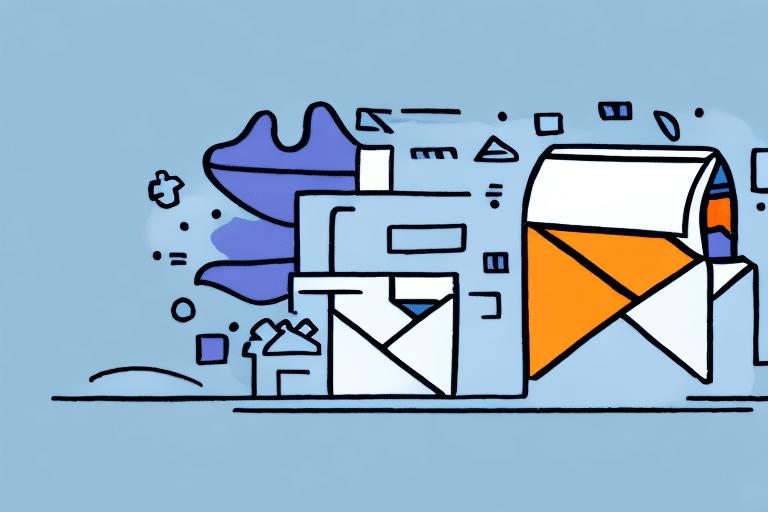How to Set Up FedEx Ship Manager Ship Alert Emails
Ensuring timely and reliable deliveries is crucial for maintaining a strong reputation and customer satisfaction. FedEx Ship Manager Ship Alerts offer a dependable solution for tracking shipments and receiving real-time delivery notifications. This guide provides a comprehensive overview of setting up FedEx Ship Manager Ship Alerts and highlights their importance for your business.
Importance of FedEx Ship Manager Ship Alert Emails
Keeping customers informed about their shipment status enhances transparency and trust. With FedEx Ship Manager Ship Alerts, businesses can:
- Provide real-time delivery notifications to customers
- Monitor shipping processes to address issues promptly
- Gain insights into shipping patterns and customer behavior
These features not only improve customer satisfaction but also help businesses optimize their shipping strategies by analyzing data such as shipping times and delivery locations.
Benefits of Using FedEx Ship Manager
FedEx Ship Manager is a comprehensive shipping solution tailored to meet the needs of businesses of all sizes. Key benefits include:
- Real-Time Shipment Tracking: Monitor your shipments from dispatch to delivery.
- Delivery Notifications: Receive instant updates on delivery statuses.
- Insights into Shipping Patterns: Analyze data to improve shipping efficiency.
- Excellent Customer Support: Access dedicated support for any shipping-related issues.
These features contribute to streamlined operations and enhanced customer experiences.
Steps to Setting Up FedEx Ship Manager Ship Alert Emails
Setting up Ship Alerts with FedEx Ship Manager involves a few straightforward steps:
Step 1: Creating a FedEx Account for Ship Manager
Begin by creating a FedEx account. Visit the FedEx registration page and provide your business details, including name, address, and contact information. Once your account is established, you can proceed to sign up for Ship Manager.
Step 2: Signing Up for FedEx Ship Manager
Navigate to the FedEx Ship Manager page and click on the “Get Started” button. Follow the prompts to download and install the Ship Manager software. After installation, enter your FedEx account credentials to activate your Ship Manager account.
Step 3: Adding Recipients to Your Notification List
To ensure recipients receive shipment updates, add their email addresses to your notification list. In your Ship Manager account, go to the “Ship Alerts” section and click “Add Recipients.” Enter the desired email addresses and save your changes.
Step 4: Customizing Your Notification Preferences
Customize the types of alerts you receive by accessing the “Notification Preferences” section in your Ship Manager account. Select alerts for shipment delays, delivery exceptions, and other relevant notifications to tailor the system to your business needs.
Step 5: Viewing and Managing Previous Notifications
Manage your shipment alerts by visiting the “Notifications” section in your Ship Manager account. Here, you can review the history of sent alerts, check their statuses, and make necessary adjustments to your notification preferences or recipient lists.
Note that Ship Alerts are available for specific FedEx services, including FedEx Express, FedEx Ground, and FedEx Freight. For more information on service eligibility, visit the FedEx service guide.
Troubleshooting Common Issues with FedEx Ship Manager
While FedEx Ship Manager is a reliable tool, users may encounter occasional issues. Common problems include:
- Incorrect package weight or dimensions
- Difficulty in tracking shipments
Incorrect Package Weight or Dimensions
Entering incorrect package weight or dimensions can lead to additional charges or delivery delays. To prevent this, always verify the accuracy of your package details before inputting them into Ship Manager.
Difficulty in Tracking Shipments
If tracking a shipment proves challenging, it may be due to incorrect tracking numbers or delays in updating tracking information. In such cases, contact FedEx customer service for assistance.
Best Practices for Using FedEx Ship Manager
Maximize the effectiveness of FedEx Ship Manager by adhering to the following best practices:
- Use accurate packaging materials and labels
- Follow FedEx’s packaging and labeling guidelines
- Regularly update your notification preferences
- Utilize customer support for unresolved issues
Integrating FedEx Ship Manager with Your E-commerce Platform
Integrating FedEx Ship Manager with your e-commerce platform, such as Shopify or WooCommerce, can streamline your shipping process by automating tasks like order synchronization and shipping label creation. Benefits of integration include:
- Automated Tracking: Seamlessly track orders without manual entry.
- Access to Discounted Rates: Benefit from FedEx’s negotiated shipping rates.
- Enhanced Customer Service: Provide customers with real-time tracking information directly from your store.
Exploring Other Features of FedEx Ship Manager
Beyond Ship Alerts, FedEx Ship Manager offers several additional features to enhance your shipping efficiency:
- Scheduled Pickups: Arrange for FedEx drivers to collect packages from your location, saving time and effort.
- Advanced Reporting: Access detailed reports on shipping activities to identify trends and optimize operations.
Utilizing these features can lead to significant time and cost savings, allowing you to focus more on your core business activities.
Comparing FedEx Ship Manager with Other Shipping Solutions
When selecting a shipping solution, it's important to compare the features, costs, and benefits of available options. FedEx Ship Manager competes with solutions like UPS WorldShip and Stamps.com.
FedEx Ship Manager: Offers seamless integration with FedEx services, real-time tracking, and comprehensive support.
UPS WorldShip: Provides advanced reporting and analytics, beneficial for businesses needing in-depth shipping data.
Stamps.com: Known for its user-friendly interface and wide range of e-commerce platform integrations.
Choose the solution that best aligns with your business needs, considering factors like integration capabilities, cost-effectiveness, and the specific features you require.
Tips for Saving Money and Time with FedEx Ship Manager
Optimize your use of FedEx Ship Manager with these practical tips:
- Double-Check Package Details: Ensure weight and dimensions are accurate to avoid extra charges.
- Regularly Track Shipments: Stay informed about shipment statuses to proactively address any issues.
- Use Appropriate Packaging: Follow FedEx guidelines to minimize damage and avoid delays.
- Schedule Pickups: Save time by arranging package pickups instead of dropping them off.
Implementing these strategies can enhance your shipping efficiency, reduce costs, and improve overall customer satisfaction.
Additionally, leveraging the FedEx Ship Manager Online platform allows for easier scheduling of pickups and management of shipments, further streamlining your operations.