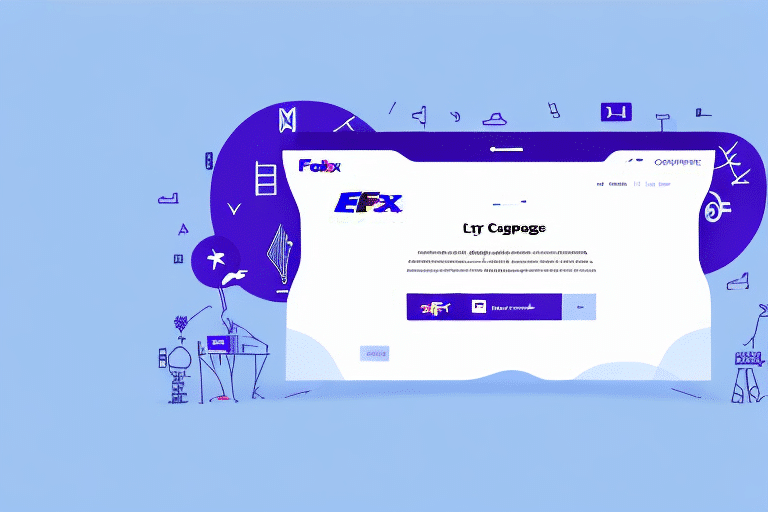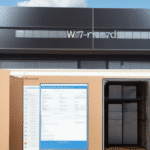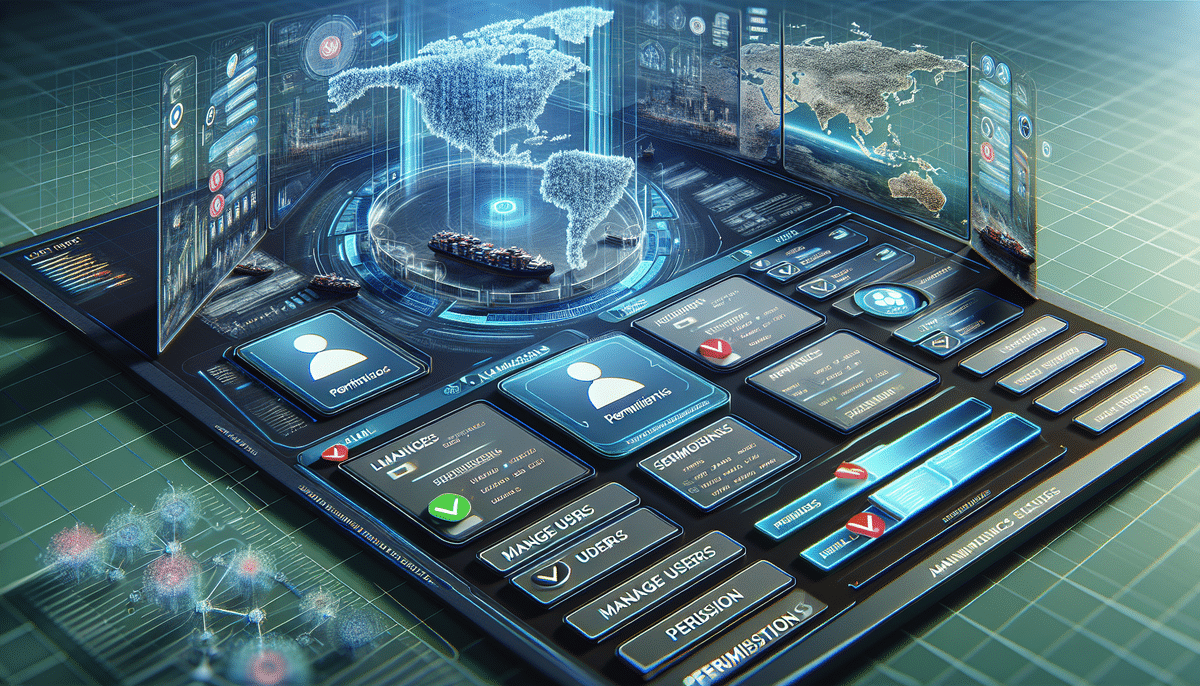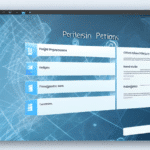Enhancing Shipping Efficiency with FedEx Ship Manager
If you're running a business or working in an organization where shipping plays an essential role, streamlining the process is crucial. FedEx Ship Manager is an excellent tool that simplifies your shipping tasks by allowing you to manage everything within one platform. However, when different team members or clients are involved in shipping projects, it's necessary to share access to the software securely and efficiently. In this article, we'll explore various methods to share FedEx Ship Manager, allocate user permissions, and provide tips for secure sharing.
Importance of Sharing FedEx Ship Manager
Sharing FedEx Ship Manager with your team enhances the entire shipping process by fostering collaboration. Involving multiple departments and team members, each with unique roles and responsibilities, benefits from a unified shipping tool. Instead of managing multiple accounts, a shared account consolidates access, reducing the time and effort spent logging in and out of various accounts. This unified approach allows team members to coordinate seamlessly, fulfill orders, track packages, and manage deliveries more effectively.
Moreover, shared access can significantly reduce errors and improve accuracy. When multiple team members work on the shipping process, miscommunications or mistakes are more likely. A shared account ensures everyone views the same information and updates in real-time, minimizing the risk of errors and keeping everyone aligned.
Additionally, sharing FedEx Ship Manager can streamline the billing process. Consolidating all shipping costs into one account simplifies expense tracking and cost allocation to appropriate departments or projects. This consolidation also makes the invoicing process more straightforward, as there's only one account to manage and reconcile.
Methods to Share FedEx Ship Manager
There are several ways to share FedEx Ship Manager with others, each with its own set of advantages and considerations. Below are some common methods:
1. Sharing with Team Members
Setting up a shared account for your team is one of the most straightforward methods. Create a single account and allocate access to your team members using the same login credentials. It's essential to establish proper access levels, determining which users can create shipments, initiate pickups, and track packages. This ensures that each team member has the appropriate permissions for their role.
2. Sharing with Clients
Providing clients with access to FedEx Ship Manager can enhance coordination and transparency. For businesses that outsource shipping tasks, granting clients access enables them to manage shipments on their end, fostering better communication and accountability. This shared access can lead to improved client satisfaction and more efficient shipping operations.
3. Creating User Profiles
Managing a shared FedEx Ship Manager account effectively requires creating distinct user profiles. These profiles define the roles and permissions for each team member or client, specifying tasks they can perform, such as creating shipments, generating labels, and accessing shipment history. Proper categorization of user profiles ensures that access is appropriately allocated and user activities are monitored.
4. Granting User Permissions
After establishing user profiles, the next step is to assign specific permissions to each profile. Permissions determine which functions a user can access within FedEx Ship Manager. Assigning permissions based on job responsibilities minimizes confusion and reduces the risk of unauthorized access, ensuring that each user can perform tasks relevant to their role.
5. Managing and Revoking Access
Effective management of access to a shared FedEx Ship Manager account is vital for data security. In case of unauthorized access or if a user no longer needs access, it's essential to revoke their permissions promptly. Regularly updating user profiles and adjusting access levels helps maintain the security and integrity of your shipping data.
6. Tips for Secure Sharing
Security is paramount when sharing access to FedEx Ship Manager. Here are some best practices to promote safe usage:
- Create strong, unique passwords and change them periodically.
- Limit access permissions to only what each user needs.
- Monitor user activity through the software's activity log.
- Be vigilant against phishing attempts and other security threats.
- Securely store login credentials, especially when sharing access.
7. Troubleshooting Common Issues
Sharing FedEx Ship Manager may present challenges such as access revocation, forgotten passwords, and login issues. To address these problems, involve your IT support team or utilize FedEx's customer care services. Proactive measures, like regular password updates and user training, can also mitigate common issues.
8. Best Practices for Collaboration
Establishing best practices for using FedEx Ship Manager is essential for efficient shipping operations. Documenting procedures for common tasks, assigning specific roles, and ensuring everyone adheres to established workflows promote consistency and efficiency. Regular training and clear communication further enhance collaborative efforts.
9. Alternatives to Sharing a Single Account
While sharing a single FedEx Ship Manager account is convenient, alternatives may better suit some businesses. Options include:
- FedEx Ship Manager® API: Integrate FedEx shipping functionalities directly into your existing systems.
- FedEx Web Services: Access shipping services through web-based APIs.
- Electronic Data Interchange (EDI): Automate data exchange between systems for efficient shipping management.
These alternatives can offer more control and security, especially for businesses handling sensitive shipping data.
10. Improving Business Efficiency and Productivity
Sharing FedEx Ship Manager accounts can significantly boost efficiency and productivity within your shipping processes. Collaborative access promotes better communication, accurate record-keeping, and reduces the time spent managing multiple accounts. This efficiency not only lowers shipping expenses but also enhances delivery preparations and fosters positive working relationships.
11. Tracking Shipments and Monitoring User Activity
FedEx Ship Manager offers robust tools for tracking shipments and monitoring user activity, enhancing accountability and transparency. Utilize the activity log to oversee user actions, monitor shipment statuses, and identify potential issues. Real-time tracking updates, delivery confirmations, and proof of delivery features enable effective communication with recipients and reduce customer complaints.
For more detailed insights on shipment tracking, you can refer to the FedEx Ship Manager official page.
Conclusion
In summary, sharing FedEx Ship Manager with team members and clients fosters collaboration, transparency, and efficiency in your shipping operations. By allocating user access, monitoring activities, and tracking shipments, you can ensure a smooth and efficient shipping process. However, it's crucial to adhere to security guidelines and best practices to minimize the risk of data breaches and errors.
FedEx Ship Manager also offers the capability to manage and track multiple shipments simultaneously through its intuitive interface. This functionality saves time and reduces the risk of errors associated with manual shipment management.
Moreover, FedEx Ship Manager provides a range of customizable options tailored to your specific shipping needs. Whether it's selecting the right packaging or choosing the most cost-effective shipping method, the platform offers various tools to help streamline your shipping process and reduce shipping costs.