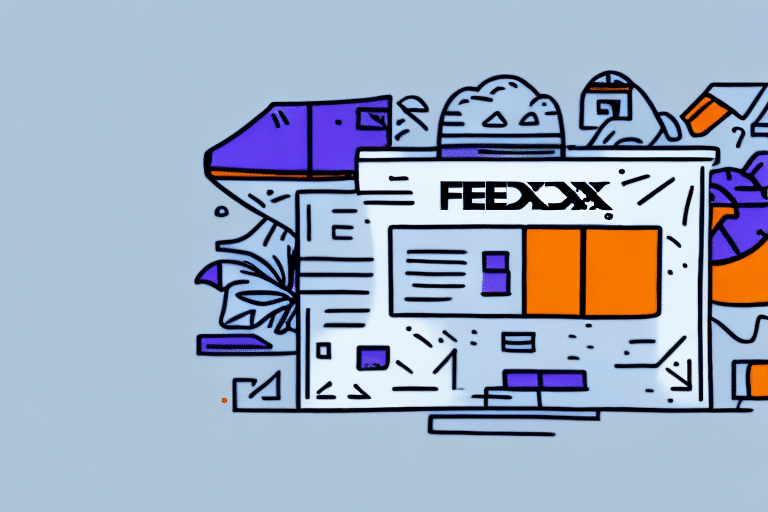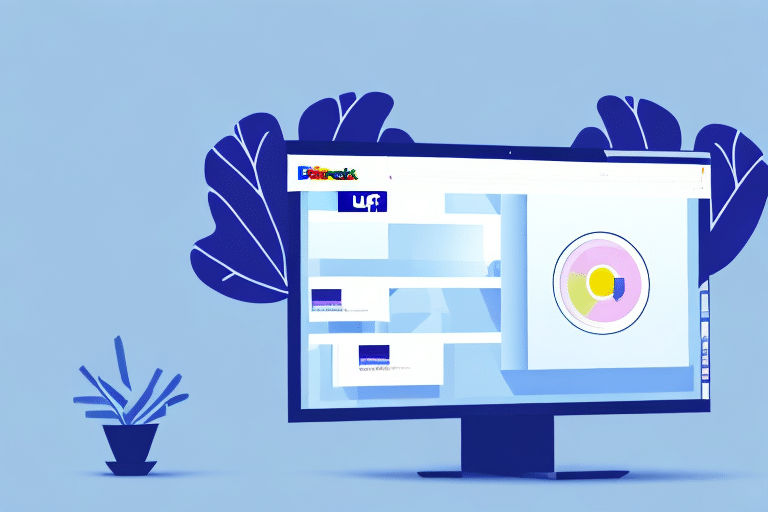How to Ship Multiple Packages Using FedEx Ship Manager
Shipping multiple packages efficiently is crucial for businesses looking to optimize their logistics and reduce costs. FedEx Ship Manager is a powerful tool designed to streamline this process, offering a range of features that cater to both small and large-scale shipping needs. In this comprehensive guide, we'll explore how to leverage FedEx Ship Manager to manage multiple package shipments effectively.
Table of Contents
- Benefits of Using FedEx Ship Manager
- Setting Up FedEx Ship Manager
- Organizing Your Packages for Shipping
- Creating Shipments in FedEx Ship Manager
- Choosing the Right Shipping Service
- Measuring and Weighing Packages Accurately
- Printing Shipping Labels and Documentation
- Tracking Your Shipments
- Handling International Shipments
- Managing Returns and Refunds
- Best Practices for Packaging and Labeling
- Saving Money on Shipping Costs
Benefits of Using FedEx Ship Manager
FedEx Ship Manager offers numerous advantages for businesses shipping multiple packages:
- Efficiency: Automate and streamline the shipping process, saving time and reducing errors.
- Cost-Effective: Access discounted shipping rates and optimize packaging to lower costs.
- Real-Time Tracking: Monitor packages in real-time, ensuring timely deliveries and enhancing customer satisfaction.
- Comprehensive Management: Organize and manage all shipments from a centralized dashboard.
- Flexible Scheduling: Easily schedule pickups and drop-offs based on your business needs.
According to a Logistics Management report, businesses that utilize advanced shipping tools like FedEx Ship Manager can increase shipping efficiency by up to 30%.
Setting Up FedEx Ship Manager
Getting started with FedEx Ship Manager involves creating an account and configuring your shipping preferences:
- Create an Account: Visit the FedEx Ship Manager page and sign up for an account.
- Configure Settings: Set up your default shipping preferences, including packing options and billing information.
- Integrate with Your Systems: For larger businesses, integrate FedEx Ship Manager with your existing order management or e-commerce platforms.
Utilizing integration features can lead to a significant reduction in manual entry errors and speed up the shipping process.
Organizing Your Packages for Shipping
Before creating shipments, proper organization is key:
- Inventory Listing: Compile a detailed list of all items to be shipped, including dimensions and weights.
- Grouping: Group packages by size and weight to optimize shipping routes and costs.
- Fragile Items: Clearly mark and separately pack fragile items to prevent damage during transit.
- Packing Materials: Use appropriate padding or cushioning to protect items.
- Labeling: Ensure each package is labeled accurately with recipient information and contact details.
Proper organization can reduce shipping errors by up to 25%, as reported by the Supply Chain Digital.
Creating Shipments in FedEx Ship Manager
Once your packages are organized, follow these steps to create shipments:
- Log In: Access your FedEx Ship Manager account.
- Enter Shipment Details: Input recipient addresses, package weights, and dimensions.
- Select Shipping Services: Choose from various services like Ground, Express, or International Shipping.
- Add Additional Services: Opt for services such as signature confirmation or insurance as needed.
- Print Labels: Generate and print shipping labels for each package.
- Schedule Pickup or Drop-Off: Arrange for FedEx to collect the packages or drop them off at a convenient location.
FedEx Ship Manager allows you to save shipments as drafts, providing flexibility to finalize details before submission.
Choosing the Right Shipping Service
Selecting the appropriate shipping service is essential for cost and delivery efficiency:
- Ground Shipping: Economical option for non-urgent deliveries within the country.
- Express Shipping: Faster delivery times for urgent shipments.
- International Shipping: Comprehensive options for overseas deliveries, including customs support.
Consider factors such as package size, weight, destination, and required delivery speed. Additionally, evaluate the insurance coverage each service offers to protect against loss or damage.
For a detailed comparison of FedEx shipping services, refer to the FedEx International Shipping Guide.
Measuring and Weighing Packages Accurately
Accurate measurement and weighing are crucial for determining shipping costs and ensuring packages meet service requirements:
- Use Precision Tools: Utilize reliable scales and measuring tapes to obtain exact dimensions and weights.
- Standard Units: Always use pounds and inches, converting if necessary to maintain consistency.
- Double-Check: Verify measurements to prevent billing discrepancies and shipment delays.
Incorrect measurements can lead to unexpected costs or rejected shipments. Implementing a standardized measurement process can mitigate these risks.
Printing Shipping Labels and Documentation
Generating accurate shipping labels and necessary documentation is a straightforward process with FedEx Ship Manager:
- Access Shipments: Log in and navigate to the “Ship” tab.
- Select Shipment: Choose the shipment you wish to print labels for.
- Print Labels: Click “Print” to generate shipping labels and any required documentation.
For international shipments, ensure all customs documentation is accurately completed to avoid delays or additional fees. FedEx Ship Manager can automatically generate these forms based on the shipment details.
For more information on international shipping documents, visit the FedEx Customs Clearance page.
Tracking Your Shipments
Real-time tracking is a significant advantage of using FedEx Ship Manager:
- Log In: Access your FedEx account.
- Navigate to Tracking: Click on the “Tracking” tab.
- Monitor Status: View the current status and location of each package.
Effective tracking enhances customer satisfaction by providing transparency and timely updates. Additionally, it allows businesses to proactively address any delivery issues.
Learn more about FedEx tracking features on the FedEx Tracking Page.
Handling International Shipments
Shipping internationally involves additional considerations:
- Understanding Regulations: Research the destination country's import/export regulations, fees, and taxes.
- Accurate Documentation: Provide all necessary customs forms and declarations.
- Cost Estimation: Use FedEx tools to estimate international shipping fees and incorporate them into your pricing strategy.
FedEx Ship Manager simplifies international shipping by providing tools to manage customs documentation and compliance, reducing the likelihood of shipment delays.
For detailed guidance, refer to FedEx International Shipping Information.
Managing Returns and Refunds
FedEx Ship Manager offers robust features to handle returns and refunds efficiently:
- Return Labels: Generate return shipping labels tailored to your business branding.
- Tracking Returns: Monitor the status of returned packages to ensure they reach you safely.
- Refund Processing: Streamline refund processes by integrating return data with your accounting systems.
Implementing a seamless returns process can improve customer trust and loyalty. Explore FedEx Returns Technology for more solutions.
Best Practices for Packaging and Labeling
Adhering to best practices ensures your shipments arrive safely and on time:
- Use Appropriate Packaging: Select sturdy packaging materials suitable for the contents.
- Accurate Labeling: Double-check recipient information and ensure tracking numbers are clearly visible.
- Include Documentation: Place a packing slip or invoice inside each package to facilitate returns and customer service.
Proper packaging and labeling not only protect your products but also streamline the delivery process, reducing the risk of mishandling.
For more packaging tips, visit FedEx Packaging Guidelines.
Saving Money on Shipping Costs
Optimizing your shipping strategy with FedEx Ship Manager can lead to significant cost savings:
- Free Packaging: Utilize FedEx’s free packaging options to reduce material costs.
- Online Tools: Manage and optimize shipments through FedEx’s online platform to avoid manual errors and inefficiencies.
- Rate Comparison: Compare different shipping rates and services to select the most cost-effective option for each package.
Implementing these strategies can help businesses save up to 20% on shipping costs annually. Additionally, consolidating shipments and leveraging volume discounts can further enhance savings.
Discover more ways to save on shipping with FedEx's Shipping Tools.
By following these best practices and utilizing the comprehensive features of FedEx Ship Manager, businesses can efficiently manage multiple package shipments, enhance customer satisfaction, and reduce operational costs.