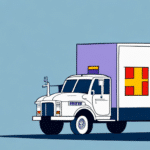How to Sign for Packages Online with FedEx
If you frequently receive packages, you might be familiar with the hassle of having to physically sign for deliveries. Fortunately, FedEx offers a convenient way to sign for packages online—from the comfort of your own home. This guide provides a comprehensive overview of the steps required to sign for a package online with FedEx. Let's dive in!
Benefits of Signing for Packages Online with FedEx
Time and Convenience
Signing for packages online with FedEx saves you time and energy by eliminating the need to be physically present during delivery. You can sign for your package using a computer, laptop, or mobile device, making the process more flexible and adaptable to your schedule.
Enhanced Security
Online signatures provide a more secure delivery process. By authorizing only authorized individuals to receive the package, you reduce the risk of theft or misplacement. Additionally, real-time tracking allows you to monitor your package's status, offering peace of mind and better planning capabilities.
Advantages of Online Signing for FedEx Deliveries
Increased Security
Online signing ensures that only authorized individuals can access your packages, adding an extra layer of security. This feature helps protect your deliveries from unauthorized access and potential theft.
Real-Time Tracking
With FedEx's online signing, you can track your package in real-time. This feature enables you to monitor your package's journey from the sender to your doorstep, keeping you informed about its exact location at all times.
Environmental Benefits
Choosing to sign for packages online with FedEx is an environmentally friendly option. It reduces the need for paper receipts and unnecessary printing, contributing to a greener planet.
Creating a FedEx Account
To sign for packages online, you first need to create a FedEx account. Follow these simple steps:
- Visit the FedEx website and click on the "Sign Up" button.
- Provide your name, contact information, and create a secure password.
- Submit your information and check your email for a confirmation message.
- Click the activation link in the email to activate your account.
Once your account is activated, you can use it to sign for packages online, track shipments, manage shipping preferences, and access other FedEx services. Ensure your contact information is up-to-date to receive important delivery notifications and tracking updates.
Setting Up Your FedEx Delivery Preferences
After creating your FedEx account, set up your delivery preferences to customize how your packages are handled:
- Select preferred delivery options, such as delivery timeframes and locations.
- Choose where you'd like packages left if you're not home.
- Enable delivery notifications to receive updates on your package's status.
These settings ensure that your packages are delivered according to your preferences and keep you informed every step of the way.
Accessing the Package Signature Page
To sign for a package online, follow these steps:
- Log in to your FedEx account.
- Navigate to the "Delivery Manager" section.
- Select the package you want to sign for from your list of deliveries.
- Click on the package to open the signature page.
- Follow the prompts to complete the online signature.
If you cannot be available to sign in person, you can authorize someone else to sign on your behalf through the "Authorize Shipment Release" option.
Understanding FedEx's Signature Options
FedEx offers several signature options to accommodate your preferences:
- Delivery Person's Scanner: Sign in person using the delivery driver's scanner if you are available at the time of delivery.
- Mobile Device: Use the FedEx mobile app to sign electronically from your smartphone or tablet.
- Desktop Computer: Sign electronically through your computer by entering your name or drawing your signature.
- Electronic Signature Release: Provide an electronic signature in advance to authorize the delivery without an in-person signature.
Each option offers flexibility depending on your availability and preferred method of signing.
Electronically Signing for Your Package
To electronically sign for your package, choose the signature method that suits you best and follow these steps:
- Select your preferred signature option (mobile device, desktop computer, or delivery person's scanner).
- Follow the on-screen instructions to complete the signature process.
- Review any documents or agreements carefully before finalizing your electronic signature.
Remember, electronic signatures are legally binding and carry the same weight as physical signatures. Ensure accuracy when reviewing documents before signing.
If you encounter any issues, contact FedEx customer service for assistance.
Troubleshooting Signing Issues with FedEx
If you experience any problems while signing for your package online, consider the following solutions:
- Check Account Information: Ensure your FedEx account details are up-to-date and accurate.
- Verify Internet Connection: A stable internet connection is essential for completing the signature process.
- Contact Customer Support: Reach out to FedEx customer support for help with technical issues or account problems.
Promptly addressing any issues ensures a smooth and successful signing process for your packages.
Tracking Your Signed Package Delivery Status
After signing for your package, you can monitor its delivery status through your FedEx account:
- Log in to your account and go to the "Tracking" section.
- Enter your tracking number to view the latest updates.
- Receive notifications about your package's status, including delivery confirmation.
Note that tracking information may take up to 24 hours to update after signing. If you don't see updates within this timeframe, contact FedEx customer service for assistance.
Additionally, you can use your account to request delivery changes or hold your package at a FedEx location for pickup.
Frequently Asked Questions about Signing for Packages Online with FedEx
Are All Packages Eligible for Online Signing?
No, not all packages are eligible for online signatures. High-value or restricted items may require an in-person signature. Check the tracking information or contact FedEx customer support to confirm your package's eligibility.
What If I'm Not Comfortable Signing Online?
If you prefer not to sign for packages online, you can opt to sign in person upon delivery. FedEx offers this traditional signing method for those who prefer it.
How Secure is the Online Signature Process?
The online signature process is secure and ensures that only authorized individuals can access and sign for packages. FedEx employs advanced security measures to protect your information and deliveries.
Can I Change My Signature Preferences After Signing?
Yes, you can update your signature preferences at any time by logging into your FedEx account and modifying your delivery settings.
Signing for a package online with FedEx is a simple and convenient process that enhances security and saves time. By following the steps outlined above, you can efficiently manage your package deliveries and enjoy a hassle-free experience.