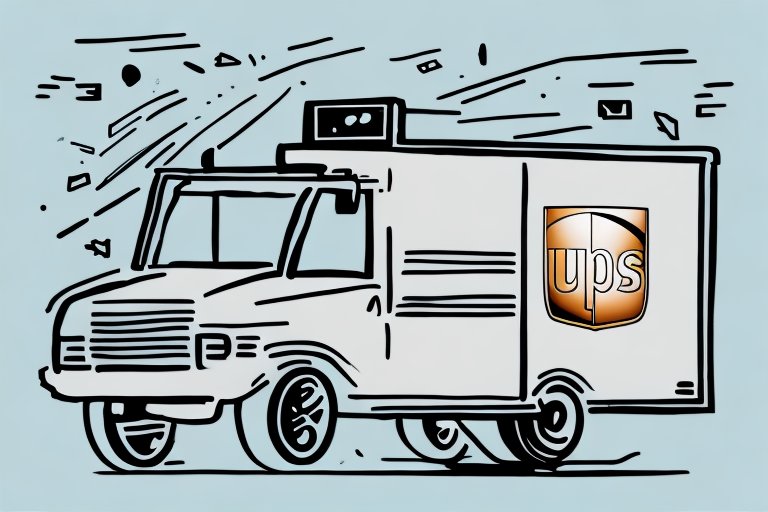How to Stop FedEx Ship Manager from Printing Reports
FedEx Ship Manager is an essential tool for businesses of all sizes that rely on shipping. This software allows users to easily manage and track packages in real-time, generate labels, and set up shipment details. However, one common issue that many users face is the automatic printing of reports. This can be a nuisance for businesses that are looking to go paperless and can also be a waste of resources. In this article, we will discuss how to stop FedEx Ship Manager from printing reports and provide a step-by-step guide to help you accomplish this.
Why Disable Automatic Report Printing in FedEx Ship Manager?
Many businesses prefer to receive shipping information electronically rather than through printed reports. Printing reports can be time-consuming and wasteful, leading to clutter and disorganization in the office. Additionally, going digital can save money on printing costs, reduce paper usage, and help businesses stay environmentally conscious. According to the Environmental Protection Agency, reducing paper usage significantly contributes to sustainability efforts.
Step-by-Step Guide to Disable FedEx Ship Manager Reports
Follow these steps to stop FedEx Ship Manager from printing reports automatically:
- Open FedEx Ship Manager.
- Navigate to the Settings tab from the main menu.
- Select Printing Options from the list.
- Disable the option "Print Reports Automatically."
- Save your settings.
By disabling automatic report printing, you can reduce paper waste and save on printing costs. If you encounter any issues while performing these steps, consider reaching out to FedEx customer support for assistance.
Negative Impacts of Unwanted FedEx Ship Manager Reports
Unwanted reports can negatively impact your business in several ways:
- Workspace Clutter: Accumulation of unnecessary reports can lead to a disorganized workspace.
- Reduced Productivity: Clutter can make it harder to find important documents, affecting overall productivity.
- Security Risks: Printed reports may contain sensitive information that could be exposed to unauthorized individuals.
- Increased Costs: Continuous printing leads to higher expenses for paper and ink.
Customizing Your FedEx Ship Manager Settings
FedEx Ship Manager offers various customization options to tailor the software to your business needs. These settings can be found under the Settings tab in the main menu and include:
- Default printer settings
- Shipping preferences
- Sender information
One of the most useful features is the ability to create and save shipping profiles. These profiles store frequently used shipping information, such as recipient addresses and package dimensions, allowing for quick and accurate shipment creation without repetitive data entry. This not only saves time but also reduces the risk of errors in the shipping process.
Additionally, integrating FedEx Ship Manager with other business systems can further streamline your operations, enhancing efficiency and reducing manual workload.
Troubleshooting Tips for Disabling FedEx Ship Manager Reports
If you face challenges while trying to disable automatic report printing, consider the following tips:
- Administrative Privileges: Ensure you have the necessary administrative rights to change settings in FedEx Ship Manager.
- Update Software: Verify that your software is up-to-date, as outdated versions may lack certain customization features.
- Consult Documentation: Refer to the FedEx Ship Manager user manual or online resources for specific guidance.
If these steps do not resolve the issue, consider uninstalling and reinstalling the FedEx Ship Manager software to reset any problematic settings. For further assistance, contact FedEx customer support.
Alternative Shipping Software Options for Your Business
If FedEx Ship Manager does not fully meet your needs, you might explore alternative shipping software solutions. Some popular options include:
- ShipStation – Offers multi-carrier support and robust integration capabilities.
- Shippo – Provides address verification and label customization features.
- EasyPost – Known for its API flexibility and comprehensive tracking options.
Each of these platforms offers unique features that can enhance your shipping processes, so it's beneficial to evaluate them based on your specific business needs.
The Advantages of Going Paperless with FedEx Ship Manager
Transitioning to a paperless system with FedEx Ship Manager offers numerous benefits:
- Cost Savings: Reduces expenses related to paper, ink, and printer maintenance.
- Environmental Impact: Decreases paper waste, contributing to sustainability efforts.
- Improved Accuracy: Minimizes errors associated with manual data entry and handling.
- Enhanced Security: Protects sensitive information by limiting physical access to reports.
- Streamlined Operations: Facilitates easier storage, retrieval, and management of shipping records.
According to IbisWorld environmental reports, businesses that adopt paperless processes can reduce operational costs by up to 30%, highlighting the financial benefits of going digital.
Common Misconceptions About Disabling FedEx Ship Manager Reports
There are several misconceptions surrounding the disabling of reports in FedEx Ship Manager:
- Loss of Tracking Information: Some believe that disabling reports will prevent access to tracking and label generation. This is untrue, as all information remains accessible electronically.
- Compliance Issues: Another misconception is that electronic records are insufficient for compliance or audits. FedEx provides comprehensive electronic records that meet industry standards.
- Technical Difficulties: Some assume that disabling reports is a complicated process. In reality, it is a straightforward procedure that can be completed with a few simple steps.
Best Practices for Streamlining Your Shipping Process with FedEx
To optimize your shipping operations using FedEx Ship Manager, consider the following best practices:
- Regularly Update Settings: Periodically review and update your shipping preferences and account settings to ensure they align with your current business needs.
- Utilize Shipping Profiles: Create and use shipping profiles for frequently shipped items to save time and reduce errors.
- Integrate with Business Systems: Explore integration options with inventory management, accounting, and CRM systems to streamline operations.
- Train Your Staff: Ensure that all team members are well-trained in using FedEx Ship Manager to maximize efficiency and minimize mistakes.
- Monitor Performance: Use analytics and reporting tools to monitor shipping performance and identify areas for improvement.
Implementing these best practices can lead to a more efficient, cost-effective, and secure shipping process, supporting the growth and success of your business in the competitive e-commerce landscape.