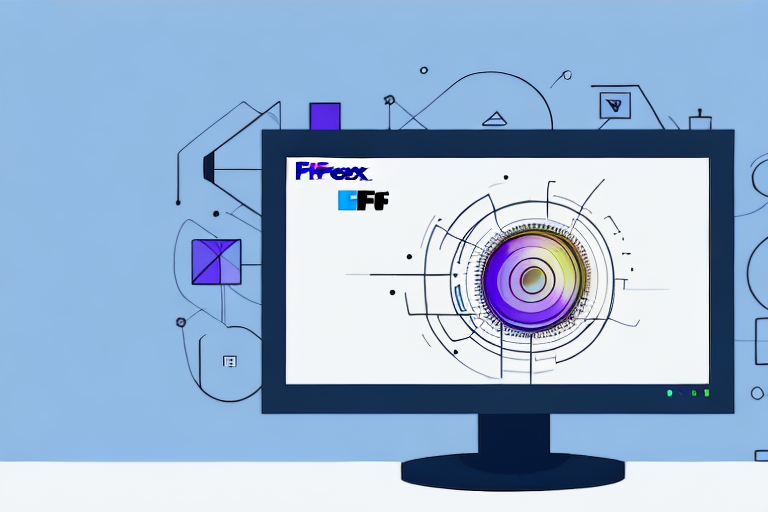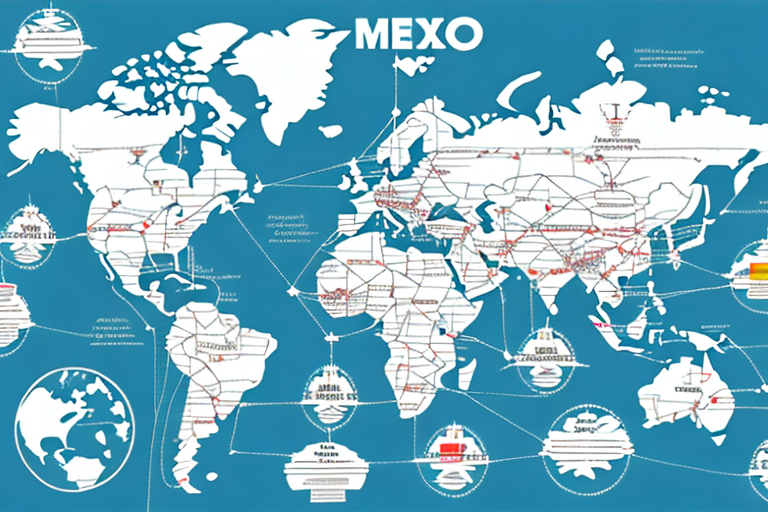Introduction to FedEx Ship Manager Software
FedEx Ship Manager Software is a comprehensive tool designed to streamline your shipping processes. By consolidating shipping data into a single platform, it allows businesses to efficiently manage and track shipments, access a variety of shipping options, and customize shipping preferences to meet specific needs. This software is essential for businesses looking to enhance their shipping operations, reduce costs, and improve overall efficiency.
Benefits of Going Digital: Eliminating Daily Report Printing
Environmental and Cost Savings
Transitioning from printed daily reports to digital formats offers significant environmental and financial benefits. According to the Environmental Protection Agency, reducing paper usage contributes to the conservation of natural resources and lowers greenhouse gas emissions. Additionally, businesses can save on costs associated with ink, toner, and paper, as well as reduce expenses related to printer maintenance and supplies.
Enhanced Data Accuracy and Security
Digital reports minimize the risk of human errors associated with manual data entry and paper record-keeping. Automated reporting ensures consistency and accuracy in your records. Moreover, digital reports are easier to secure, reducing the likelihood of data breaches and unauthorized access. Implementing secure digital storage solutions can further protect sensitive shipping information.
Increased Efficiency and Accessibility
Digital reports can be easily accessed, shared, and analyzed, facilitating faster decision-making processes. With cloud-based storage and collaboration tools, team members can access shipping data from anywhere, improving overall operational efficiency. This accessibility also supports better inventory management and real-time tracking of shipments.
Getting Started with FedEx Ship Manager Software
Downloading and Installing the Software
Downloading and installing FedEx Ship Manager Software is straightforward. Visit the official FedEx website, navigate to the Ship Manager Software section, and download the appropriate version for your operating system. Ensure your computer meets the minimum system requirements before installation. Follow the on-screen instructions to complete the installation process.
System Requirements
Before installing FedEx Ship Manager Software, verify that your system meets the necessary requirements. Typically, the software requires:
- Windows 10 or later
- Intel Pentium 4 or equivalent processor
- At least 2 GB of RAM
- Minimum of 500 MB of free disk space
- High-speed internet connection
Meeting these requirements ensures optimal performance and reduces the likelihood of installation issues.
Navigating the FedEx Ship Manager Interface
Understanding the Dashboard
Upon launching FedEx Ship Manager Software, users are greeted with a comprehensive dashboard. This dashboard provides an overview of recent shipments, quick access to common functions, and notifications about the status of current shipments. Familiarizing yourself with the dashboard is crucial for efficient navigation and effective use of the software.
Managing Shipping Information
The software allows users to save frequently used shipping information, such as recipient addresses and package details. This feature streamlines the shipping process by reducing the need to re-enter information for regular shipments. To save shipping information, enter the recipient’s details and select the option to save for future use.
Real-Time Tracking
FedEx Ship Manager Software offers real-time tracking of shipments, providing up-to-date information on package status and delivery progress. This feature enhances visibility and allows businesses to proactively address any issues that may arise during transit.
Customizing Your Shipping Preferences
Setting Shipping Rules and Preferences
Customize your shipping preferences to align with your business needs. You can set default shipping options, choose preferred carriers, and establish rules for package handling. These customizations ensure that shipments are processed consistently and efficiently, saving time and reducing the likelihood of errors.
Saving Shipping Preferences
The ability to save shipping preferences allows for quick selection of preferred options without manual input each time you ship a package. This not only speeds up the shipping process but also ensures consistency in your shipping operations.
Efficient Report Generation and Management
Generating Comprehensive Shipping Reports
FedEx Ship Manager Software enables users to generate a variety of reports that provide valuable insights into shipping activities. These reports include shipment history, billing details, and delivery exceptions. Analyzing these reports helps businesses identify shipping trends, monitor costs, and improve overall shipping strategies.
Exporting Reports in Multiple Formats
Reports can be exported in several formats, including CSV, Excel, and PDF. This flexibility allows for easy sharing and further analysis using different software tools. To export a report, select the desired report type, choose the export format, and follow the prompts to save the file to your device.
Customizing Report Data
Customize the data fields included in your reports to focus on the most relevant information for your business. Adjusting the order and selection of data fields can help tailor reports to meet specific analytical needs, providing deeper insights into your shipping operations.
Benefits of Using FedEx Ship Manager Software
Time and Cost Efficiency
By automating many shipping processes, FedEx Ship Manager Software reduces the time and resources required for manual tasks. Businesses can compare shipping rates, select the most cost-effective options, and minimize errors, leading to significant cost savings and enhanced operational efficiency.
Improved Customer Satisfaction
Real-time tracking and timely delivery notifications help ensure that packages reach customers on time. Enhanced visibility into the shipping process allows businesses to address any delays promptly, leading to higher levels of customer satisfaction and trust.
Scalability and Flexibility
The software’s customization options make it adaptable to businesses of all sizes. Whether you’re a small business or a large enterprise, FedEx Ship Manager Software can scale to meet your evolving shipping needs, providing flexibility and control over your shipping operations.
Troubleshooting Common Issues
Internet Connectivity Problems
One common issue users may face is difficulty connecting to the internet when using FedEx Ship Manager Software. This can be caused by network connectivity issues or firewall settings. To resolve this:
- Restart your computer and modem/router.
- Check your network settings to ensure a stable connection.
- Disable any firewalls or antivirus software temporarily to see if they are blocking the connection.
If the problem persists, contact your IT department or internet service provider for further assistance.
Installation Errors
If you encounter errors during installation, ensure that your system meets all the necessary requirements. Additionally, running the installer as an administrator can help prevent permission-related issues. For persistent installation problems, refer to the FedEx support page for detailed troubleshooting steps and to contact customer support.
Software Performance Issues
Performance issues such as slow loading times or unresponsive features can often be mitigated by ensuring your system is optimized. Close unnecessary applications running in the background, update the software to the latest version, and ensure your hardware meets the recommended specifications. For ongoing performance issues, consult the FedEx support resources.
Conclusion
FedEx Ship Manager Software offers a robust solution for managing shipping operations efficiently. By eliminating the need for daily report printing, businesses can save costs, reduce environmental impact, and enhance the accuracy and security of their shipping data. The software’s comprehensive features, including real-time tracking, customizable shipping preferences, and detailed reporting, make it an invaluable tool for businesses aiming to optimize their shipping processes. Implementing FedEx Ship Manager Software not only streamlines operations but also contributes to overall business growth and customer satisfaction.