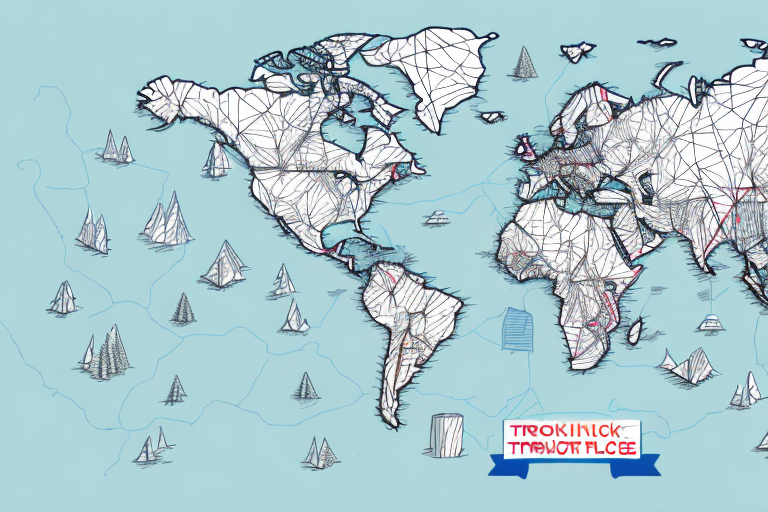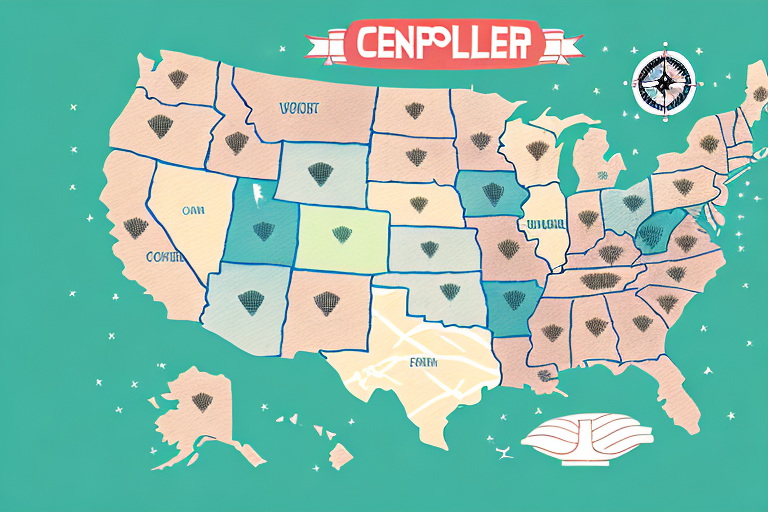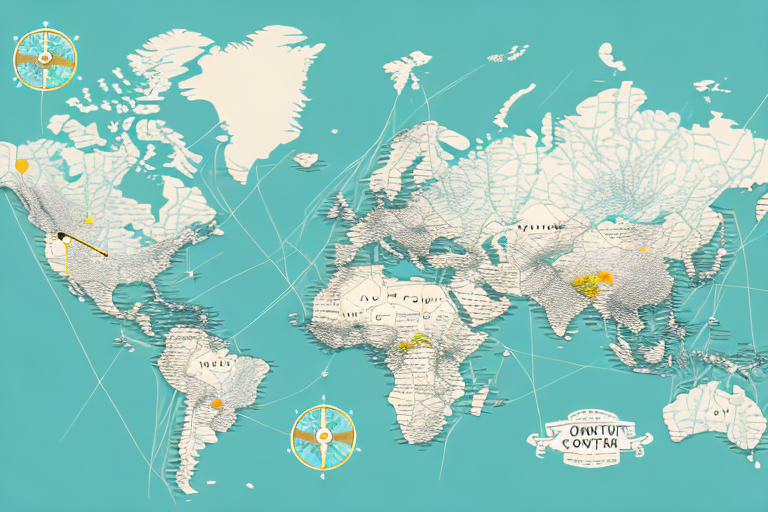How to Track Your FedEx SmartPost Shipment Using a USPS Tracking Number
Shipping packages has become increasingly streamlined with the advancement of courier services. FedEx is renowned for its reliable delivery services, and one of its cost-effective offerings is FedEx SmartPost. This service combines the expansive FedEx network with the United States Postal Service (USPS) for efficient last-mile delivery. However, tracking SmartPost shipments can sometimes be challenging. This guide provides a comprehensive overview of how to track your FedEx SmartPost shipment using a USPS tracking number.
Understanding FedEx SmartPost
What is FedEx SmartPost?
FedEx SmartPost is a hybrid shipping solution that leverages FedEx's transportation network for the initial transit of packages, followed by USPS handling the final delivery to the recipient. This service is ideal for shipping lightweight packages (under 70 lbs) and is particularly beneficial for businesses that handle high volumes of small parcels.
According to FedEx, SmartPost can reduce delivery costs by up to 50% compared to standard FedEx services, making it an attractive option for e-commerce businesses looking to optimize their shipping expenses.
How Does FedEx SmartPost Work?
- Pickup: Packages are collected from the sender and transported via FedEx's network to the nearest USPS processing center.
- Sorting: USPS takes over the sorting process, ensuring that packages are organized for efficient delivery routes.
- Final Delivery: USPS handles the last-mile delivery, utilizing its extensive delivery infrastructure to reach the recipient's address.
What is a USPS Tracking Number?
Definition and Purpose
A USPS tracking number is a unique identifier assigned to each shipment that enters the USPS system. Typically consisting of 20 to 22 digits, this number allows both senders and recipients to monitor the package's journey in real-time.
How to Obtain a USPS Tracking Number
- Purchase a shipping label through USPS, either online via the USPS website or at a local USPS office.
- Upon purchasing the label, the USPS tracking number is automatically generated and printed on the shipping label.
- If you have a USPS account, you can access and manage your tracking numbers through your dashboard.
Note that not all USPS services include tracking. Services like First-Class Mail for letters and flats typically do not offer tracking, whereas Priority Mail and Priority Mail Express do.
Benefits of Using USPS Tracking for FedEx SmartPost
Leveraging a USPS tracking number for FedEx SmartPost shipments offers multiple advantages:
- Cost-Effective: Utilizing SmartPost reduces shipping costs without compromising on tracking capabilities.
- Comprehensive Tracking: Both FedEx and USPS provide updates, ensuring transparency throughout the shipping process.
- Reliability: USPS's extensive delivery network enhances the likelihood of timely and accurate deliveries.
- Enhanced Security: Continuous tracking minimizes the risk of lost or misplaced packages.
- Issue Resolution: Quick identification of delays or problems through real-time tracking information.
How to Track Your FedEx SmartPost Shipment
Step-by-Step Guide
Follow these steps to track your FedEx SmartPost shipment using a USPS tracking number:
- Navigate to the USPS Tracking Page.
- Enter your 20-22 digit USPS tracking number in the designated field.
- Click the "Track" button to view the current status and location of your package.
Typically, tracking information is updated within 24 hours after the package is handed over to USPS.
Expected Tracking Updates
Once your package is in transit, you can expect updates at key points:
- Acceptance: Package received by FedEx.
- In Transit: Package being transported to USPS facility.
- Out for Delivery: Package is on its way to the recipient.
- Delivered: Package successfully delivered.
For real-time tracking, consider setting up email or SMS notifications via the USPS website.
Troubleshooting Common Tracking Issues
Despite the efficiency of FedEx SmartPost and USPS tracking, some challenges may arise:
Delayed Tracking Updates
Sometimes, tracking information may not update promptly due to system delays. If updates are not visible within 24 hours, try the following:
- Refresh the tracking page after a few hours.
- Check FedEx's tracking system for updates from their end.
- Contact USPS customer service for assistance.
Inaccurate Tracking Information
Incorrect tracking details can occur due to scanning errors. To address this:
- Verify that the tracking number entered is correct.
- Ensure that the package was properly scanned during each transit point.
- Reach out to FedEx or USPS customer support for clarification.
Lost Packages
Although rare, packages may sometimes go missing. If you suspect your package is lost:
- Contact FedEx customer service with your tracking number.
- File a missing mail search request through USPS.
- Provide detailed information about the shipment to facilitate the search.
Managing Multiple FedEx SmartPost Shipments
For businesses handling several shipments simultaneously, efficient tracking becomes crucial. Here are some tips to manage multiple FedEx SmartPost shipments effectively:
Use a Tracking Management Tool
Invest in a shipping software or tracking management tool that consolidates all tracking numbers in one dashboard. Tools like AfterShip or ShipStation can automate tracking updates and notifications.
Implement Organizational Systems
- Spreadsheet Tracking: Maintain a spreadsheet with all tracking numbers, recipient details, and shipment statuses.
- Automated Notifications: Set up automated email or SMS alerts for each shipment to stay informed without manual checks.
- Regular Audits: Periodically review tracking information to identify and address any discrepancies promptly.
Understanding Shipment Statuses
Interpreting tracking statuses correctly can provide insights into your package's journey. Common statuses include:
- Accepted: Package has been received by the carrier.
- In Transit: Package is moving through the shipping network.
- Out for Delivery: Package is with the USPS carrier for final delivery.
- Delivered: Package has been successfully delivered to the recipient.
- Exception: An unexpected issue has occurred, such as an incorrect address or weather delay.
For detailed explanations of each status, refer to the USPS Help Page.
Best Practices for Smooth FedEx SmartPost Deliveries
To minimize delivery issues and ensure a seamless shipping experience, consider the following best practices:
- Accuracy in Addressing: Double-check recipient addresses for completeness and correctness to prevent delivery delays.
- Packaging Standards: Adhere to FedEx and USPS packaging guidelines to avoid damage and ensure compliance.
- Weight and Size Compliance: Ensure packages meet the weight (< 70 lbs) and size restrictions of FedEx SmartPost.
- Tracking Information: Always provide and verify the correct USPS tracking number when shipping.
- Insurance and Protection: Consider insurance options for valuable or fragile items to safeguard against loss or damage.
By following these best practices, you can enhance the reliability of your shipments and improve overall customer satisfaction.
Tracking your FedEx SmartPost shipment using a USPS tracking number is straightforward with the right tools and knowledge. Implementing the strategies outlined in this guide will help you monitor your packages effectively, address any issues promptly, and ensure timely deliveries. For more detailed information, visit the official FedEx SmartPost page or consult the USPS website.