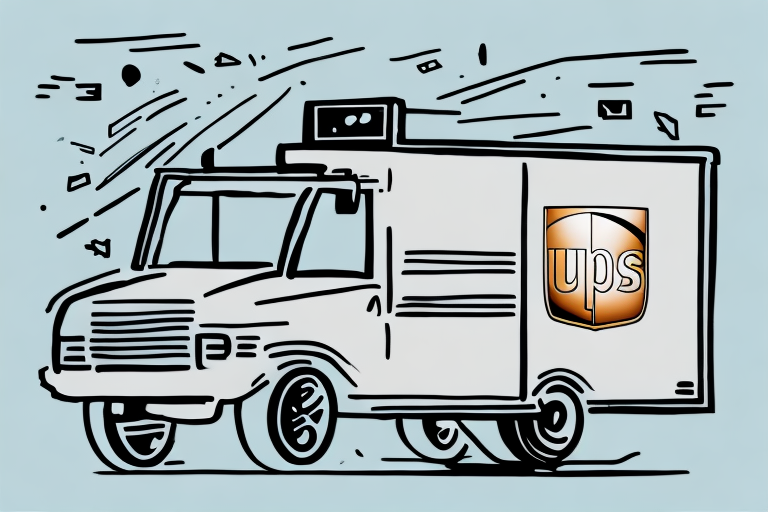Understanding UPS and Its Shipping Services
United Parcel Service (UPS) is one of the world's leading package delivery and supply chain management companies. Founded in 1907, UPS has grown to operate in over 220 countries and territories, utilizing a diverse range of transportation methods including trucks, airplanes, and trains to ensure efficient and timely deliveries.
UPS Shipping Options
UPS offers a variety of shipping services tailored to different needs:
- Ground Shipping: Cost-effective shipping for domestic deliveries.
- Air Shipping: Faster delivery options for urgent packages.
- International Shipping: Comprehensive services for sending packages across the globe.
Business Solutions
Beyond individual shipments, UPS provides logistics and supply chain management solutions for businesses. Services include:
- Warehousing and inventory management
- Transportation optimization
- Customs brokerage
By outsourcing these logistics functions to UPS, businesses can focus on their core operations, enhancing overall efficiency and productivity.
The Importance of Tracking Your UPS Package
Tracking your UPS package is crucial for several reasons:
- Peace of Mind: Knowing the status and location of your package reduces anxiety about its arrival.
- Efficient Planning: Allows you to plan your day around the expected delivery time.
- Issue Identification: Early detection of potential delays or problems in the shipment process.
According to UPS's shipping statistics, accurate tracking contributes to higher customer satisfaction and trust in their delivery services.
How to Track Your UPS Package
There are multiple methods to track your UPS package, ensuring convenience and accessibility:
Obtaining Your Confirmation Number
When you send a package or make an online purchase, UPS provides a unique confirmation number. This number is essential for tracking and can be found in:
- Your shipping confirmation email
- On the shipping label attached to the package
- Through the sender if you did not receive it directly
Tracking Methods
UPS offers several ways to track your package:
- UPS Website: Visit the UPS tracking page, enter your confirmation number, and view the package status in real-time.
- UPS Mobile App: Available for both iOS and Android, the app provides tracking, notifications, and the ability to manage deliveries on-the-go.
- Email and Text Notifications: Sign up for updates to receive automatic notifications about your package's progress.
Using the UPS Tracking Website
The UPS tracking website is a comprehensive tool that provides real-time updates on your package's journey. Features include:
- Detailed status updates at each transit point
- Estimated delivery dates
- Options to manage shipments, such as scheduling pickups or changing delivery preferences
Leveraging the UPS tracking website ensures you have complete visibility over your shipment, enhancing overall delivery experience.
Troubleshooting Common Tracking Issues
Despite UPS's robust delivery network, issues can occasionally arise. Here are common problems and solutions:
Delayed Deliveries
Delays can occur due to weather conditions, customs processing, or logistical challenges. To address delays:
- Check the tracking information for any status updates or exceptions.
- Contact UPS customer service for detailed information and assistance.
Lost or Damaged Packages
If your package is lost or arrives damaged:
- Report the issue immediately through the UPS customer service.
- File a claim to seek compensation or a replacement.
Incorrect Delivery Address
Ensuring the correct delivery address is vital. If an error is detected:
- Use the UPS website or mobile app to update the address if the package is still in transit.
- Contact UPS support to request changes or reroute the package.
Tips for a Smooth UPS Delivery Experience
Optimizing your UPS delivery involves proactive steps to ensure efficiency and reliability:
Double-Check Delivery Information
Always verify the delivery address and contact information before shipping to prevent misdeliveries.
Set Up Notifications
Enable email or text notifications to receive real-time updates, keeping you informed without manual tracking.
Provide Clear Delivery Instructions
If you have specific preferences, such as leaving the package with a neighbor or in a safe location, communicate these instructions through the UPS tracking portal or customer service.
Utilize UPS My Choice
UPS My Choice is a free service that offers enhanced control over your deliveries. Benefits include:
- Customizable delivery windows
- Package rerouting to alternative addresses
- Delivery alerts and reminders
Learn more about UPS My Choice on the official UPS website.
Advanced Tracking Features and Benefits
UPS provides advanced tracking capabilities that enhance the delivery experience:
Real-Time Location Tracking
Using GPS and scanning technologies, UPS offers precise real-time location data, allowing you to monitor your package's journey minute-by-minute.
Estimated Delivery Timeframes
Advanced algorithms analyze traffic, weather, and transit routes to provide accurate estimated delivery times, helping you plan accordingly.
Photo Evidence
Some UPS services include photo confirmations of package deliveries, ensuring that your package was delivered to the correct location.
Integration with Smart Home Devices
UPS integrates with smart home devices and virtual assistants, enabling voice-activated tracking and delivery updates for added convenience.
What to Do If You Haven't Received Your UPS Package
If your UPS package hasn't arrived by the expected delivery date:
- Review the tracking information for any status updates or exceptions.
- Contact the sender to confirm the shipment details.
- Reach out to UPS customer service for further assistance.
Timely action can help resolve delivery issues swiftly and ensure your package reaches you as intended.
Conclusion
Tracking your UPS package is an essential aspect of modern shipping, providing transparency and control over your deliveries. By utilizing the various tracking methods and adhering to best practices, you can ensure a seamless and stress-free delivery experience.
Stay informed, leverage UPS's advanced tracking features, and take proactive steps to manage your shipments effectively. For more information and tools to enhance your UPS shipping experience, visit the official UPS website.