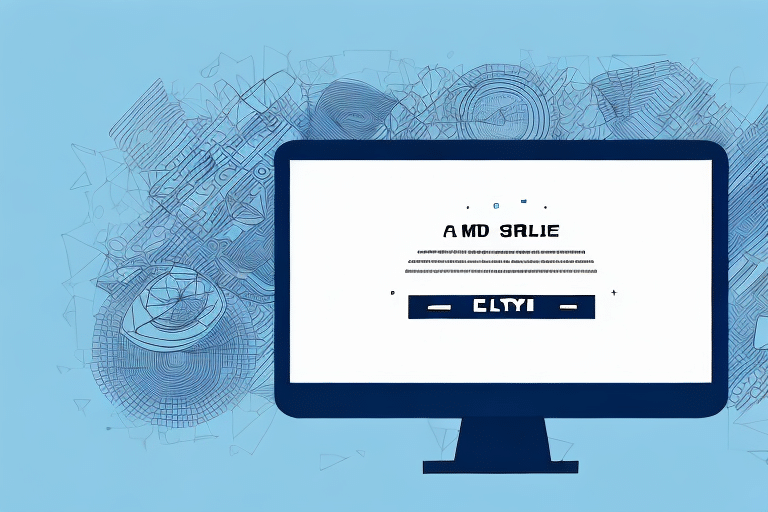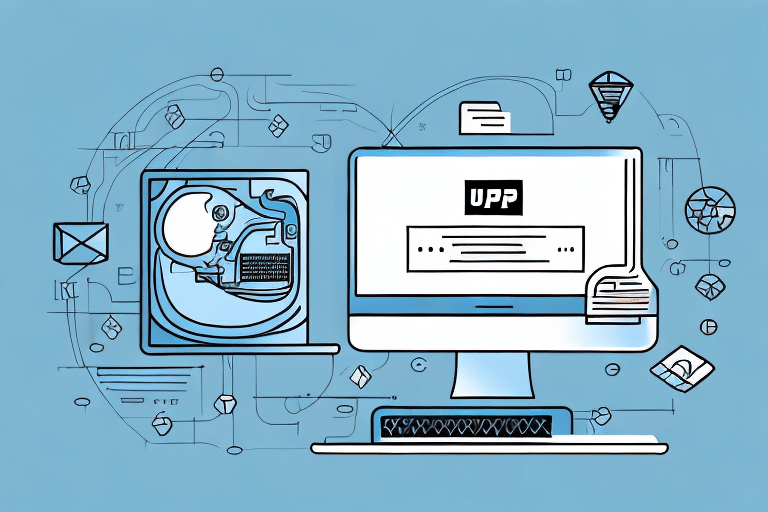Common Error Messages in FedEx Ship Manager
FedEx Ship Manager is a powerful tool for managing shipments efficiently, but users may occasionally encounter error messages that disrupt the shipping process. Understanding these common errors is the first step toward effective troubleshooting.
Connectivity Issues
Connectivity errors often stem from unstable internet connections or server outages. Symptoms include failure to log in or delays in processing shipment data.
Address Verification Errors
These errors occur when the recipient's address does not match the USPS database. Common causes include incorrect formatting or missing address components.
Package Information Errors
Errors related to package information can arise from incorrect weight, dimensions, or declared value of the shipment. Ensuring accurate data entry is crucial to avoid these issues.
Payment Issues
Payment-related errors may result from outdated payment information, declined transactions, or issues with the payment gateway.
Technical Errors
Technical errors can be caused by software glitches, incompatible system configurations, or outdated software versions.
Steps to Diagnose and Resolve Issues
When an error message appears, following a systematic approach can help resolve the issue efficiently.
Identifying the Error Message
Carefully read the error message to understand its nature. Different messages indicate different underlying issues.
Reviewing and Correcting Data Input
Ensure that all entered data, such as addresses and package details, are accurate and properly formatted.
Restarting and System Checks
Sometimes, simply restarting the FedEx Ship Manager or your computer can resolve temporary glitches.
Contacting FedEx Support
If the error persists after initial troubleshooting, reaching out to FedEx Support can provide specialized assistance.
Preventive Measures to Avoid Errors
Implementing proactive strategies can minimize the occurrence of error messages and enhance your shipping experience.
Regular Software Updates
Keeping FedEx Ship Manager and your operating system up-to-date ensures compatibility and access to the latest features and bug fixes.
Ensuring System Requirements
Verify that your computer meets the minimum system requirements for FedEx Ship Manager to function smoothly.
Accurate Data Input Practices
Double-check all shipment details before submission to prevent errors related to incorrect information.
Maintaining a Stable Internet Connection
A reliable internet connection reduces the likelihood of connectivity-related errors during the shipping process.
Effective Troubleshooting Tips
Adopting best practices can help you swiftly address and resolve error messages in FedEx Ship Manager.
Check Internet Connection and Firewall Settings
Ensure that your internet connection is stable and that FedEx Ship Manager is not blocked by your firewall or antivirus software.
Clear Browser Cache and Disable Pop-ups
Clearing your browser's cache and disabling pop-up blockers can resolve issues related to corrupted data or blocked functionality.
Use Compatible Browsers and Devices
FedEx Ship Manager performs best on recommended browsers such as Google Chrome or Mozilla Firefox. Switching devices may also help if compatibility issues arise.
Utilize Address Validation Services
Using address validation tools can ensure that recipient addresses are accurate and comply with USPS standards, reducing address verification errors.
When to Seek Professional Support
Despite best efforts, some errors may require expert intervention to resolve effectively.
Persisting Errors After Troubleshooting
If error messages continue despite following troubleshooting steps, professional support from FedEx can provide advanced solutions.
Providing Detailed Information to Support
When contacting support, offer comprehensive details such as the exact error message, steps already taken, and relevant shipment information to expedite the resolution process.
Additional Resources
For more information on managing shipments and troubleshooting FedEx Ship Manager, consider consulting the following reputable resources:
- United States Postal Service (USPS) – For address validation and shipping guidelines.
- Cisco Support – For network-related troubleshooting.
- TechRepublic – For general technical support and best practices.
By understanding common error messages, following systematic troubleshooting steps, and implementing preventive measures, you can enhance your experience with FedEx Ship Manager and ensure smooth shipping operations.