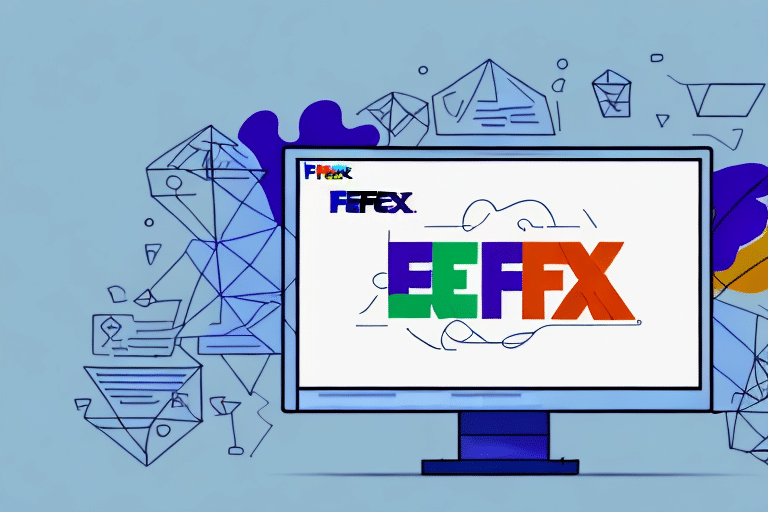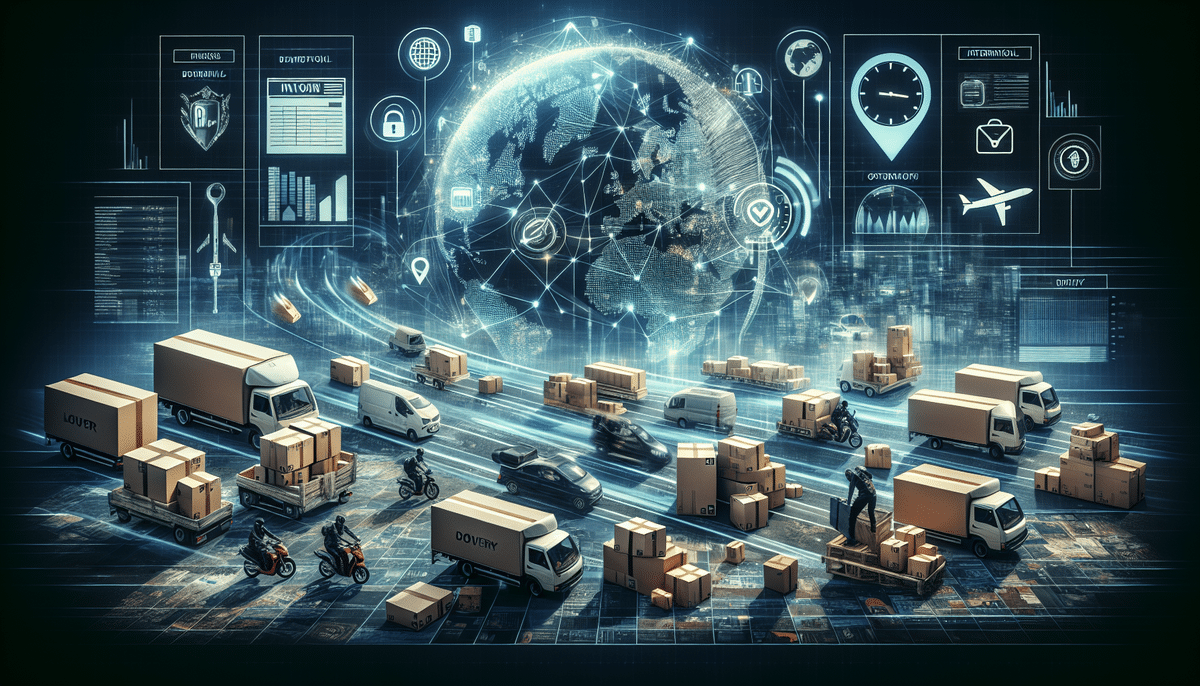Data Backup Essentials in the Digital Age
In today's rapidly advancing technological landscape, safeguarding sensitive information has become paramount. Effective data backup solutions are crucial for businesses to protect against data loss, system failures, and cyber threats. Among the leading companies in the courier industry, FedEx stands out by offering robust data backup features through its FedEx Ship Manager. This article provides an in-depth analysis of FedEx Ship Manager's Automatic Backup feature, exploring its functionalities, benefits, customization options, data security measures, troubleshooting tips, and integration capabilities.
Understanding FedEx Ship Manager Automatic Backup
The FedEx Ship Manager Automatic Backup is an integral feature designed to ensure the continuity and safety of your shipping data. Operating alongside the FedEx Ship Manager application, this automated backup program securely saves all shipping-related information whenever the application is closed or a new shipment is confirmed.
How It Works
Every time you finalize a shipment or exit the FedEx Ship Manager, the Automatic Backup feature creates a compressed backup file stored on your system's hard drive. This ensures that in the event of a system crash or hardware malfunction, your critical shipping data can be effortlessly restored, minimizing operational downtime.
Key Benefits of Using FedEx Ship Manager Automatic Backup
Implementing the Automatic Backup feature offers several advantages that enhance both operational efficiency and data security:
Automated and Comprehensive Data Protection
The automation eliminates the need for manual backups, reducing the risk of human error and ensuring that all relevant data is consistently safeguarded. According to a 2023 IBM study, automated backup systems can reduce the likelihood of data loss by up to 70% compared to manual processes.
Efficient Data Retrieval and Minimal Downtime
In scenarios where data restoration is necessary, the backup files can be quickly accessed and reinstated, allowing businesses to resume operations with minimal disruption. This prompt recovery capability is essential for maintaining client trust and operational continuity.
Enhanced Data Security Measures
FedEx Ship Manager's Automatic Backup employs advanced encryption algorithms to protect data during the backup process. This ensures that sensitive information remains confidential and is shielded from unauthorized access.
Setting Up and Customizing Your Backup Preferences
Configuring the FedEx Ship Manager Automatic Backup is straightforward, with customization options that cater to specific business needs:
Step-by-Step Setup Guide
- Launch the FedEx Ship Manager application and log in.
- Navigate to the Admin tab and select Preferences.
- Choose Backup and Restore from the available options.
- Enable the Automatic Backup feature.
- Select your preferred backup frequency (e.g., daily, weekly).
- Click Save Changes to finalize the setup.
Customization Options
- Backup Frequency: Determine how often backups occur based on your business's data volatility.
- Storage Location: Choose specific directories or external drives for backup file storage.
- File Exclusions: Exclude non-essential files or sensitive folders from the backup to optimize storage and security.
Ensuring Robust Data Security
Data security is a cornerstone of the FedEx Ship Manager Automatic Backup feature, incorporating multiple layers of protection:
Advanced Encryption
All backup files are encrypted using industry-standard algorithms, ensuring that data remains secure both at rest and during transmission.
Password Protection
Backup files can be password-protected, adding an additional security barrier against unauthorized data access.
Secure Cloud Storage Integration
For enhanced resilience, backup files can be integrated with secure cloud storage solutions, providing off-site data redundancy. According to a Gartner report, cloud-based backups are 50% more reliable in disaster recovery scenarios compared to local backups.
Restoring Data from Automatic Backups
In the unfortunate event of data loss or system failure, restoring your shipping data is a seamless process:
Restoration Process
- Open the FedEx Ship Manager application.
- Go to the Admin tab and select Preferences.
- Click on Backup and Restore.
- Choose the desired backup file from the available list.
- Click Restore and follow the on-screen instructions.
It is advisable to verify the integrity of backup files periodically and perform test restorations to ensure data can be accurately recovered when needed.
Integrating FedEx Ship Manager with Other Shipping Tools
FedEx Ship Manager's flexibility allows for seamless integration with various other shipping tools, enhancing overall operational efficiency:
Compatibility with FedEx Tools
- FedEx ShipAlert: Automatically notifies recipients about shipment details and delivery status.
- FedEx InSight®: Provides real-time tracking and visibility of shipments for proactive management.
Custom Integrations
Businesses can also integrate FedEx Ship Manager Automatic Backup with third-party shipping and logistics platforms through APIs, enabling streamlined operations and centralized data management.
Troubleshooting Common Issues
While the FedEx Ship Manager Automatic Backup is designed for reliability, users may occasionally encounter challenges. Here are common issues and their solutions:
Failed Backups
- Insufficient Disk Space: Ensure there is adequate storage space on the designated backup drive.
- Software Conflicts: Disable conflicting applications that may interfere with the backup process.
Corrupted Backup Files
If a backup file is corrupted, attempt to restore from the most recent uncorrupted backup. Regularly verifying backup integrity can prevent such issues.
Restoration Failures
In cases where data restoration fails, consider restoring the backup on a different machine or reaching out to FedEx Customer Support for specialized assistance.
Conclusion
The FedEx Ship Manager Automatic Backup is an indispensable tool for businesses that rely on efficient and secure shipping operations. By automating the backup process, it ensures that critical shipping data is consistently protected against potential losses and system failures. The feature's robust security measures, combined with its customizable settings and integration capabilities, make it a valuable asset for maintaining uninterrupted business operations.
Implementing and regularly updating the Automatic Backup feature not only safeguards your data but also enhances your ability to respond swiftly to unforeseen challenges. As data security continues to be a top priority for businesses worldwide, leveraging tools like FedEx Ship Manager Automatic Backup is essential for sustaining growth and maintaining client trust.