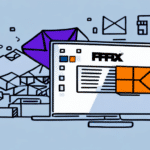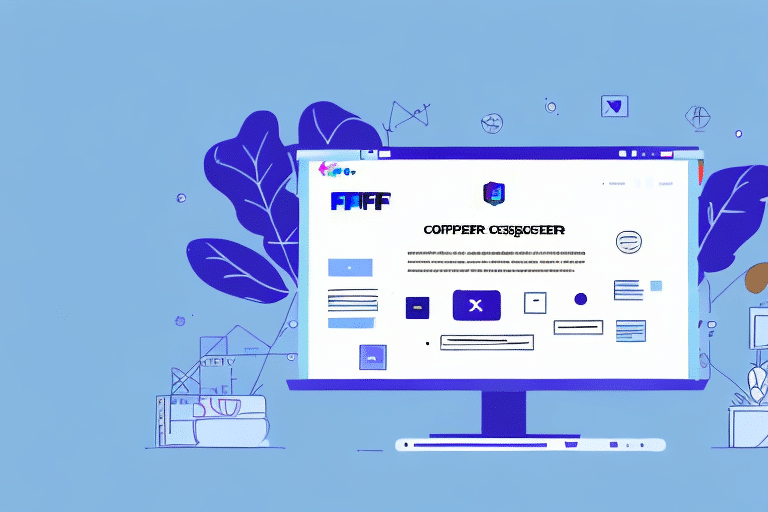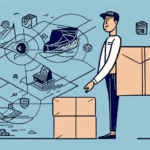Introduction to FedEx Ship Manager Integration Assistant
Managing shipping operations efficiently is crucial for businesses of all sizes. Manually entering shipping orders into platforms like FedEx Ship Manager can be time-consuming and prone to errors. The FedEx Ship Manager Integration Assistant offers a streamlined solution by allowing the import of XML files, automating the shipping process, and enhancing overall productivity. This guide provides a comprehensive overview of installing and utilizing the Integration Assistant to optimize your shipping workflow.
Understanding XML Files in Shipping
What Are XML Files?
XML (eXtensible Markup Language) files are standardized formats used for transmitting data between different systems. In the context of shipping, XML files facilitate the exchange of essential shipping information between shippers and carriers, including package dimensions, weight, destination, and shipping methods.
Importance of XML in Shipping Operations
Utilizing XML files in shipping operations offers several advantages:
- Automation: Automates data entry, reducing manual workload and minimizing errors.
- Visibility: Enhances tracking and real-time monitoring of shipments.
- Customization: Allows for tailored data fields to meet specific industry or company needs.
According to a Supply Chain Digital report, the adoption of XML for data exchange can improve operational efficiency by up to 30%.
Key Benefits of Using the Integration Assistant
Increased Efficiency and Accuracy
The Integration Assistant automates the import of shipping data, eliminating the need for manual entry. This not only saves time but also reduces the likelihood of errors, ensuring that shipping labels and tracking information are accurate.
Customization and Flexibility
Businesses can customize their shipping preferences, such as selecting preferred carriers, packaging options, and shipping rules. This flexibility allows companies to tailor their shipping processes to align with specific business needs and customer expectations.
Seamless Integration with E-commerce Platforms
The Integration Assistant is compatible with various e-commerce platforms like Shopify, Magento, and WooCommerce. This seamless integration enables automatic generation of shipping labels and real-time tracking directly from your sales platform.
Cost Savings
By optimizing shipping methods and automating processes, businesses can reduce shipping costs. According to a study by PwC, efficient shipping management can lead to cost reductions of up to 20%.
Installing and Configuring the Integration Assistant
System Requirements
Before installation, ensure your computer meets the following minimum system requirements:
- Operating System: Windows 10 or later
- Processor: Intel i5 or equivalent
- Memory: 8 GB RAM
- Storage: 500 MB available space
Installation Steps
- Visit the FedEx Ship Manager website to download the Integration Assistant.
- Run the installer and follow the on-screen instructions to complete the installation.
- Launch the Integration Assistant and proceed to configure your shipping settings.
Configuration Tips
After installation, configure the Integration Assistant by:
- Entering your FedEx account credentials.
- Setting up default shipping preferences, including preferred carriers and shipping methods.
- Importing your XML files to start automating the shipping process.
Efficiently Importing XML Files
Preparing XML Files for Import
To ensure a smooth import process, follow these best practices when preparing your XML files:
- Correct Formatting: Ensure that your XML files adhere to the expected schema required by FedEx Ship Manager.
- Data Validation: Use reliable XML editors like XML Validation tools to check for errors.
- Remove Invalid Characters: Ensure that the files do not contain any special or invalid characters that could disrupt the import process.
Importing Process
Follow these steps to import XML files using the Integration Assistant:
- Open the Integration Assistant from your desktop.
- Navigate to the 'Import' section.
- Select the XML files you wish to import.
- Review the imported data for accuracy.
- Finalize the import to generate shipping labels and track shipments.
Integrating with E-commerce Platforms
Benefits of Integration
Integrating FedEx Ship Manager with your e-commerce platform offers numerous benefits:
- Automated Label Generation: Automatically create shipping labels for orders placed on your e-commerce site.
- Real-time Tracking: Provide customers with real-time tracking information directly from your website.
- Inventory Management: Sync shipping data with your inventory to manage stock levels efficiently.
Integration Steps
To integrate with platforms like Shopify, Magento, or WooCommerce:
- Access the integrations or plugins section of your e-commerce platform.
- Search for the FedEx Ship Manager Integration Assistant plugin.
- Install and activate the plugin.
- Configure the plugin by entering your FedEx account details and setting up shipping preferences.
- Test the integration to ensure seamless data flow between platforms.
Best Practices and Advanced Features
Best Practices for Shipping Management
To maximize the benefits of the Integration Assistant, adhere to the following best practices:
- Regular Software Updates: Keep your Integration Assistant updated to access the latest features and security patches.
- Accurate Data Entry: Ensure that all shipping data is accurate to prevent delays and errors.
- Use Templates: Create and utilize shipping templates for frequently shipped items to save time.
- Monitor Shipping Performance: Regularly review shipping performance metrics to identify areas for improvement.
Advanced Features of the Integration Assistant
The Integration Assistant offers several advanced features to enhance shipping operations:
- Automated Notifications: Set up automated email or SMS notifications for shipment status updates.
- Third-Party Logistics Integration: Connect with third-party logistics providers for expanded shipping options.
- Advanced Reporting: Access detailed reports and analytics to monitor shipping performance and costs.
Troubleshooting Common Import Issues
Common Import Problems
While importing XML files, you might encounter the following issues:
- Missing or Incorrect Data: Ensure that all required fields are populated correctly in the XML file.
- Corrupted XML Files: Use XML validation tools to check and fix any corruption in your files.
- Compatibility Issues: Verify that your XML files conform to the schema supported by the Integration Assistant.
Resolution Steps
To resolve import issues:
- Validate your XML file using an XML validator.
- Check for and correct any missing or incorrect data fields.
- Ensure that the XML file is encoded in UTF-8 format and free from invalid characters.
- If issues persist, consult the FedEx Ship Manager support or refer to the user manual for detailed troubleshooting steps.
Conclusion
The FedEx Ship Manager Integration Assistant is a powerful tool that can significantly enhance your shipping operations by automating data imports, reducing errors, and saving valuable time. By understanding the role of XML files, leveraging the Integration Assistant's features, and following best practices, businesses can achieve greater efficiency and cost savings in their shipping processes. Implementing this tool not only streamlines daily operations but also contributes to improved customer satisfaction through accurate and timely deliveries.