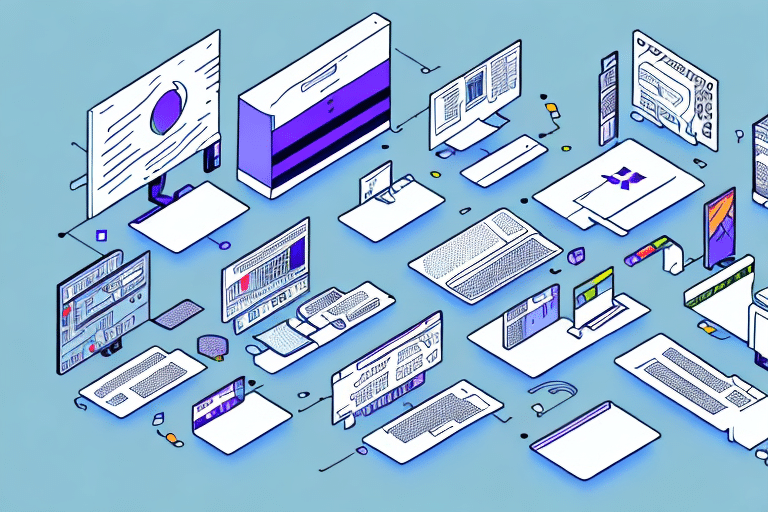Introduction to FedEx Ship Manager for Multiple Computers
Efficient shipping processes are crucial for businesses that handle frequent shipping operations. FedEx Ship Manager is a comprehensive shipping solution designed to streamline shipping tasks for businesses of all sizes. Utilizing FedEx Ship Manager across multiple computers allows organizations to centralize their shipping activities, enhance collaboration among team members, and improve overall shipping efficiency.
Key Benefits of Using FedEx Ship Manager Across Multiple Computers
Centralized Shipping Management
By deploying FedEx Ship Manager on multiple computers, businesses can centralize their shipping operations, ensuring that all shipping data is stored in a unified system. This centralization reduces the risk of data discrepancies and enhances the accuracy of shipping information.
Enhanced Collaboration and Efficiency
Multiple users can access and manage shipments simultaneously, facilitating better collaboration within teams. This setup minimizes bottlenecks and accelerates the shipping process, enabling businesses to handle higher volumes of orders with greater efficiency.
Comprehensive Shipment Tracking
FedEx Ship Manager provides real-time tracking information, allowing businesses to monitor the status of their shipments across multiple locations. This feature not only improves inventory management but also enhances customer satisfaction by providing accurate delivery estimates.
Installation and Setup on Multiple Computers
System Requirements
Before installing FedEx Ship Manager on multiple computers, ensure that each system meets the minimum system requirements specified by FedEx. Key requirements include a compatible operating system, sufficient RAM, and a stable internet connection.
Downloading and Installing the Software
To download FedEx Ship Manager, visit the official FedEx website and navigate to the Ship Manager section. Follow the installation instructions provided to install the software on each computer. It is advisable to install the latest version to benefit from updated features and security enhancements.
Configuring for Multiple Users
After installation, configure the software to support multiple users by setting up individual user profiles. This ensures that each user has unique login credentials and personalized settings, which enhances security and accountability.
Managing Users and Profiles in FedEx Ship Manager
Creating User Profiles
FedEx Ship Manager allows administrators to create and manage multiple user profiles. Assign specific roles and permissions based on each user’s responsibilities to maintain control over sensitive shipping information.
Customizing User Access
Customize the interface and access levels for each user profile to display only the tools and features relevant to their role. This customization streamlines the user experience and reduces the likelihood of errors.
Sharing and Managing Shipping Information
Real-Time Data Sharing
FedEx Ship Manager enables real-time sharing of shipping information across multiple computers, ensuring that all users have access to the latest shipment data. This feature is essential for maintaining consistency and accuracy in order fulfillment.
Data Security and Permissions
Implement robust security measures by setting up user roles and permissions. Regularly review and update access rights to ensure that only authorized personnel can view and modify shipping information.
Best Practices for Efficient Shipping Management
Regular Software Updates
Keep all instances of FedEx Ship Manager updated with the latest software versions to benefit from new features, security patches, and performance improvements.
Data Backup and Recovery
Implement a regular backup strategy to safeguard shipping data against potential loss due to hardware failures or other technical issues. Utilize cloud-based backup solutions for added reliability.
Consistent Naming Conventions
Establish clear and consistent naming conventions for shipments to facilitate easy tracking and management. Consistency helps in reducing confusion and improving the efficiency of the shipping process.
Troubleshooting and Support
Common Issues and Solutions
- Printing Shipping Labels: Ensure that printer drivers are up to date and that the correct printer is selected in the software settings.
- Software Compatibility: Verify that the operating systems and other software on your computers meet the compatibility requirements for FedEx Ship Manager.
- Account Synchronization: Regularly check for synchronization issues and ensure that all users are properly logged into the same FedEx account.
For unresolved issues, contact the FedEx Customer Support team for professional assistance.
Accessing Support Resources
FedEx offers a range of support resources, including help articles, user guides, and community forums. Utilize these resources to troubleshoot common problems and optimize your use of FedEx Ship Manager.
Conclusion
Implementing FedEx Ship Manager across multiple computers can significantly enhance your business’s shipping operations. By centralizing shipping management, improving collaboration, and leveraging real-time tracking, businesses can achieve greater efficiency and customer satisfaction. Adhering to best practices and utilizing available support resources will ensure that your shipping processes remain streamlined and effective.