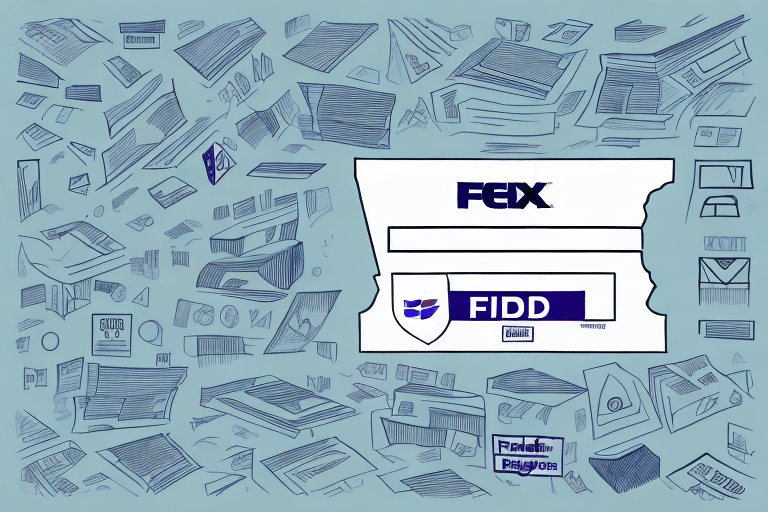Why Use the FedEx Ship Manager Return Email Label?
The FedEx Ship Manager Return Email Label is a valuable feature for both sellers and buyers, designed to simplify the creation of return shipping labels for damaged or unwanted products. This tool offers a hassle-free and convenient way to streamline your returns process, enhancing overall efficiency.
One of the primary advantages of using the FedEx Ship Manager Return Email Label is the significant time and effort it saves. With just a few clicks, you can generate a return label and send it to your customer via email, eliminating the need for manual label creation, which can be time-consuming and prone to errors.
Additionally, this feature provides a seamless customer experience. By offering a straightforward return process, you can enhance your customer service, build trust with your buyers, and encourage increased customer loyalty and repeat business.
Benefits of Using the FedEx Ship Manager Return Email Label
The benefits of utilizing this feature are extensive. Here are some of the most significant advantages:
- Simplified Label Creation: Easily create return shipping labels without the complexity of manual processes.
- Efficient Communication: Send return shipping information directly to your customers via email.
- Shipment Tracking: Monitor the return shipment from start to finish, ensuring transparency.
- Seamless Returns Procedure: Offer a smooth and efficient return process that enhances customer satisfaction.
Additional benefits include:
- Flexible Shipping Options: Choose the return shipping method that best fits your business needs.
- Customization: Personalize the email message with specific instructions or information about the return process, reinforcing your brand identity.
By leveraging these benefits, you can streamline your returns process and provide a superior experience for your customers, ultimately fostering loyalty and encouraging repeat business.
How to Set Up and Use the FedEx Ship Manager Return Email Label
Creating a FedEx Account
Start by creating a FedEx account, which is free and typically takes only a few minutes to set up. Ensure all your business information is accurately entered to facilitate smooth transactions.
Navigating to the Return Label Feature
Once your account is set up, log in to the FedEx Ship Manager and navigate to the 'Return' section. Here, you will find options for generating return labels, including both Email Label and Print Label choices.
Generating and Sending the Return Label
Select the 'Email Label' option and input the necessary package and sender information. Enter the recipient's email address, and configure any customization options such as including your company's logo. After reviewing the details, send the email containing the return label to your customer.
FedEx also provides tracking information for return labels, allowing you to monitor the package's journey back to your facility. If you encounter any issues during setup, the FedEx customer service team is available to assist you.
Features of the FedEx Ship Manager Return Email Label
The FedEx Ship Manager Return Email Label is equipped with several features that enhance its functionality and ease of use:
- Detailed Information Fields: Clearly display package and sender information to avoid confusion.
- Shipment Organization and Tracking: Keep track of all return shipments in one centralized system.
- Return Instructions: Provide customers with clear instructions and reminders to ensure a smooth return process.
- Label Inclusion in Original Shipment: Optionally include return labels in the original package, simplifying the return process for customers.
The user-friendly interface allows for easy customization of labels, including the addition of your company’s logo and contact information. Multiple label formats are available to suit different business needs, and labels can be printed directly from your computer, saving time and reducing manual effort.
Creating a Return Shipping Label
- Log In: Access your FedEx account by logging in.
- Select 'Return': Navigate to the 'Return' section under the 'Ship' tab.
- Choose 'Email Label': Opt for the Email Label option and enter the necessary package details.
- Enter Recipient's Email: Provide the recipient’s email address and send the label.
The recipient will receive an email with the return label attached as a PDF file. They will need to print the label and affix it to the package being returned. FedEx also offers the capability to track the return shipment via their website or mobile app, providing reassurance to both sender and recipient.
Tips for Using the FedEx Ship Manager Return Email Label Efficiently
- Verify Information: Ensure that all package and sender details are accurate and up-to-date before sending the return label email.
- Provide Clear Instructions: Include comprehensive return instructions in the email to guide your customers through the return process.
- Monitor Shipments: Track the return shipment from initiation to completion to ensure timely delivery and resolve any issues promptly.
Effective communication with your customers throughout the returns process is crucial. Send confirmation emails upon receiving returned packages and keep customers updated on the status of their refunds or exchanges. This proactive approach builds trust and fosters long-term customer relationships.
Common Issues and Resolutions
While the FedEx Ship Manager Return Email Label is designed for ease of use, you may encounter some common issues:
- Inaccurate Information: Double-check all details in the return email and resend the correct information if necessary.
- Email Delivery Problems: If the email containing the return label is not received, advise the recipient to check their spam folder and verify the email address before resending.
- Tracking Errors: Ensure all shipment details are correct before attempting to track the package. Incorrect information can lead to tracking inaccuracies.
Another potential issue is the return label not printing correctly. This can result from printer settings or connectivity problems. To resolve this, try adjusting your printer settings, restarting the printer, or using a different printer. If the problem persists, contact FedEx customer service for further assistance.
Best Practices for Creating and Printing Return Labels
- Detailed Information: Provide comprehensive package and sender information to prevent errors.
- Clear Instructions: Include straightforward and concise return instructions in the email to facilitate the process for your customers.
- Consistent Tracking: Regularly monitor the shipment to ensure timely delivery and receipt of the returned package.
Additionally, always request a clear and concise reason for the return from your customers. Understanding the reason helps you address potential issues and improve your products or services. It also accelerates the return process, ensuring that refunds or replacements are handled promptly. By fostering transparent communication, you build trust and encourage customer loyalty, leading to sustained business growth.
Conclusion
The FedEx Ship Manager Return Email Label is an exceptional tool that simplifies the product return process. Its convenience and efficiency not only streamline your returns procedure but also enhance the overall customer experience. By following the guidelines and best practices outlined above, you can effectively manage returns, maintain accurate records, and build lasting relationships with your customers. Embrace this feature to optimize your returns management and contribute to the success of your business.