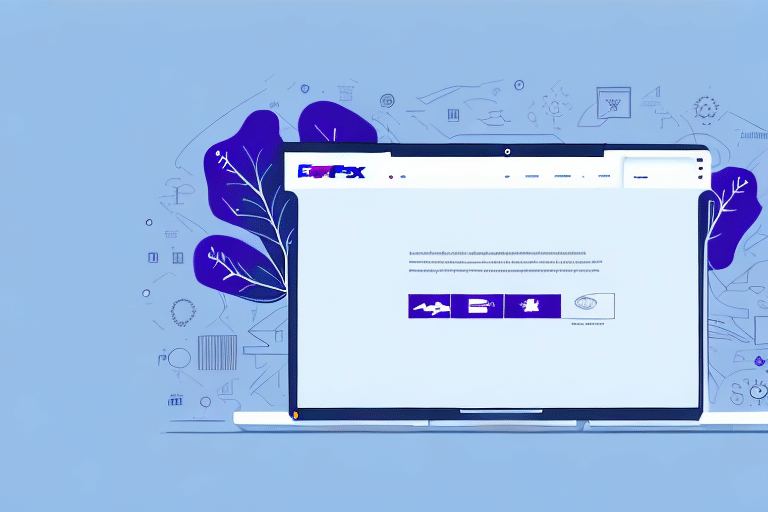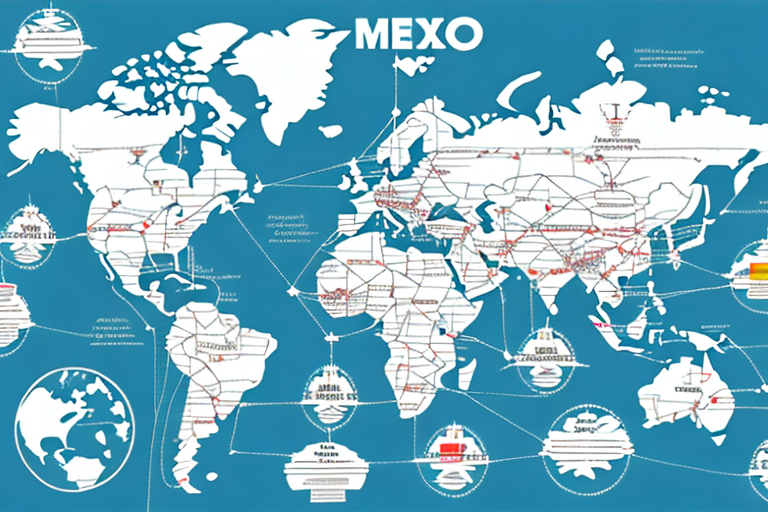Efficient Shipping Management with FedEx Ship Manager for Java
Managing shipping operations effectively is crucial for businesses aiming to maintain customer satisfaction and optimize logistics. FedEx Ship Manager for Java offers a robust solution tailored for Java applications, enabling seamless integration and efficient shipment handling. This comprehensive guide explores the benefits, setup process, integration steps, and best practices for leveraging FedEx Ship Manager to streamline your shipping needs.
Why Choose FedEx Ship Manager with Java?
FedEx Ship Manager provides a suite of tools designed to enhance the shipping experience for businesses of all sizes. Integrating it with Java applications offers several advantages:
- Reliability and Efficiency: Ensures timely deliveries with dependable shipping processes.
- Versatile Shipping Options: Supports a wide range of shipping methods suitable for various package sizes and weights.
- Seamless Integration: Easily integrates with Java applications, allowing centralized management of shipping tasks.
- Customization: Offers customizable shipping options to align with specific business requirements.
- Real-Time Tracking: Provides up-to-date tracking information, enhancing visibility and control over shipments.
According to the 2023 Shipping Priorities Report, businesses that integrate comprehensive shipping solutions like FedEx Ship Manager experience a 25% improvement in delivery accuracy and customer satisfaction.
Setting Up FedEx Ship Manager for Java
System Requirements
Before installation, ensure that your development environment meets the necessary requirements:
- Java Development Kit (JDK): Version 8 or higher.
- Operating System: Compatible with Windows, macOS, and Linux.
- Integrated Development Environment (IDE): Such as Eclipse or IntelliJ IDEA.
Installation Steps
- Download the FedEx Ship Manager plugin for Java from the official FedEx website.
- Install the plugin within your IDE by following the provided prompts.
- Verify the installation by running a sample project provided in the FedEx documentation.
Configuration
After installation, configure the plugin to align with your business needs:
- Enter your FedEx account credentials.
- Set your default shipping preferences, such as packaging type and shipping methods.
- Configure API keys and authentication tokens as required.
For detailed configuration instructions, refer to the FedEx Developer Documentation.
Integrating FedEx Ship Manager with Your Java Application
Adding Necessary Libraries
Integrate the FedEx Ship Manager by adding the necessary libraries to your Java project:
- Include the FedEx SDK library in your project dependencies.
- Ensure that all required dependencies are properly referenced.
API Configuration
Configure the API settings to enable communication between your application and FedEx services:
- Set the API endpoint URLs.
- Configure request and response formats (e.g., JSON or XML).
- Implement error handling mechanisms to manage API responses effectively.
Refer to the FedEx API Documentation for detailed integration guidelines.
Creating and Managing Shipments
Generating Shipping Labels
With FedEx Ship Manager, generating shipping labels is streamlined:
- Select the desired shipping method (e.g., Overnight, Ground).
- Input shipment details, including sender and recipient addresses, package dimensions, and weight.
- Generate and print the shipping label directly from your Java application.
Real-Time Tracking
Track shipments in real-time to monitor their status and ensure timely deliveries:
- Access up-to-date tracking information through the integrated dashboard.
- Receive notifications for delivery confirmations and potential delays.
- Analyze tracking data to optimize future shipping strategies.
Real-time tracking enhances transparency and allows businesses to proactively manage their logistics operations.
Advanced Features and Customizations
Automating Shipping Processes
FedEx Ship Manager allows the automation of repetitive shipping tasks:
- Set up rules and macros to automate package sorting and labeling.
- Integrate with inventory management systems to streamline order processing.
Customized Shipping Labels
Enhance brand recognition by customizing shipping labels:
- Incorporate company logos and branding elements.
- Design labels to include promotional messages or special instructions.
Integration with Other Systems
Expand the functionality of FedEx Ship Manager by integrating it with other business systems:
- Connect with e-commerce platforms like Shopify or WooCommerce.
- Integrate with warehouse management systems for seamless inventory control.
Best Practices for Using FedEx Ship Manager with Java
Maintain Updated Account Information
Ensure that your FedEx account details are current to prevent shipping disruptions:
- Regularly update billing information and contact details.
- Monitor account usage to manage shipping credits and expenses effectively.
Optimize Shipping Preferences
Configure shipping settings to match your business needs:
- Set default shipping methods based on cost and delivery speed.
- Customize packaging options to suit different product types.
Regular Testing and Monitoring
Continuously test and monitor your shipping processes to ensure efficiency:
- Conduct periodic tests of the shipping workflow to identify and resolve issues.
- Monitor shipment data to detect patterns and areas for improvement.
Comparing FedEx Ship Manager with Other Shipping APIs
When evaluating shipping APIs, FedEx Ship Manager stands out due to its comprehensive feature set and ease of integration:
- User-Friendly Interface: Intuitive design simplifies navigation and usage.
- Comprehensive Features: Offers a wide range of shipping options and customization capabilities.
- Reliable Performance: Consistently reliable with robust support and documentation.
- Scalability: Suitable for businesses of all sizes, from startups to large enterprises.
According to the Gartner Magic Quadrant, FedEx is recognized for its strong execution and comprehensive offerings in the shipping solutions market.
Troubleshooting Common Issues
Invalid Account Information
If you encounter authentication errors, verify that your FedEx account credentials are correct and up-to-date:
- Check for typos in your API keys and account numbers.
- Ensure that your account is active and in good standing.
Plugin Compatibility Issues
Address compatibility problems by:
- Ensuring that you are using the correct version of the FedEx Ship Manager plugin for your Java environment.
- Updating your Java Development Kit (JDK) to the required version.
Label Alignment Problems
Resolve label printing issues by:
- Calibrating your printer to ensure correct label alignment.
- Using high-quality label paper compatible with your printer model.
Shipment Data Errors
Prevent data entry mistakes by implementing validation checks within your application:
- Validate addresses using address verification APIs.
- Ensure accurate input of package dimensions and weight.
By proactively addressing these common issues, businesses can maintain smooth shipping operations and minimize disruptions.
Conclusion
Integrating FedEx Ship Manager with Java offers a powerful solution for businesses seeking to optimize their shipping processes. From seamless integration and comprehensive features to advanced customization and reliable performance, FedEx Ship Manager stands out as a premier choice for effective shipping management. By following best practices and leveraging the platform's advanced capabilities, businesses can enhance their logistics operations, reduce costs, and improve customer satisfaction.
For more information and to get started, visit the FedEx Developer Portal.