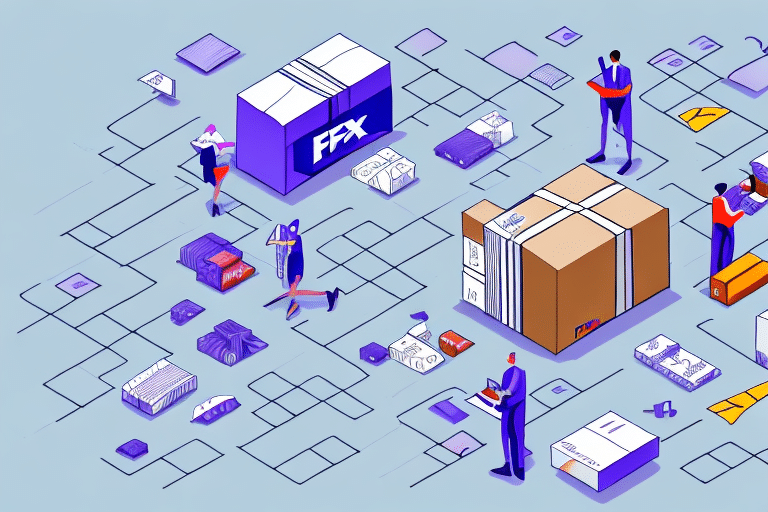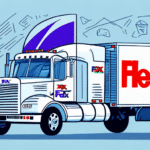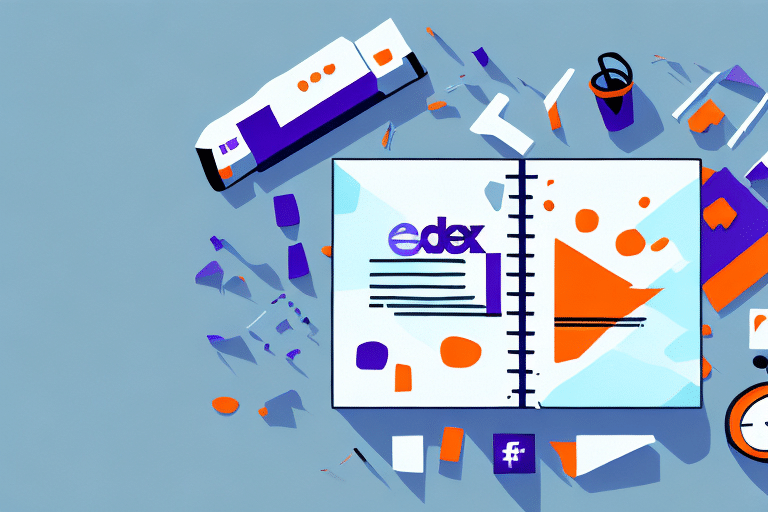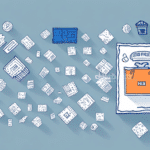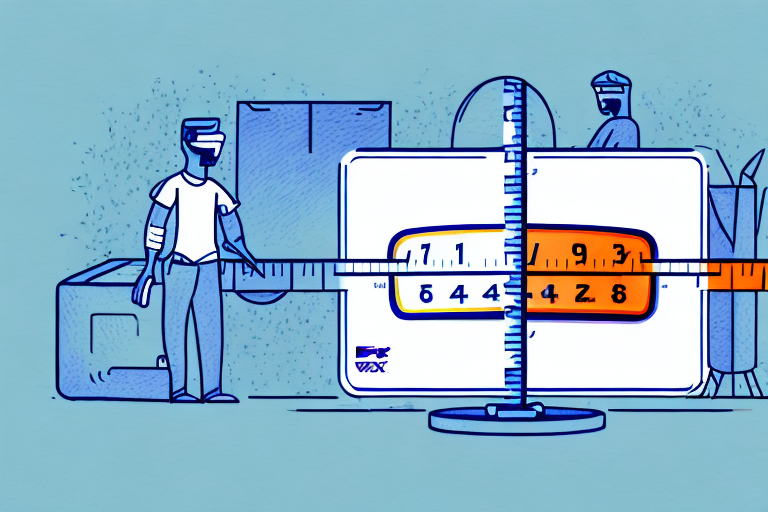Understanding Multi-Weight Shipment on FedEx Ship Manager
Managing multiple shipments with varying weights can be challenging for businesses and individuals alike. Fortunately, FedEx Ship Manager offers a Multi-Weight Shipment feature that simplifies this process, saving both time and costs. This comprehensive guide explores the ins and outs of using Multi-Weight Shipment on FedEx Ship Manager, providing you with the knowledge to optimize your shipping operations effectively.
The Benefits of Multi-Weight Shipment on FedEx Ship Manager
Utilizing the Multi-Weight Shipment feature on FedEx Ship Manager offers numerous advantages:
- Time Efficiency: Consolidate multiple packages into a single transaction, reducing the time spent on preparing individual shipments.
- Cost Savings: Benefit from discounted shipping rates by shipping multiple packages together rather than separately.
- Streamlined Tracking: Monitor all your packages in one place, enhancing shipment management and ensuring timely deliveries.
- Environmental Impact: Consolidating shipments reduces the number of vehicles needed for transportation, thereby lowering carbon emissions.
According to a 2023 shipping industry report, businesses that optimize their shipping processes can reduce shipping costs by up to 15%, highlighting the financial benefits of features like Multi-Weight Shipment.
Getting Started with Multi-Weight Shipment on FedEx Ship Manager
To begin using the Multi-Weight Shipment feature, ensure you have an active FedEx account. Follow these steps to set up your shipment:
- Log In: Access your FedEx account and navigate to the "Create Shipment" section.
- Select Shipment Type: Choose "Multi-Piece Shipment" from the Shipment Info options.
- Enter Package Details: Input the weight, dimensions, and shipping addresses for each package.
- Review and Confirm: Verify all details, select your preferred shipping service, and finalize your shipment by printing the shipping label.
Ensure each package is labeled with a unique tracking number to facilitate individual tracking and accurate delivery. Utilizing sturdy packaging materials is recommended to protect items, especially those that are fragile or valuable.
Step-by-Step Guide to Creating a Multi-Weight Shipment
Follow these detailed steps to create a Multi-Weight Shipment on FedEx Ship Manager:
Step 1: Log In to Your FedEx Account
Access your FedEx account and click on the "Create Shipment" button located in the top navigation bar.
Step 2: Select "Multi-Piece Shipment"
Within the Shipment Info section, choose the "Multi-Piece Shipment" option to begin adding multiple packages.
Step 3: Enter Package Details
Provide accurate dimensions, weights, and shipping addresses for each package. Accurate information ensures smooth processing and delivery.
Step 4: Choose Pickup Date and Shipping Service
Select a convenient pickup date and time, and choose the shipping service that best meets your delivery needs.
Step 5: Review and Finalize Shipment
Carefully review all entered information. Once confirmed, click "Ship" to finalize the shipment and print your shipping labels.
Pro Tip: Use the "Copy" feature to duplicate package details and shipping addresses, saving time and reducing manual entry errors.
Saving Time and Money with Multi-Weight Shipment
Optimizing your shipping process with the Multi-Weight Shipment feature can lead to significant time and cost savings:
- Consolidated Shipping: Combining multiple packages into one shipment often qualifies you for discounted rates.
- Reduced Administrative Tasks: Entering shipping details once for multiple packages minimizes repetitive tasks and potential errors.
- Efficient Tracking: Managing all shipments under a single transaction simplifies tracking and monitoring.
According to the PwC Logistics Report 2023, businesses that streamline their shipping processes can achieve up to a 20% increase in operational efficiency.
Top Tips for Using Multi-Weight Shipment Effectively
Maximize the benefits of Multi-Weight Shipment with these expert tips:
- Double-Check Package Details: Ensure all weight and dimension information is accurate to avoid delivery issues and additional charges.
- Use Uniform Packaging: Consistent package sizes and weights facilitate efficient processing and transportation.
- Leverage FedEx Benefits: Utilize features like dimensional weight ratings and third-party billing to optimize costs.
Additional Tip: Consider using FedEx's Hold at Location service to provide flexible pickup options and reduce the risk of package theft.
Troubleshooting Common Issues with Multi-Weight Shipment
While the Multi-Weight Shipment feature is user-friendly, you may encounter some common issues:
- Package Weight Discrepancies: Ensure accurate weight entries to prevent additional charges or delays.
- Incorrect Dimensions: Verify that package dimensions comply with FedEx's shipping guidelines.
- Insufficient Payment: Double-check your payment details to avoid shipment cancellations.
If you experience any problems, refer to the FedEx Customer Support or consult their comprehensive troubleshooting guides.
Advanced Features of Multi-Weight Shipment on FedEx Ship Manager
Enhance your shipping operations by exploring advanced features offered by FedEx Ship Manager:
- Bulk Data Import/Export: Import and export shipping data in bulk to streamline large-scale shipping operations.
- Shipment Tracking Reports: Generate detailed reports to analyze shipment history and optimize future shipping strategies.
- Scheduled Pickups: Arrange multiple pickups at your convenience, reducing the need for manual scheduling.
- Customizable Shipping Labels: Personalize your shipping labels with your company logo, reinforcing your brand identity.
Comparing Multi-Weight Shipping Options: FedEx vs. Other Carriers
When evaluating multi-weight shipping solutions, it's essential to consider how FedEx compares to other carriers:
- FedEx: Known for reliable and efficient shipping services, FedEx offers comprehensive tracking and a variety of packaging options to suit different needs.
- UPS: Offers similar multi-package shipping solutions with competitive pricing and extensive global coverage.
- DHL: Excels in international shipping with robust tracking features and specialized services for various industries.
FedEx stands out with its integrated shipping management tools and advanced features like Multi-Weight Shipment, making it a preferred choice for businesses seeking efficiency and reliability.
How to Track Your Multi-Weight Shipment on FedEx Ship Manager
Tracking your Multi-Weight Shipment is straightforward with FedEx Ship Manager:
- Log In: Access your FedEx account and navigate to the "View Shipments" section.
- Monitor Status: View the real-time status of each package, including pickup, in transit, and delivery updates.
- Receive Notifications: Set up email or text notifications to receive automatic updates on your shipment's progress.
FedEx's Tracking Tool provides detailed information, ensuring you stay informed every step of the way.
Conclusion
The Multi-Weight Shipment feature on FedEx Ship Manager is an invaluable tool for businesses and individuals who regularly ship multiple packages. By consolidating shipments, users can achieve significant time and cost savings, streamline their shipping processes, and enhance overall efficiency. Leveraging advanced features and following best practices ensures that your shipping operations remain smooth, reliable, and cost-effective. Embrace the power of Multi-Weight Shipment with FedEx Ship Manager to elevate your shipping strategy in today's competitive landscape.