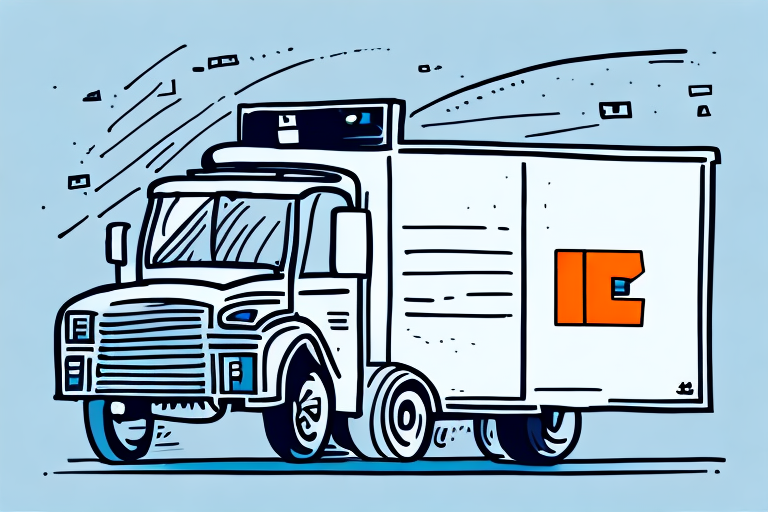Understanding FedEx Ship Manager and Its Importance
FedEx Ship Manager is a comprehensive web-based software designed to streamline the shipping process for businesses of all sizes. By offering a range of features such as label creation, delivery scheduling, and real-time shipment tracking, it serves as an essential tool for efficient logistics management. According to a Statista report, businesses utilizing advanced shipping software like FedEx Ship Manager have seen a 20% increase in operational efficiency over the past year.
Benefits for Businesses
Integrating FedEx Ship Manager into your business operations provides several advantages:
- Time and Cost Savings: Automates tasks such as label creation and data entry, reducing manual errors and saving valuable time.
- Real-Time Tracking: Offers up-to-date tracking information, allowing businesses to monitor shipments closely and provide accurate delivery estimates to customers.
- Customization: Provides various shipping options like overnight, two-day, and ground shipping, enabling businesses to meet diverse customer needs.
- Analytics and Reporting: Features detailed reports on shipping volumes, costs per package, and other key metrics, assisting businesses in making informed, data-driven decisions.
Identifying FedEx Ship Manager Outages
Signs of Downtime
Recognizing when FedEx Ship Manager is experiencing issues is crucial to maintaining uninterrupted shipping operations. Common indicators include:
- Inability to log in with error messages such as “the page cannot be displayed.”
- Unavailable tracking status updates.
- Restricted access to shipping-related activities despite successful login.
- Slow loading times or an unresponsive website.
- Error messages during shipping label printing or issues with label formatting.
How to Check Service Status
To confirm if FedEx Ship Manager is down, you can take the following steps:
- Visit the FedEx Service Alerts page for any reported outages or delays.
- Check FedEx’s official social media channels for real-time updates.
- Attempt to access the service from a different device or internet connection to rule out local issues.
- Contact FedEx Customer Support for assistance and confirmation.
Common Causes of FedEx Ship Manager Outages
FedEx Ship Manager outages can stem from various factors, including:
- Scheduled Maintenance: Regular updates and system maintenance can temporarily disrupt service.
- Power Outages: Unexpected power failures can affect server operations.
- Internet Connectivity Issues: Problems with internet service providers can hinder access to the platform.
- System Crashes: Software bugs or hardware failures may cause the system to become unresponsive.
- Cyber Attacks: Security breaches or cyber threats can lead to service interruptions.
According to a Cisco Cybersecurity Report, cyber attacks on logistics platforms increased by 15% in the past year, highlighting the importance of robust security measures.
Responding to Ship Manager Outages
Immediate Steps to Take
When an outage occurs, prompt action can mitigate its impact:
- Determine if the issue is widespread by checking the FedEx Service Alerts and other user reports.
- If the problem is isolated to your system, try refreshing the page, clearing your browser cache, or switching to a different browser.
- Contact FedEx Customer Support if the outage persists.
Workarounds and Alternative Methods
To maintain operations during an outage, consider these alternatives:
- Manual Label Creation: Use FedEx’s print-a-label feature available on their official website.
- FedEx Web Services: Integrate shipping functionality directly into your business applications.
- Third-Party Shipping Software: Utilize platforms like ShipStation, Shippo, or EasyPost for alternative shipping solutions.
Communication Strategies with Customers
Maintaining clear communication with customers during outages can preserve trust:
- Inform customers promptly about any potential delays or issues.
- Provide updated delivery estimates and alternative shipment options.
- Use email notifications, social media updates, and your company website to keep customers informed.
Long-term Strategies to Mitigate Outage Impacts
Preventative Measures
Implementing proactive strategies can reduce the impact of future outages:
- Regularly back up your shipping data to prevent loss during disruptions.
- Maintain an alternative shipping system that can be deployed quickly if needed.
- Monitor shipment statuses continuously and update customers in real-time.
- Develop a comprehensive disaster recovery plan outlining steps to restore service and communicate with stakeholders.
- Invest in reliable infrastructure, including backup power sources and redundant servers.
Having Backup Shipping Solutions
Establishing secondary shipping methods ensures continuity:
- Set up accounts with alternative carriers like UPS, DHL, or USPS.
- Integrate multiple shipping platforms to allow seamless transitions during outages.
- Train your staff on using alternative shipping methods to ensure quick adaptation.
Alternatives to FedEx Ship Manager
If you're seeking alternatives to FedEx Ship Manager, several robust options are available:
- ShipStation - Offers extensive integration with various e-commerce platforms and carriers.
- EasyPost - Provides API-based shipping solutions for customized logistics needs.
- Shippo - Focuses on simplicity and ease of use, suitable for small to medium businesses.
- Stamps.com - Ideal for businesses heavily relying on USPS services.
Each alternative offers unique features and pricing structures, so it's essential to evaluate them based on your specific business requirements.
Contacting FedEx Customer Support During Outages
If you encounter issues with FedEx Ship Manager, reaching out to customer support is crucial for swift resolution:
- Phone: Call FedEx Customer Service at 1-800-FEDEX-HELP (1-800-333-4534).
- Online Chat: Use the live chat feature available on the FedEx website for real-time assistance.
- Email Support: Submit detailed inquiries or issues through the FedEx support portal.
When contacting support, provide detailed information about the issue, including any error messages and steps you've already taken to troubleshoot. This will help expedite the resolution process.
Conclusion
FedEx Ship Manager is a pivotal tool for businesses aiming to optimize their shipping processes. However, like any digital platform, it can experience outages that disrupt operations. By understanding the signs of downtime, knowing how to check service status, and having effective response strategies in place, businesses can minimize the impact of such disruptions. Additionally, maintaining alternative shipping solutions and proactive preventative measures ensures that your shipping operations remain resilient and efficient, even in the face of unexpected challenges.