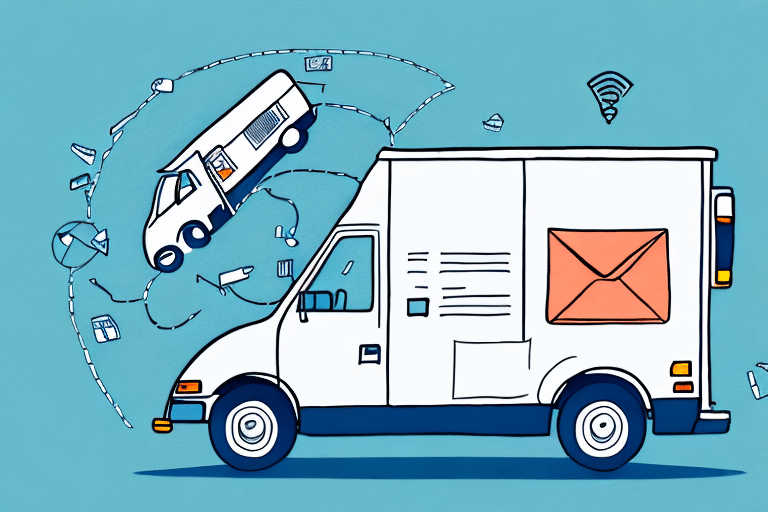FedEx is a well-known and reliable shipping service provider that enables its users to ship packages and mail all over the world. However, there might be instances when using their services involves a certain level of complexity, which can lead to errors once in a while. One of these is the 'Service Type Not Allowed' error. In this article, we will discuss the causes of this error and provide solutions to resolve them.
Understanding the 'Service Type Not Allowed' Error in FedEx Ship Manager
In FedEx Ship Manager, the 'Service Type Not Allowed' error occurs when you attempt to use a shipping service that is not available for a particular shipment. When this happens, the system generates an error message that reads, "Service Type Not Allowed."
There are several reasons why a shipping service may not be available for a particular shipment. One common reason is that the shipment exceeds the weight or size limits for the selected service. Another reason may be that the destination country or region is not serviced by the selected carrier.
To avoid the 'Service Type Not Allowed' error, it is important to carefully review the shipping requirements and restrictions for each carrier and service before selecting a shipping option. Additionally, it may be helpful to consult with a shipping expert or customer service representative to ensure that you are selecting the most appropriate shipping service for your needs.
Common Causes of the 'Service Type Not Allowed' Error in FedEx Ship Manager
The 'Service Type Not Allowed' error can be caused by various factors, such as restrictions on the shipping account, incompatible shipping addresses, and restricted service types, among others. Here are some of the common reasons why this error occurs:
- Shipping account restrictions that limit access to specific services
- Incompatibility between the shipping address and specific FedEx service types
- System errors that disrupt the shipping process
- Using outdated software versions that lack support for certain FedEx services
It is important to note that this error can also occur when attempting to ship certain items that are prohibited by FedEx. These items include hazardous materials, illegal substances, and perishable goods that require special handling. It is crucial to review FedEx's list of prohibited items before attempting to ship any package to avoid encountering this error.
How to Troubleshoot the 'Service Type Not Allowed' Error in FedEx Ship Manager
If you are experiencing the 'Service Type Not Allowed' error while trying to ship your package, you can attempt to self-diagnose its cause and resolve it using the following methods:
Checking Your Account for Service Restrictions in FedEx Ship Manager
If your account has service restrictions placed on it, you may not be able to access specific FedEx services. To check for account restrictions in FedEx Ship Manager:
- Log in to your FedEx Ship Manager account and click the 'Administration' tab
- Select 'Manage My Account' and choose 'Account Info'
- Click 'Modify My Profile' and select 'Service Restrictions'
- Review the list of service restrictions for your account and remove any that may be hindering your use of a specific service type that you need.
Verifying Your Shipping Address for Compatibility with FedEx Services
If your shipping address is incompatible with specific FedEx services, you may be unable to use some of them. To verify your address's compatibility with FedEx services:
- Log on to FedEx Ship Manager and enter your shipping details
- Select 'Create Shipment'
- Check the 'Drop-Off Location List' to verify that your shipping address is compatible with the FedEx services you intend to use
Updating Your FedEx Ship Manager Account Preferences to Allow Service Types
Updating your FedEx Ship Manager preferences can enable you to access services that were previously not available. To update your account preferences:
- Log in to your FedEx Ship Manager account and select 'Administration'
- Select 'Manage My Account' and choose 'Preferences'
- Click 'Shipping Preferences,' and under 'Service Type Availability,' select all of the services you may need to use in the future
Resolving the 'Service Type Not Allowed' Error When Shipping Internationally with FedEx
If you are encountering the 'Service Type Not Allowed' error when shipping internationally via FedEx, there could be a problem with your International Shipping Documentation. You should review your documentation and try to correct any errors you find. Then, try to ship your package again.
Contacting FedEx Support to Resolve the 'Service Type Not Allowed' Error
If you are unable to resolve the 'Service Type Not Allowed' error using the methods discussed above, you can contact FedEx Support. They have a team of knowledgeable and experienced professionals who can assist you in troubleshooting your issue and resolving it promptly.
Checking Your Package's Weight and Dimensions
If your package's weight and dimensions exceed the limits set by FedEx for a specific service type, you may receive the 'Service Type Not Allowed' error. To check your package's weight and dimensions:
- Weigh your package and measure its length, width, and height
- Log on to FedEx Ship Manager and enter your shipping details
- Select 'Create Shipment'
- Check the 'Service Guide' to verify that your package's weight and dimensions are compatible with the FedEx services you intend to use
Using an Alternative Shipping Carrier
If you have tried all of the above methods and are still unable to resolve the 'Service Type Not Allowed' error, you may want to consider using an alternative shipping carrier. There are many other shipping carriers available that may offer the services you need without any restrictions or errors.
Preventing Future Occurrences of the 'Service Type Not Allowed' Error in FedEx Ship Manager
The best way to prevent encountering the 'Service Type Not Allowed' error is to adhere to the following guidelines:
- Keep Your FedEx Shipping Account Up to Date: Ensure that your FedEx account is current, and there are no service restrictions on it that may cause the error.
- Verify Your Shipping Address: Make sure that your shipping address is compatible with the FedEx services you intend to use.
- Run Regular Software Updates: Keep your software up to date, so it supports all the services that FedEx provides.
- Pay Attention to the International Shipping Documentation: Ensure that your international shipping documentation is accurate and up to date.
Another way to prevent the 'Service Type Not Allowed' error is to double-check the package weight and dimensions. FedEx has specific weight and size restrictions for each service, and if your package exceeds them, you may encounter the error.
It's also essential to choose the correct service type when creating a shipment. If you select a service that is not compatible with your package's weight, size, or destination, you may receive the error message. Take the time to review the available service options and choose the one that best fits your needs.
Conclusion
In conclusion, the 'Service Type Not Allowed' error in FedEx Ship Manager can be caused by several factors, including restrictions on the account, incompatible shipping addresses, and restricted service types. However, users can quickly resolve this error by checking their account for service restrictions, verifying their shipping address's compatibility, and updating their shipping preferences in FedEx Ship Manager, among other methods.
It is important to note that this error can also occur if the user is attempting to ship prohibited items. FedEx has a list of prohibited items that cannot be shipped through their services, and attempting to do so will result in the 'Service Type Not Allowed' error. Users should always check the list of prohibited items before attempting to ship anything through FedEx.
Additionally, if the error persists even after trying all the recommended solutions, users should contact FedEx customer support for further assistance. The support team can help identify the root cause of the error and provide a solution that is specific to the user's account and shipping needs.