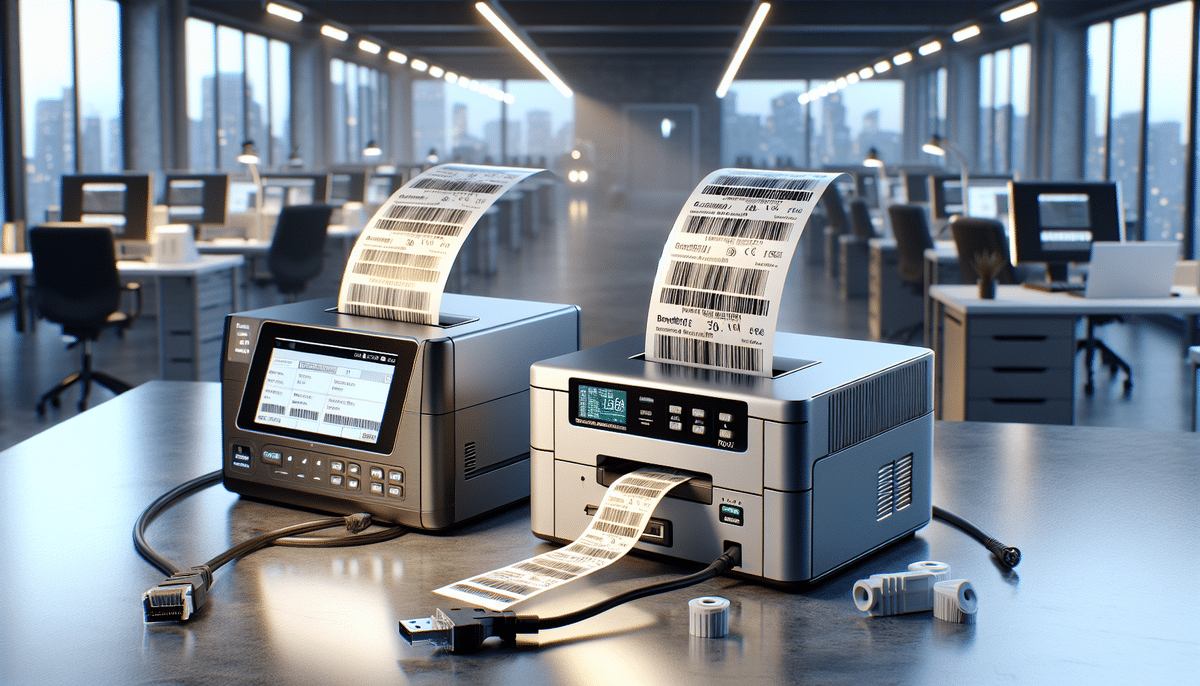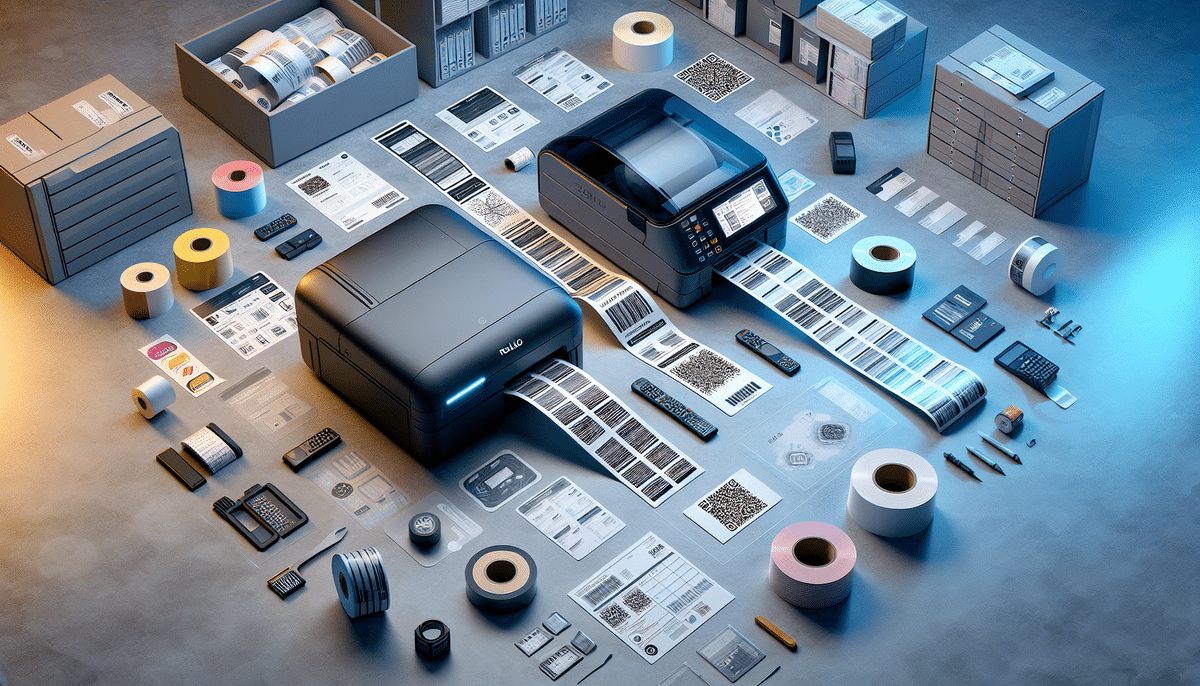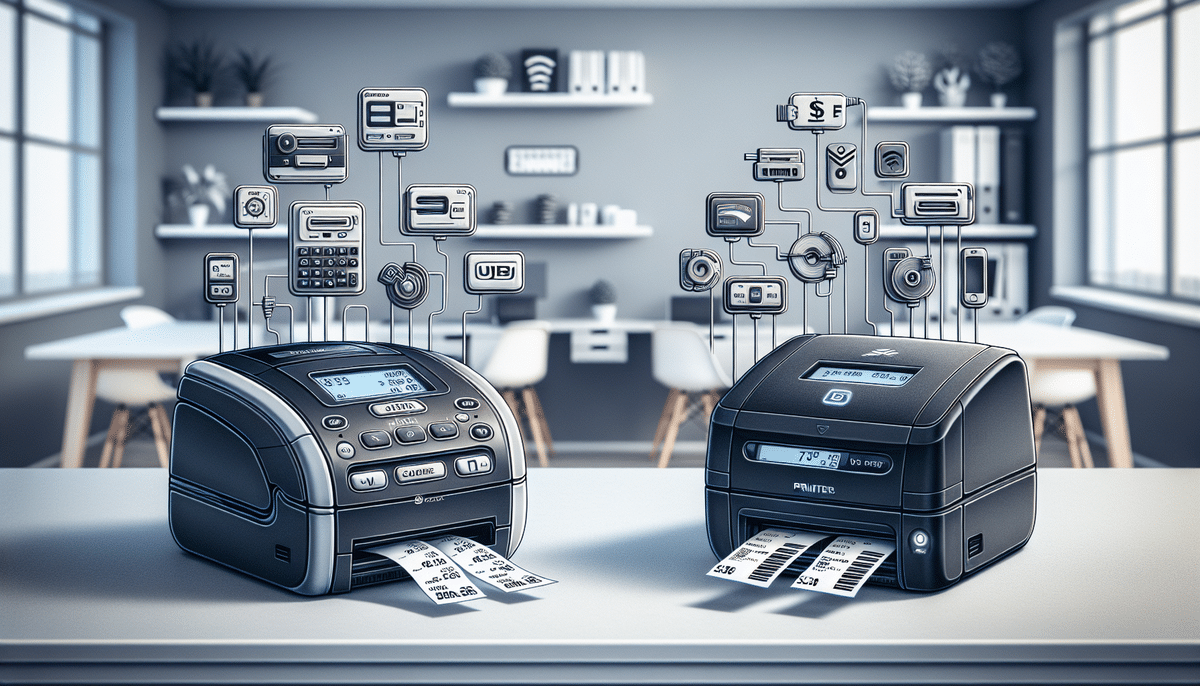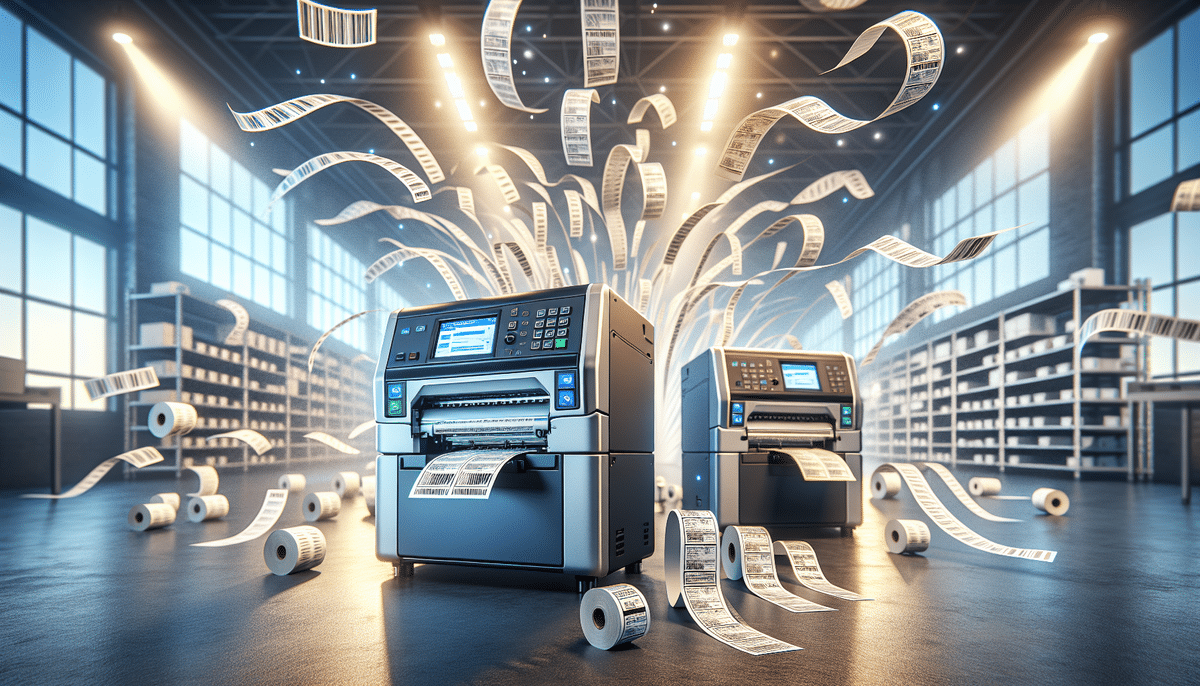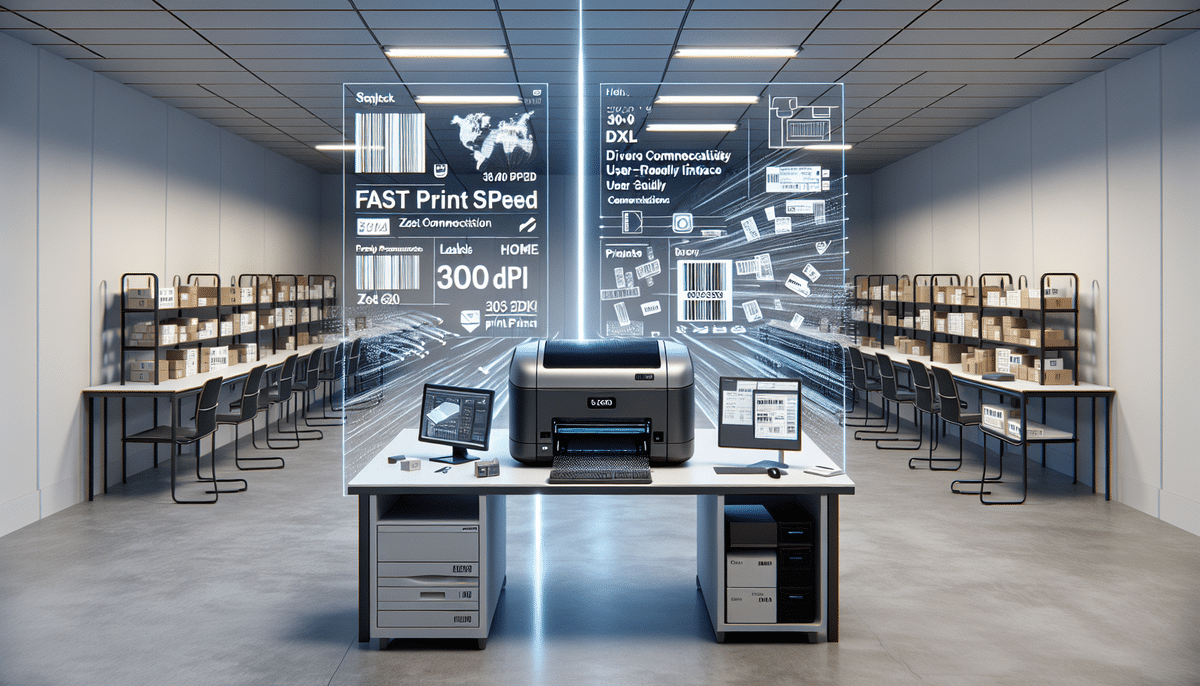Rollo Label Printer vs Zebra ZD620: An In-Depth Comparison
When it comes to label printing, businesses have a variety of options to choose from. Two of the most popular choices are the Rollo Label Printer and the Zebra ZD620. Both printers are highly rated and offer unique features tailored to different business needs. This comprehensive comparison delves into their features, costs, pros and cons, print quality, technical specifications, and more to help you make an informed decision.
Key Features Comparison
Rollo Label Printer Features
- Label Compatibility: Supports labels up to 4.72 inches wide, including shipping labels, barcodes, and product labels.
- Print Speed: Maximum speed of 150mm/s, suitable for small to medium printing volumes.
- Software Integration: Compatible with various label printing software such as ShipStation, Stamps.com, and Shopify.
- Design: Compact and sleek, ideal for limited workspace environments.
Zebra ZD620 Features
- Label Compatibility: Supports labels up to 4.09 inches wide, suitable for a variety of applications.
- Print Speed: High-speed printing up to 8 inches per second, making it ideal for high-volume tasks.
- Connectivity Options: Offers Ethernet, USB, Bluetooth, and Wi-Fi, providing versatile connectivity for diverse business setups.
- Advanced Features: Includes automatic calibration, label gap sensing, and a color LCD screen for easy navigation and monitoring.
- Durability: Built with a metal frame and dual-wall construction to withstand rigorous use.
Performance and Print Quality
Both the Rollo Label Printer and Zebra ZD620 utilize thermal printing technology, ensuring high-resolution and clear output. However, their performance differs based on usage requirements:
Rollo Label Printer
Ideal for small to medium-sized businesses, the Rollo offers reliable print quality with a maximum resolution that meets standard shipping and product labeling needs. Its thermal printing ensures labels are smudge-proof and durable.
Zebra ZD620
Designed for high-volume environments, the Zebra ZD620 delivers faster print speeds without compromising quality. Its advanced calibration features ensure consistent results, making it suitable for industries that demand precision, such as manufacturing and logistics.
Cost Analysis
Budget considerations are crucial when selecting a label printer. Here's a breakdown of the costs associated with each model:
- Rollo Label Printer: Priced around $200, it presents an affordable option for startups and small businesses looking to scale without significant upfront investment.
- Zebra ZD620: Ranging from $500 to $1,000 depending on the model and additional features, the ZD620 is a higher investment but offers advanced capabilities suited for larger operations.
According to a Statista report, businesses investing in reliable label printers see an average of 20% improvement in operational efficiency, making the initial cost a valuable consideration for long-term benefits.
Pros and Cons
Rollo Label Printer
- Pros:
- Affordable price point
- Wide compatibility with shipping platforms
- Compact and easy to set up
- Cons:
- Slower print speeds compared to Zebra ZD620
- Limited connectivity options
- Smaller maximum label width
Zebra ZD620
- Pros:
- High-speed printing suitable for large volumes
- Extensive connectivity options
- Durable build quality
- Cons:
- Higher upfront cost
- Requires more specialized software
- Less compatible with macOS compared to Rollo
User-Friendliness and Setup
Ease of use is a significant factor, especially for businesses without dedicated IT support:
Rollo Label Printer
The Rollo boasts a user-friendly interface with straightforward setup processes. Its compatibility with both Windows and Mac operating systems makes it accessible to a broader range of users. Integration with popular shipping platforms is seamless, reducing the learning curve for new users.
Zebra ZD620
While the Zebra ZD620 offers advanced features, it may require additional setup time and training, particularly for users unfamiliar with its specialized software. However, its intuitive color LCD screen aids in navigation and monitoring, enhancing the overall user experience.
Compatibility and Connectivity
Ensuring that a label printer integrates well with existing systems is essential for smooth operations:
Rollo Label Printer
- Connectivity: USB and Ethernet options
- Software Compatibility: Works with various shipping platforms like ShipStation, Shopify, and more.
Zebra ZD620
- Connectivity: Ethernet, USB, Bluetooth, and Wi-Fi
- Software Compatibility: Integrates with enterprise-level software systems, offering greater flexibility for diverse business environments.
According to an Forrester study, businesses that utilize printers with versatile connectivity options experience a 15% increase in operational efficiency due to reduced downtime and enhanced integration capabilities.
Final Verdict: Which Printer Should You Choose?
Both the Rollo Label Printer and Zebra ZD620 offer robust features tailored to different business needs. Your choice should align with your specific requirements:
- Choose Rollo Label Printer if:
- You are a small to medium-sized business seeking an affordable and reliable label printer.
- Compatibility with a wide range of shipping platforms is essential.
- Space is limited, and a compact design is preferred.
- Choose Zebra ZD620 if:
- You require high-speed printing for large volumes.
- Advanced connectivity options are necessary for your operations.
- Durability and consistent print quality are top priorities.
Ultimately, both printers deliver excellent print quality and reliable performance. By assessing your business’s printing volume, budget, connectivity needs, and compatibility requirements, you can select the printer that best fits your operational demands.
Alternative Label Printers to Consider
While the Rollo Label Printer and Zebra ZD620 are top contenders, other reputable alternatives include:
- Brother QL-820NWB: Offers wireless connectivity and versatile label size compatibility, making it suitable for businesses requiring flexible printing solutions.
- DYMO LabelWriter Wireless: An affordable option that provides wireless printing capabilities and supports various label sizes, ideal for small businesses and home offices.
Each alternative has its unique features and price points, so it’s essential to evaluate them based on your specific business needs.
For more information on label printers and their applications, visit the ShipScience website.